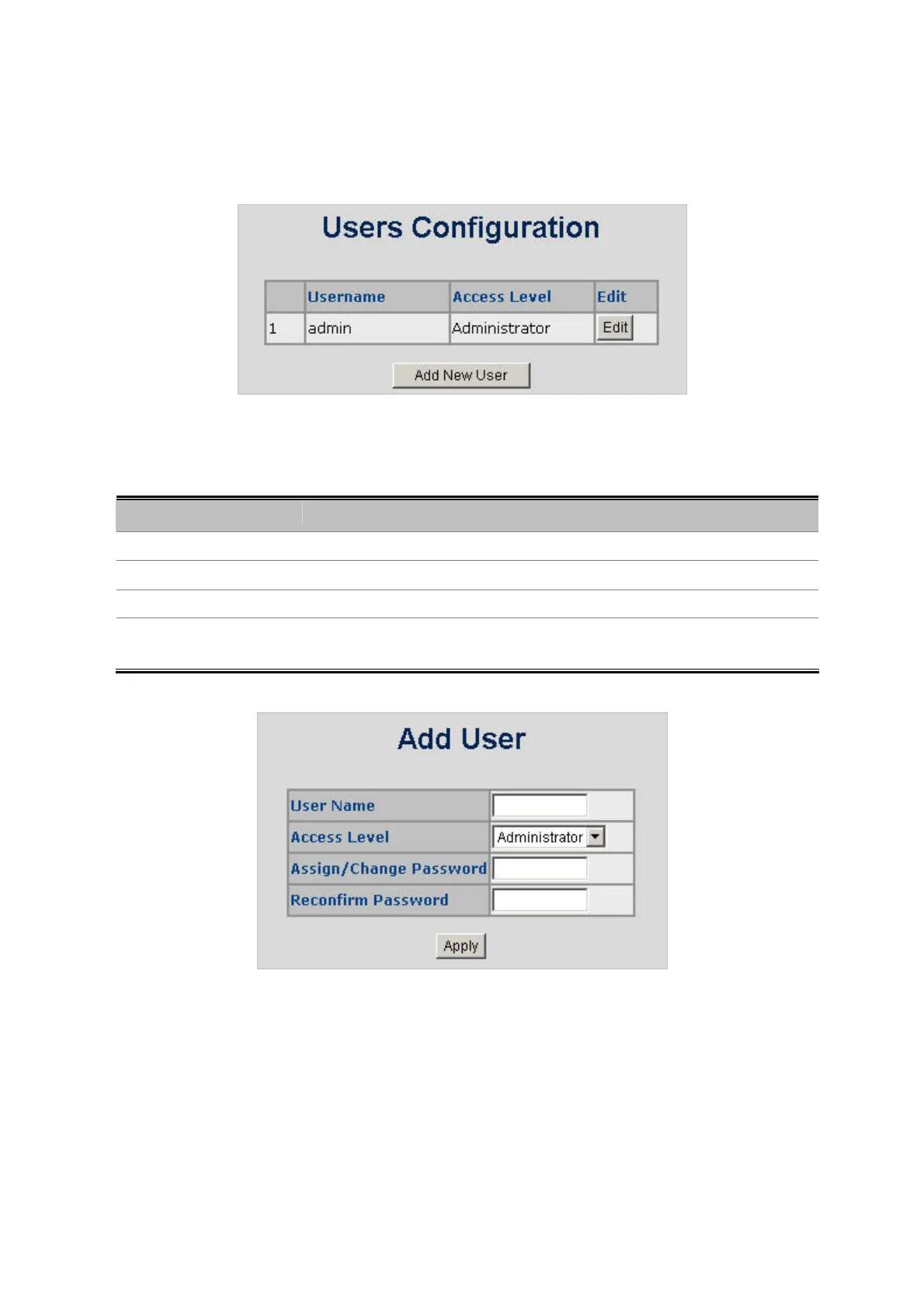User’s Manual of FGSD-1022 Series
4.16 User Configuration
This web page provide user configuration for switch management access level, the web screen in Figure 4-16-1 appears.
Figure 4-16-1: User Configuration Interface Screenshot
The page includes the following fields:
Object Description
Username:
Display Username of the Managed Switch.
Access Level:
Display the access level of the Managed Switch.
Edit:
Provide edit current specific user setting.
Add New User:
Provide add new user setting of the Managed Switch, the web screen in Figure
4-16-2 appears.
Figure 4-16-2: Add New User Configuration Interface Screenshot
150
