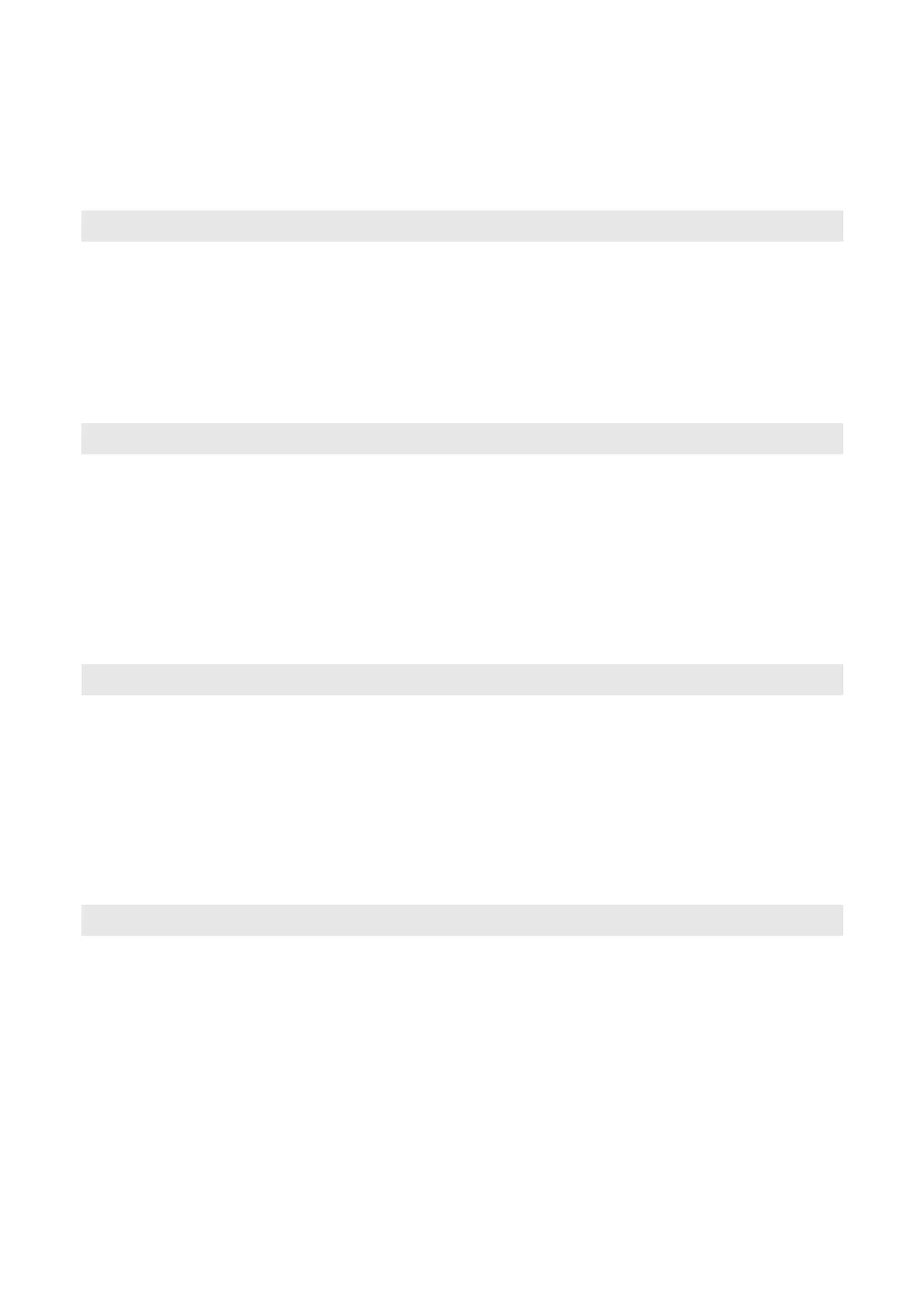User’s Manual of FGSD-1022 Series
158
6.3 Switch Static Configuration
6.3.1 Port Configuration and show status
port state
Turn the port state on or off.
Syntax:
port state <on | off> [<port-list>]
Parameters:
<port-list> specifies the ports to be turn on or off. If not entered, all ports are turn on or off.
port nego
Description:
Set port negotiation.
Syntax
port nego <force | auto | nway-force> [<port-list>]
Parameters:
<port-list> specifies the ports to be set.If not entered, all ports are set.
port speed
Description:
Set port speed (in mbps) and duplex.
Syntax:
port speed <10 | 100 | 1000> <full | half> [<port-list>]
Parameters:
<port-list> specifies the ports to be set. If not entered, all ports are set.
port flow
Description:
Enable or disable port flow control.
Syntax:
port flow <enable | disable> <enable | disable> [<port-list>]
Parameters:
The first <enable | disable> enables or disables flow control in full duplex mode.
The second <enable | disable> enables or disables flow control in half duplex mode.
<port-list> specifies the ports to be set. If not entered, all ports are set.
