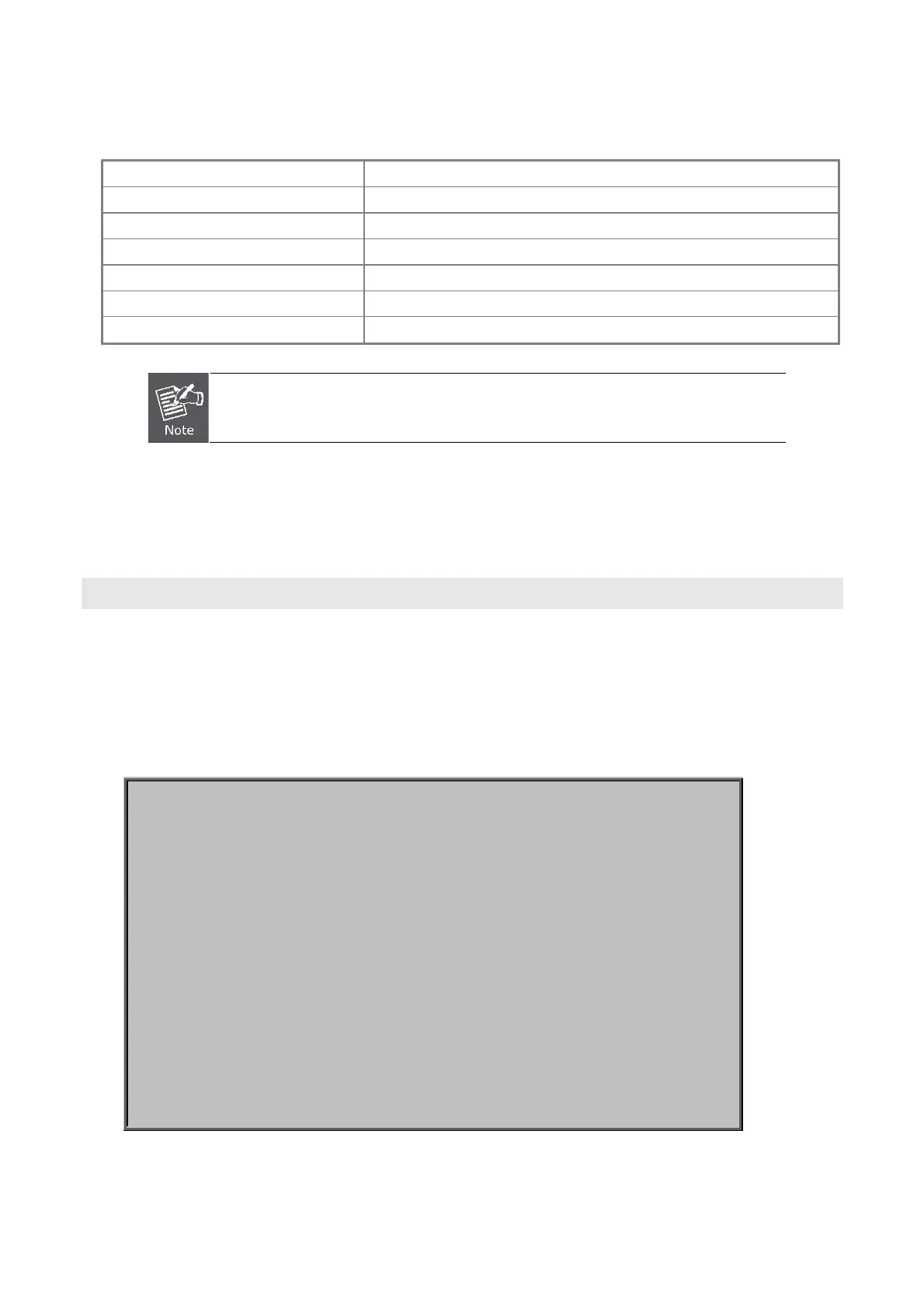User’s Manual of FGSD-1022 Series
6.18 Power over Ethernet Commands (PLANET FGSD-1022P / FGSD-1022HP)
show poe Show System Power over Ethernet information
show poe status Show PoE port information
poe temperature-protection Enabling or disabling the PoE power supply over temperature protection
poe limit-mode Configure System PoE power limit mode information
poe enable Enabling or disabling the port POE injects function
poe priority Set port priority for the power supply management
poe maximum-power Enabling or disabling per port power output limit
FGSD-1022P PoE power budget is 110W and support 8 ports PoE. This chapter will be
described how to configure PoE feature by example of FGSD-1022P.
6.18.1 Display System PoE status
show poe
Description:
Show System Power over Ethernet information
Command Level
Global Configuration
Example:
Switch (config)# show poe
Maximum Available Power
System Operation Status
POE Admin mode
Temperature Unit1
Temperature Unit2
Over Temperature
PoE Power Consumption
Temperature Threshold
Usage
Usage Threshold
PoE Power limit mode
:150Watts
: on
: Enable
: 38C/100F
:35C/95F
: 55 watts
: 30%
: 60
: 0%
: 100%
: Consumption
200
