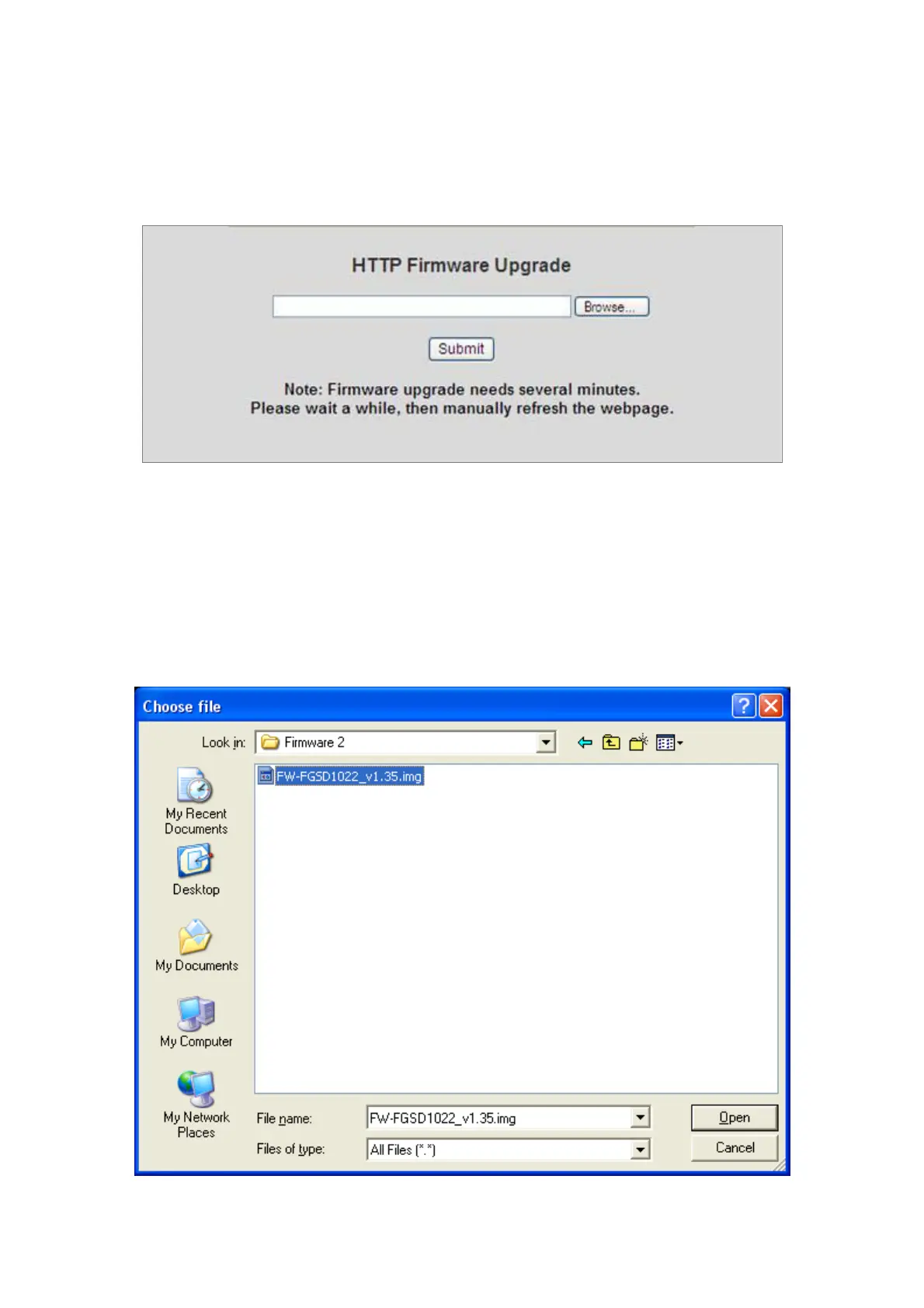User’s Manual of FGSD-1022 Series
4.2.4.2 HTTP Firmware Upgrade
The HTTP Firmware Upgrade page contains fields for downloading system image files from the Local File browser to the
device. The Web Firmware Upgrade screen in Figure 4-2-13 appears.
Figure 4-2-13: HTTP Firmware Upgrade interface
To open Firmware Upgrade screen perform the following:
1. Click System -> Web Firmware Upgrade.
2. The Firmware Upgrade screen is displayed as in Figure 4-2-13.
3. Click the “Browse” button of the main page, the system would pop up the file selection menu to choose firmware.
53
