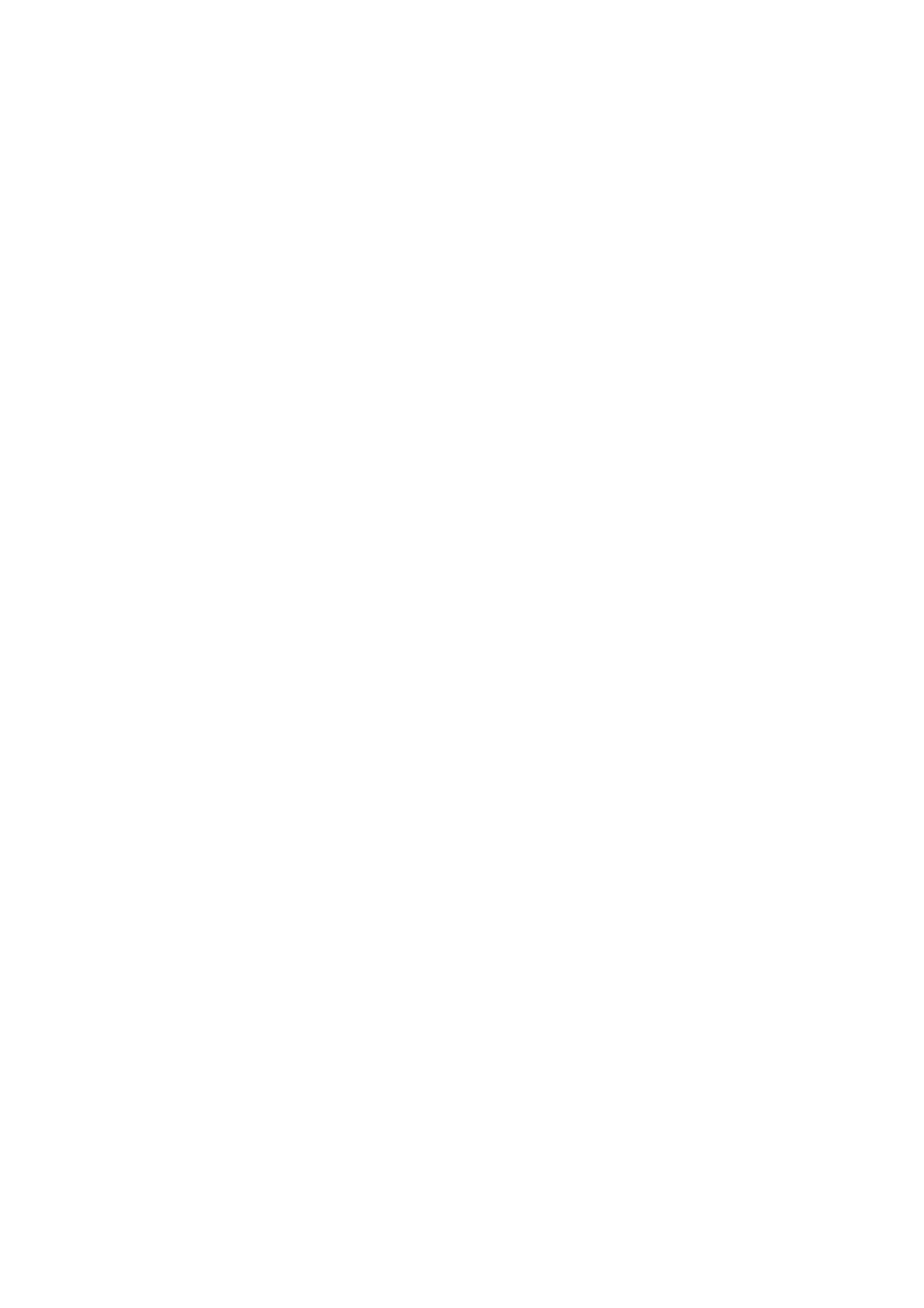User’s Manual of FGSD-1022 Series
118
4.9 QoS Configuration
4.9.1 Understand QoS
Quality of Service (QoS) is an advanced traffic prioritization feature that allows you to establish control over network traffic.
QoS enables you to assign various grades of network service to different types of traffic, such as multi-media, video,
protocol-specific, time critical, and file-backup traffic.
QoS reduces bandwidth limitations, delay, loss, and jitter. It also provides increased reliability for delivery of your data and
allows you to prioritize certain applications across your network. You can define exactly how you want the switch to treat
selected applications and types of traffic.
You can use QoS on your system to:
Control a wide variety of network traffic by:
Classifying traffic based on packet attributes.
Assigning priorities to traffic (for example, to set higher priorities to time-critical or business-critical applications).
Applying security policy through traffic filtering.
Provide predictable throughput for multimedia applications such as video conferencing or voice over IP by
minimizing delay and jitter.
Improve performance for specific types of traffic and preserve performance as the amount of traffic grows.
Reduce the need to constantly add bandwidth to the network.
Manage network congestion.
The QoS page of the Managed Switch contains three types of QoS mode - the CoS mode, TOS mode or Port-based
mode can be selected. Both the three mode rely on predefined fields within the packet to determine the output queue.
CoS / 802.1p Tag Priority Mode –The output queue assignment is determined by the IEEE 802.1p VLAN
priority tag.
TOS / DSCP Mode - The output queue assignment is determined by the TOS or DSCP field in the IP packets.
Port-Based Priority Mode – Any packet received from the specify high priority port will treated as a high priority
packet.
