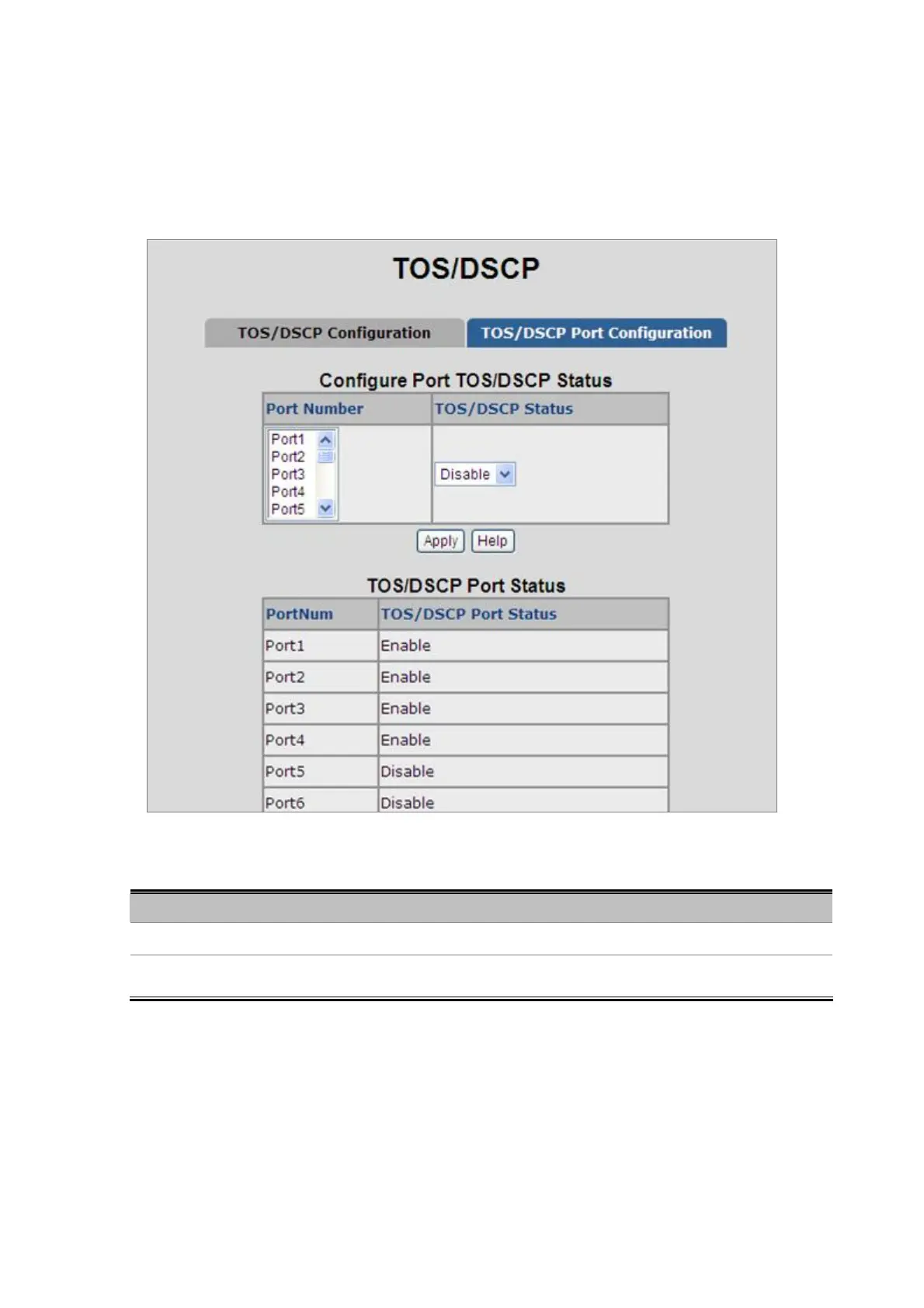User’s Manual of FGSD-1022 Series
4.9.3.2 TOS/DSCP Port Configuration
Set up IP TOS / DSCP mapping to 802.1p priority when receiving IPv4 packets, the Managed Switch allow to by port
configuring the QoS Status. This TOS/DSCP Port Configuration page is to configure the IP TOS/DSCP mapping on the port
and display the current port status. The screen in Figure 4-9-6 appears.
Figure 4-9-6 : QoS Configuration – TOS/DSCP Port Status
The table includes the following fields:
Object Description
Port Number
Indicate port 1 to port 10.
TOS/DSCP Status
Enable / Disable TOS/DSCP map to 802.1p priority on specify port.
124
