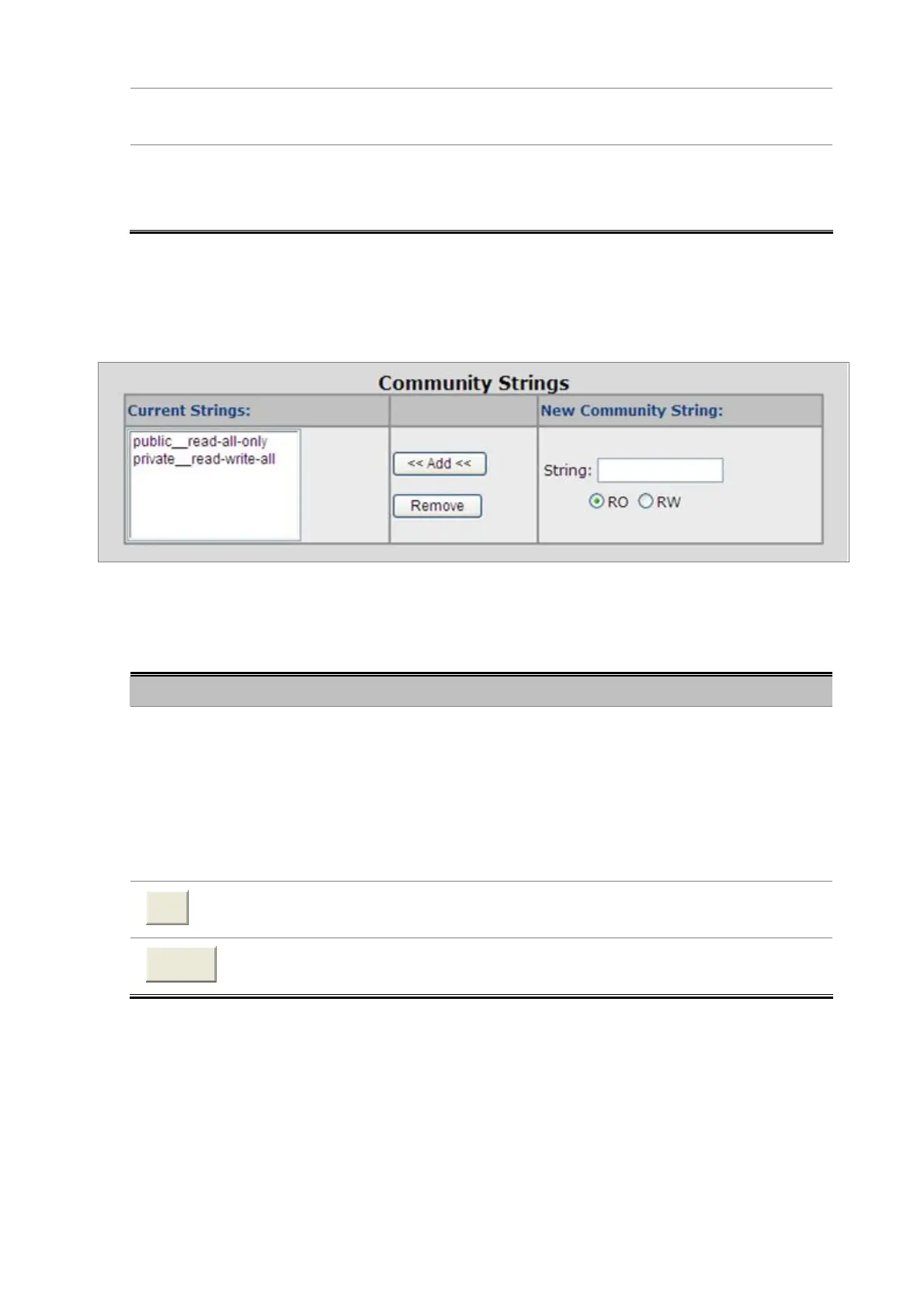User’s Manual of FGSD-1022 Series
System Contact
The textual identification of the contact person for this managed node, together
with information on how to contact this person.
SNMP Status
Indicates the SNMP mode operation. Possible modes are:
Enabled: Enable SNMP mode operation.
Disabled: Disable SNMP mode operation.
4.2.3.3 Community Strings
Community strings serve as passwords and can be entered as one of the following:
Figure 4-2-6: Community strings interface
The page includes the following fields:
Object Description
Community Strings: Here you can define the new community string set and remove the unwanted
community string.
String: Fill the name string.
RO: Read only. Enables requests accompanied by this community string to
display MIB-object information.
RW: Read/write. Enables requests accompanied by this community string to
display MIB-object information and to set MIB objects.
dd
button
Press the button to add the management SNMP community strings on the
Managed Switch.
Remove
button
Press the button to remove the management SNMP community strings that you
defined before on the Managed Switch.
46
