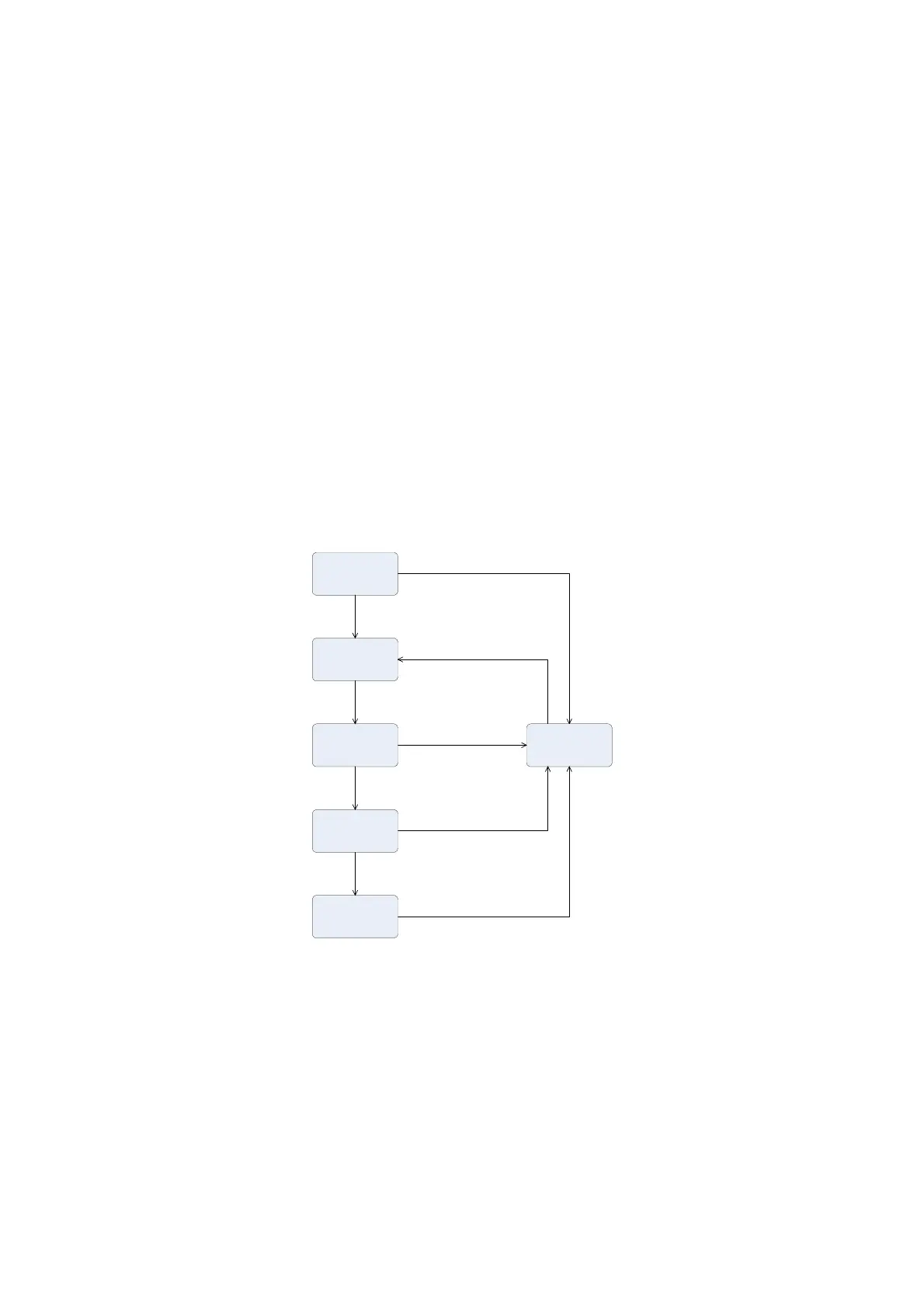User’s Manual of FGSD-1022 Series
Each port on a switch using STP exists is in one of the following five states:
Blocking – the port is blocked from forwarding or receiving packets.
Listening – the port is waiting to receive BPDU packets that may tell the port to go back to the blocking state.
Learning – the port is adding addresses to its forwarding database, but not yet forwarding packets.
Forwarding – the port is forwarding packets.
Disabled – the port only responds to network management messages and must return to the blocking state
first.
A port transitions from one state to another as follows:
From initialization (switch boot) to blocking.
From blocking to listening or to disabled.
From listening to learning or to disabled.
From learning to forwarding or to disabled.
From forwarding to disabled.
From disabled to blocking.
Switch
Blocking
Listening
Learning
Forwarding
Disable
Figure 4-5-1: STP Port State Transitions
You can modify each port state by using management software. When you enable STP, every port on every switch in the
network goes through the blocking state and then transitions through the states of listening and learning at power up. If
properly configured, each port stabilizes to the forwarding or blocking state. No packets (except BPDUs) are forwarded from,
or received by, STP enabled ports until the forwarding state is enabled for that port.
90