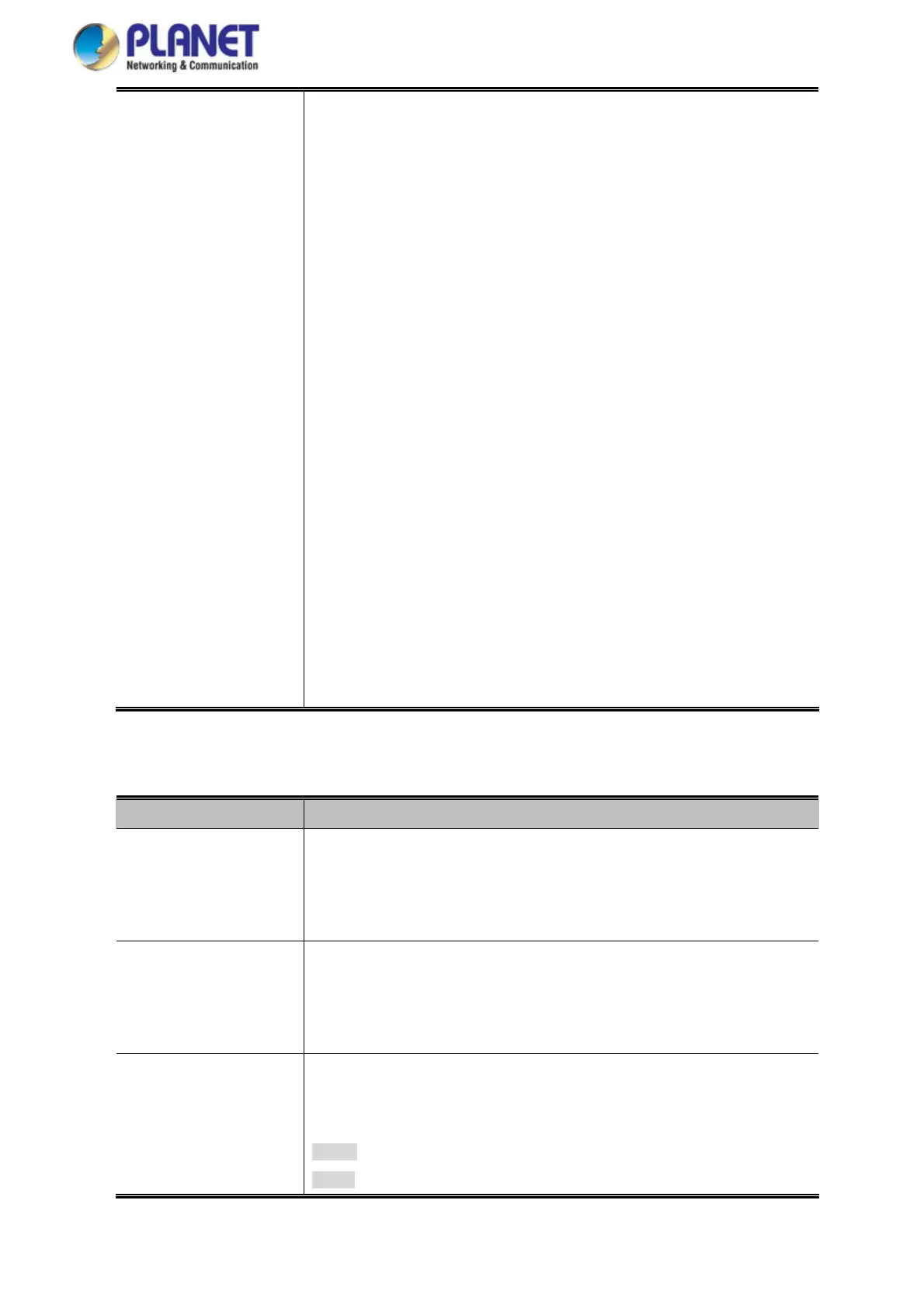User’s Manual of IGS-20040MT
With this in mind LLDP-MED defines an LLDP-MED Fast Start interaction
between the protocol and the application layers on top of the protocol, in order to
achieve these related properties. Initially, a Network Connectivity Device will only
transmit LLDP TLVs in an LLDPDU. Only after an LLDP-MED Endpoint Device is
detected, will an LLDP-MED capable Network Connectivity Device start to
advertise LLDP-MED TLVs in outgoing LLDPDUs on the associated port. The
LLDP-MED application will temporarily speed up the transmission of the
LLDPDU to start within a second, when a new LLDP-MED neighbour has been
detected in order share LLDP-MED information as fast as possible to new
neighbours.
Because there is a risk of an LLDP frame being lost during transmission between
neighbours, it is recommended to repeat the fast start transmission multiple times
to increase the possibility of the neighbours receiving the LLDP frame. With Fast
start repeat count it is possible to specify the number of times the fast start
transmission would be repeated. The recommended value is 4 times, given that 4
LLDP frames with a 1 second interval will be transmitted, when an LLDP frame
with new information is received.
It should be noted that LLDP-MED and the LLDP-MED Fast Start mechanism is
only intended to run on links between LLDP-MED Network Connectivity Devices
and Endpoint Devices, and as such does not apply to links between LAN
infrastructure elements, including Network Connectivity Devices, or other types
of links.
Coordinates Location
Object Description
Latitude
Latitude SHOULD be normalized to within 0-90 degrees with a maximum of 4
digits.
It is possible to specify the direction to either North of the equator or South of the
equator.
Longitude
Longitude SHOULD be normalized to within 0-180 degrees with a maximum of 4
digits.
It is possible to specify the direction to either East of the prime meridian or West
of the prime meridian.
Altitude
Altitude SHOULD be normalized to within -32767 to 32767 with a maximum of 4
digits.
It is possible to select between two altitude types (floors or meters).
Meters: Representing meters of Altitude defined by the vertical datum specified.
Floors: Representing altitude in a form more relevant in buildings which have
307
