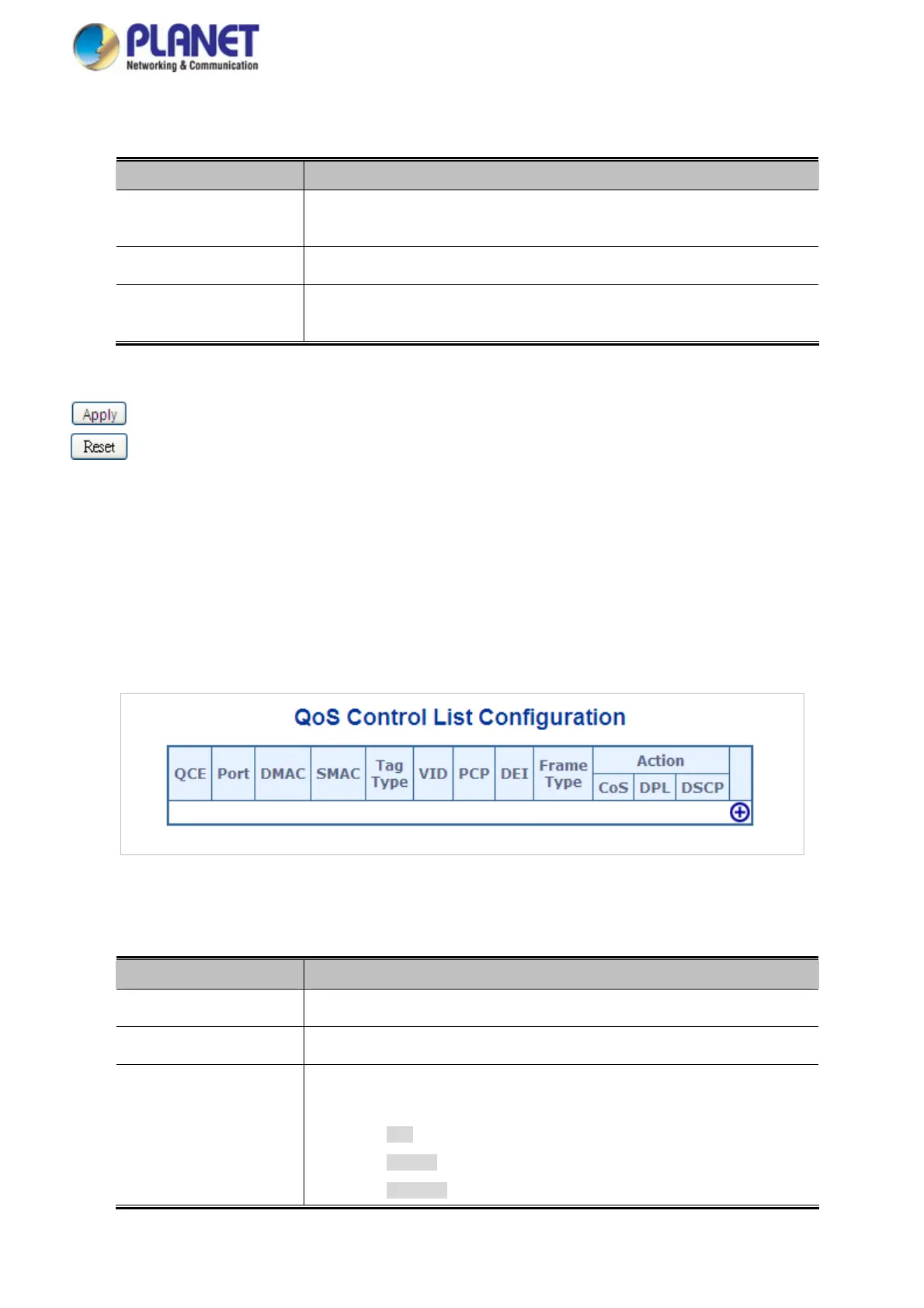User’s Manual of IGS-20040MT
The Page includes the following fields:
Object Description
Avail
able QoS Class value ranges from 0 to 7. QoS Class (0-7) can be mapped
to followed parameters.
QoS Class
Actual Drop Preced
ence Level.
DPL
Select DSCP va
lue (0-63) from DSCP menu to map DSCP to corresponding QoS
Class and DPL value
DSCP
Buttons
: Click to apply changes
: Click to undo any changes made locally and revert to previously saved values.
4.9.11 QoS Control List
This Page shows the QoS Control List(QCL), which is made up of the QCEs. Each row describes a QCE that is defined. The
maximum number of QCEs is 256 on each switch.
Click on the lowest plus sign to add a new QCE to the list. The QoS Control List screen in Figure 4-9-12 appears.
Figure 4-9-12: QoS Control List Configuration Page Screenshot
The Page includes the following fields:
Object Description
Indicates the inde
x of QCE.
QCE#
Indicates the list of port
s configured with the QCE.
Port
DMAC
Specify the type of Destination MAC addresses for incoming frame. Possible
values are:
■ Any: All types of Destination MAC addresses are allowed.
■ Unicast: Only Unicast MAC addresses are allowed.
■ Multicast: Only Multicast MAC addresses are allowed.
207