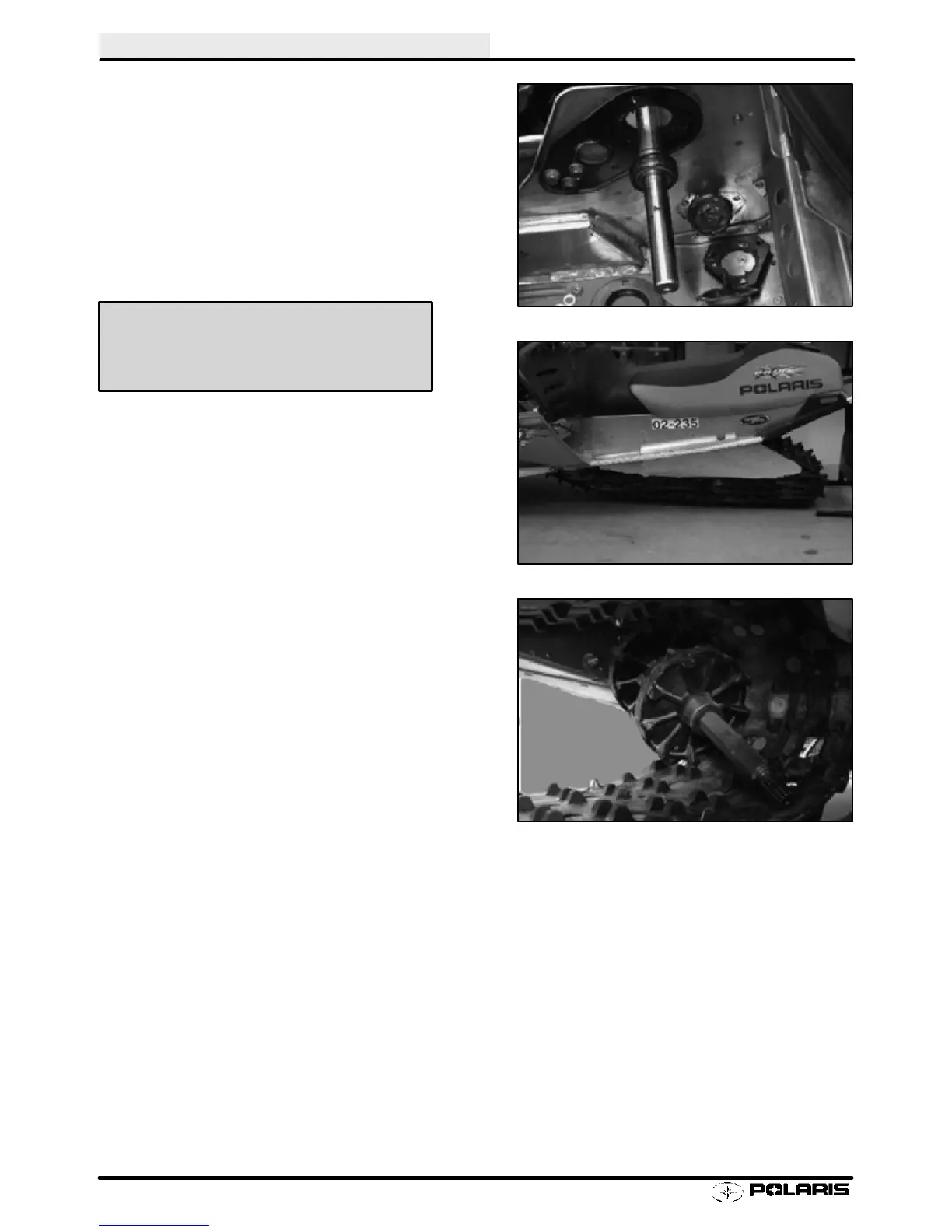CHASSIS/BRAKES/FINAL DRIVE
5.18
Jackshaft Removal
1. Remove jackshaft.
NOTE: On models with pressed bearing on jackshaft, shaft
will have to be brought through bulkhead slot in order to re-
move from unit.
2. Inspect drive shaft and jackshaft in bearing contact
area. If diameter is .001s (.025 mm) less than
non-contact area, shafts should be replaced.
Driveshaft Removal
1. Support the rear of the machine.
2. Remove driveshaft by pushing through bearing hole on
the bulkhead, then pulling driveshaft toward you.
3. After drive shaft has been removed, inspect
condition of drive sprockets and replace if required.
NOTE: On models with pressed bearings on drive shaft:
S If bearings are loose internally or rough they should
be replaced.
S If bearings are loose on the shaft the shaft must be
replaced.
Jackshaft and Driveshaft Service Limit -
.001s (.025 mm)
Enfocus Software - Customer Support