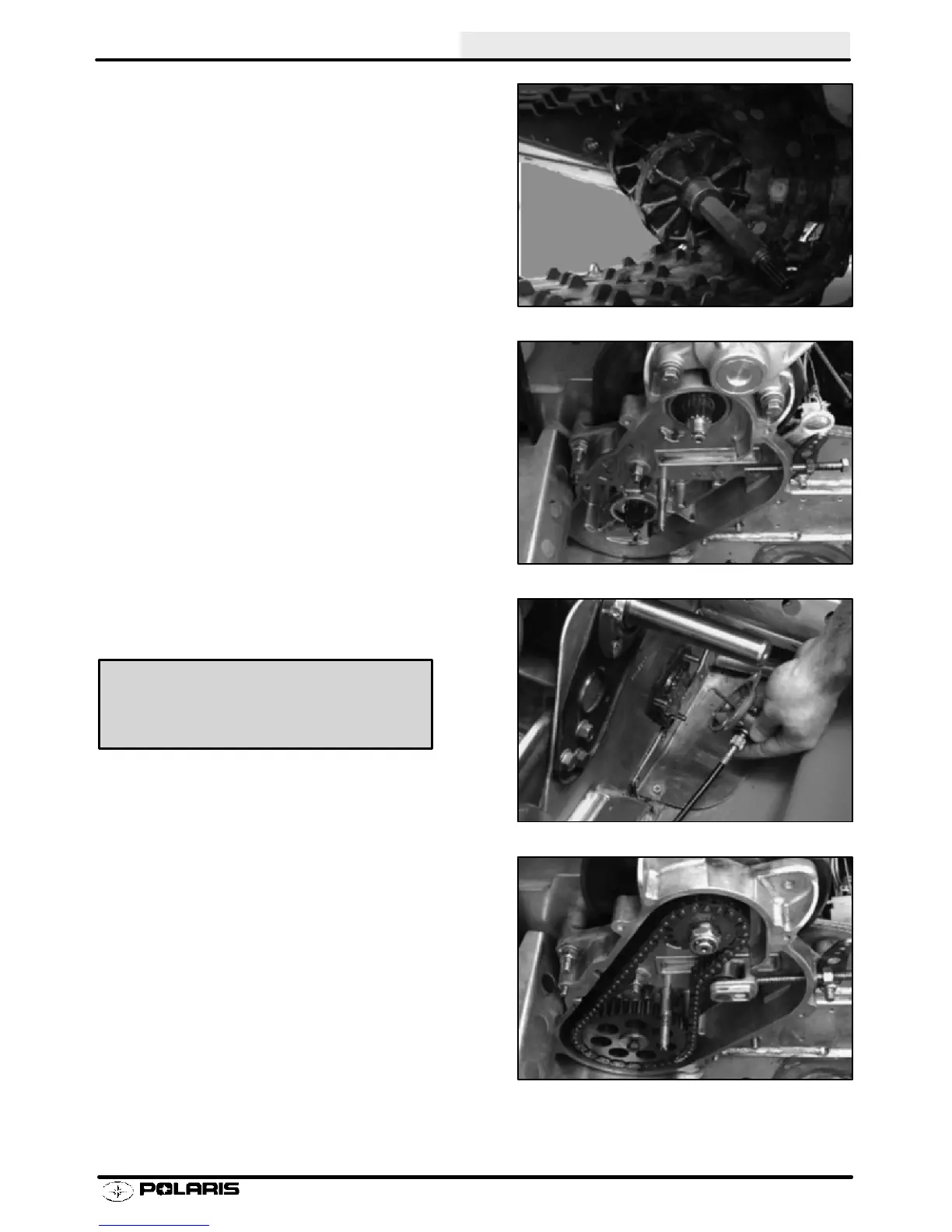CHASSIS/BRAKES/FINAL DRIVE
5.21
Driveshaft Installation
1. Set track into machine making note of correct direction
of travel. Most tracks have an arrow pointing which
direction the track turns.
2. Insert driveshaft through bearing hole in
bulkhead. Place inner driveshaft bearing flange
bolts in the bulkhead.
3. Insert chaincase side of driveshaft through
bottom chaincase bearing.
4. Replace speedometer key with a new one and
install angle drive. Torque nuts to specification.
5. Link together the upper and lower chaincase
sprockets with the chain. Install both the upper
and lower sprockets and chain at the same time.
Finger tighten the top sprocket nut and turn in
bottom sprocket bolt until snug.
NOTE: On Hyvot sprockets, the beveled side goes
toward the chaincase bearing.
Speedometer Angle Drive
Mounting Nut Torque -
15 - 17 ft. lbs. (20.7 - 23.5 Nm)
Enfocus Software - Customer Support