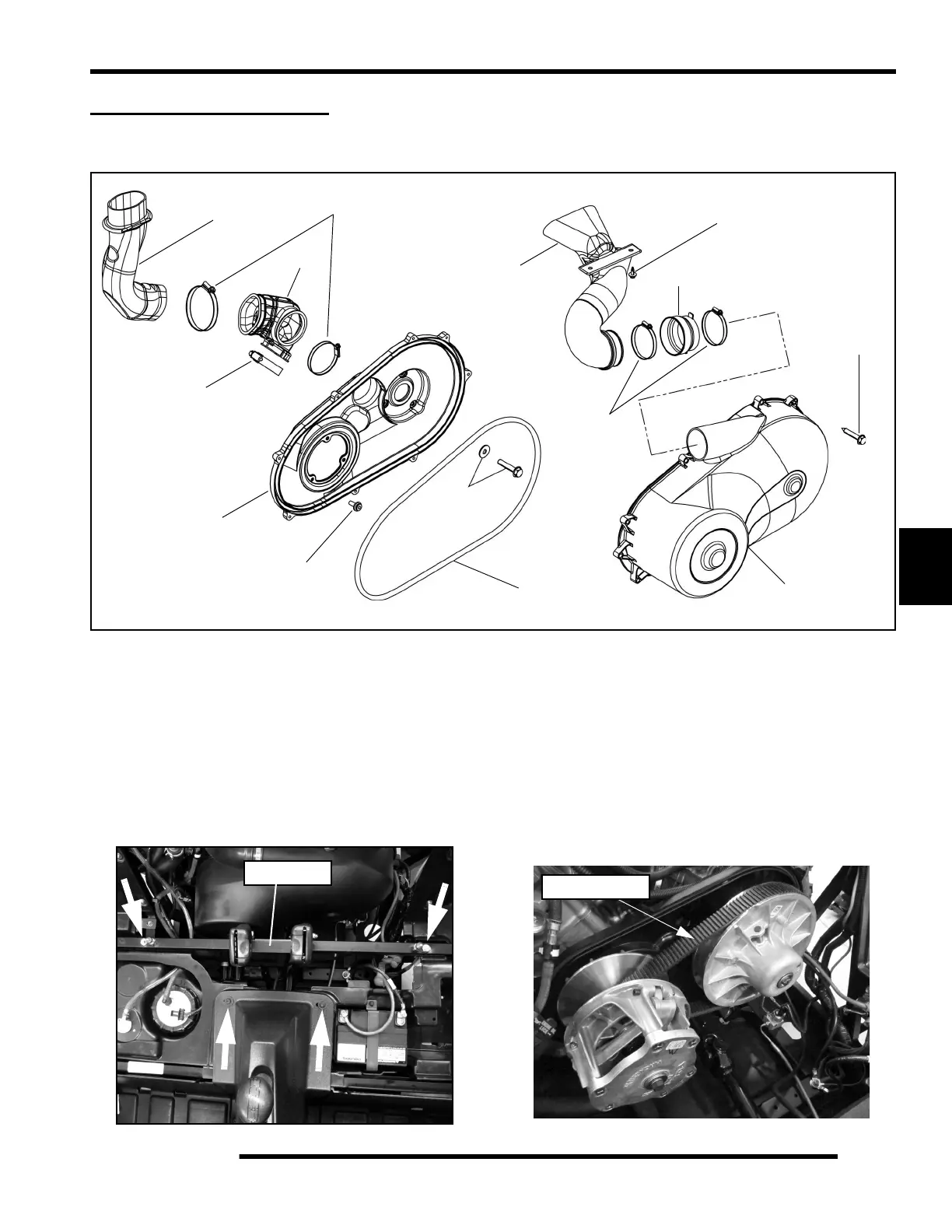6.5
CLUTCHING
6
PVT SYSTEM SERVICE
PVT Covers and Ducting Components
PVT Disassembly
Some fasteners and procedures will vary. Refer to the Electronic
Parts Catalog for proper fastener placement.
1. Remove the driver’s seat.
2. Remove the passenger seaT and rear service panel to gain
access to the outer clutch cover (see Chapter 5).
3. Remove the (2) screws from the rear of the center console.
4. Remove the (2) fasteners from the rear seat base as shown
and remove it from the vehicle.
5. Loosen the hose clamp on the clutch outlet duct.
6. Remove the outer clutch cover screws and remove the
clutch cover.
7. Mark the drive belt direction of rotation and remove drive
belt (see “DRIVE BELT - Belt Removal”).
Inner
Clutch
Clamps
Outer
Cover
Outer
Push
Rivets
Outlet Duct
Clutch
Inlet Duct
Screws
Clutch Cover
Clutch Cover
Retainer
Screws
Cover Seal
Boot
Boot
Clamps
Bolt &
Washer
Clamp
