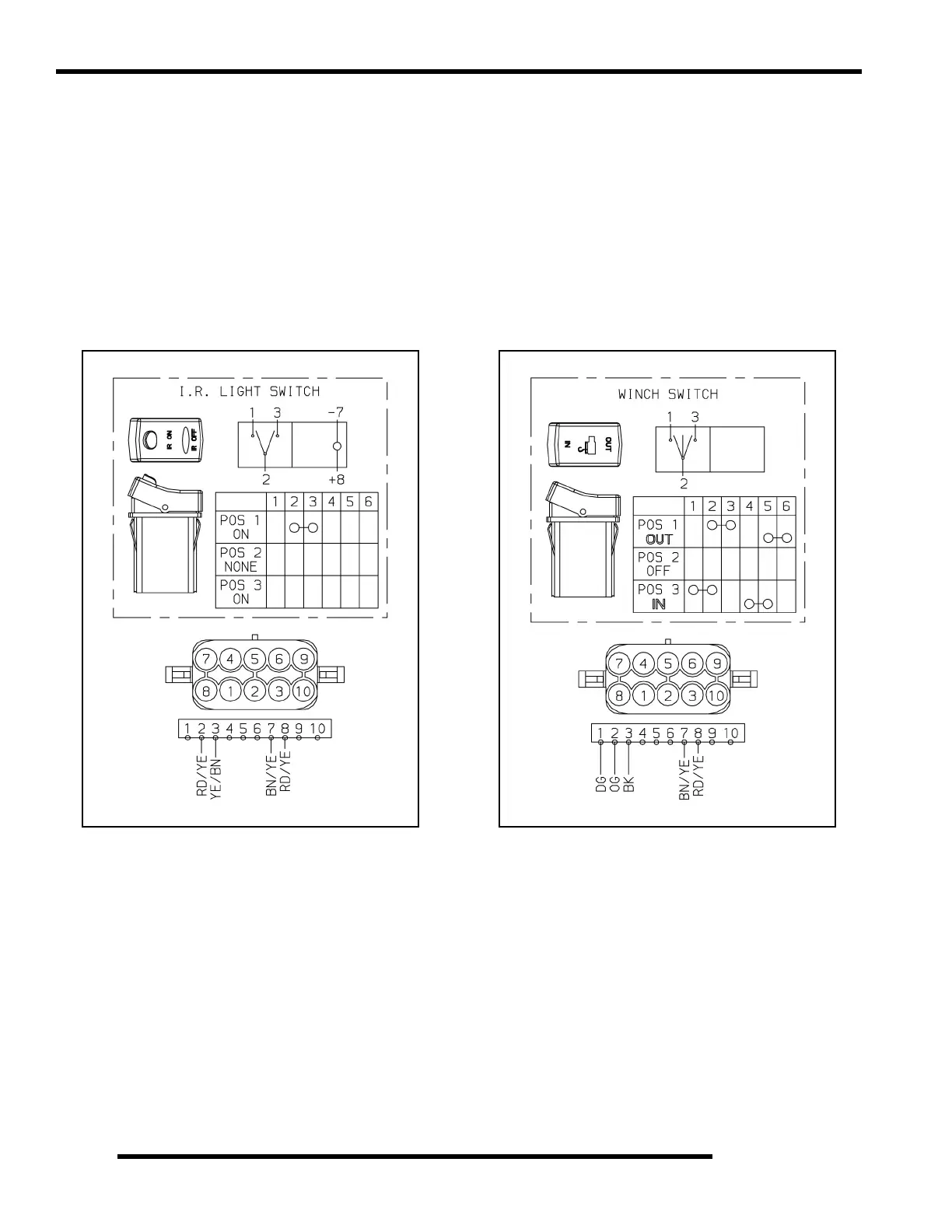10.6
ELECTRICAL
I.R. Light Switch
1. Disconnect the I.R. light switch harness by depressing the
connector locks and pulling on the connector. Do not pull
on the wiring.
2. Test between the 2 sets of outputs (OFF / ON). If any of the
tests fail, replace the light switch assembly.
• Move the switch to ON (POS 1). There should be
continuity between switch pins 2 and 3.
• Move the switch to OFF (POS 3). There should be no
continuity between any pins.
NOTE: Pins 7 and 8 provide power and ground to
light the switch lamp.
Winch Switch
1. Disconnect the winch switch harness by depressing the
connector locks and pulling on the connector. Do not pull
on the wiring.
2. Test between the 2 sets of outputs (OUT / IN). If any of the
tests fail, replace the winch switch assembly.
• Move the switch to OUT. There should be continuity
between switch pins 2 and 3.
• Move the switch to IN. There should be continuity
between switch pins 1 and 2.