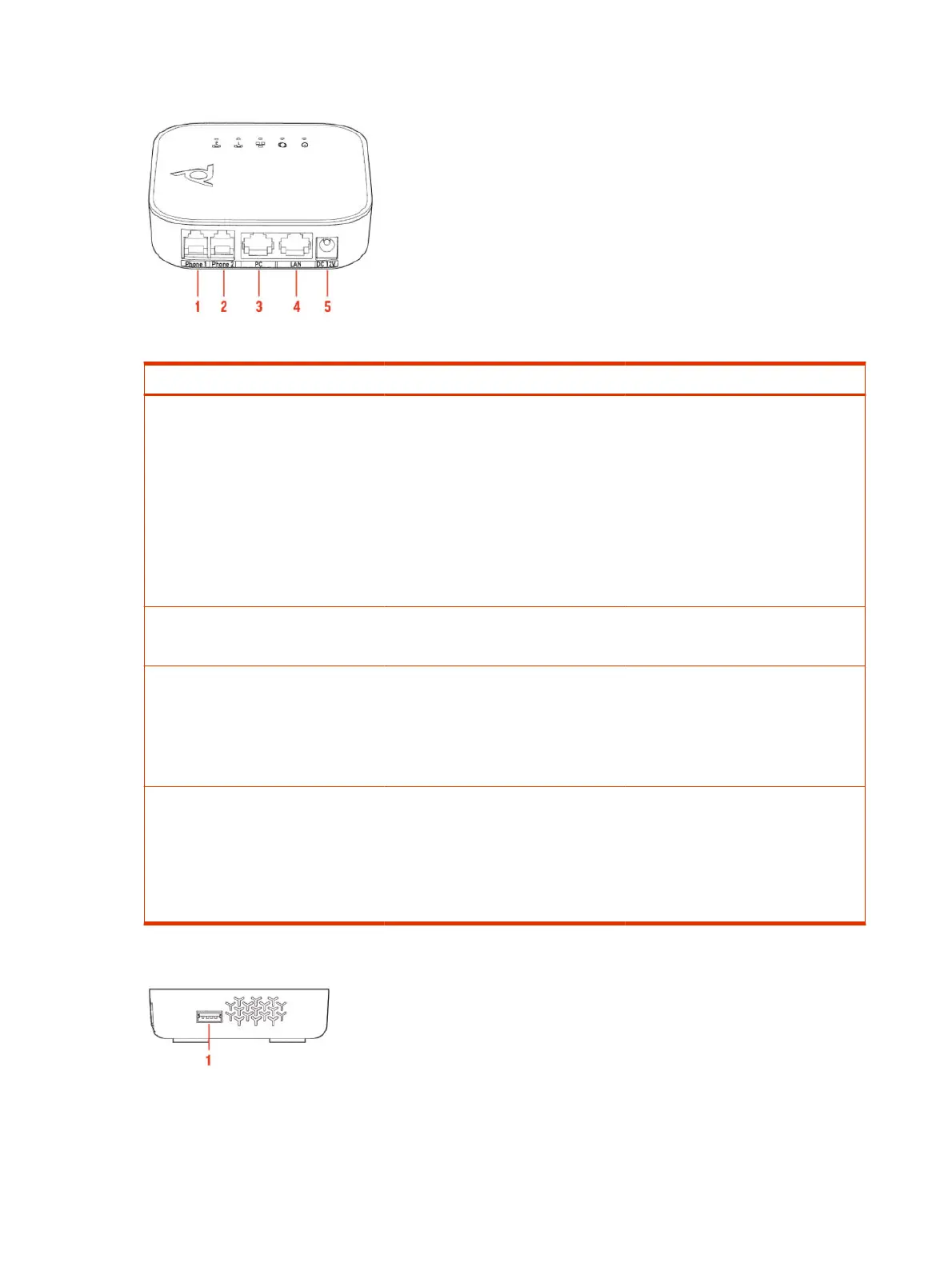Figure 2-5 Poly ATA 402 Ports
Table 2-7 Port Connections
Reference Number Port Port Description
1, 2 Phone Port connections The Phone ports on the Poly ATA
support input and output signaling and
control messages.
You can only connect a touch-tone
land line phone to your device's Phone
ports. Phones that use pulse dialing
aren’t supported.
You can connect a second analog
phone, or another analog device such
as a fax machine or an alarm panel, to
the second
Phone port.
3 PC Ethernet port The device PC port enables you to
daisy-chain a local device such as a
computer.
4
LAN Ethernet port Use an Ethernet cable to connect the
LAN port on your device to an Ethernet
port on your internet router or switch.
By default, the device requests an
IP address, DNS, and Internet (WAN)
Gateway IP addressing via DHCP.
5
Power connection Use only the 12-volt power adapter
supplied with the original packaging to
power the device.
The use of a power adapter other than
the one given with the device voids the
warranty. It might also cause the unit
not to work or malfunction.
Figure 2-6 Poly ATA 402 Side Callout
8
Chapter 2Getting Started
