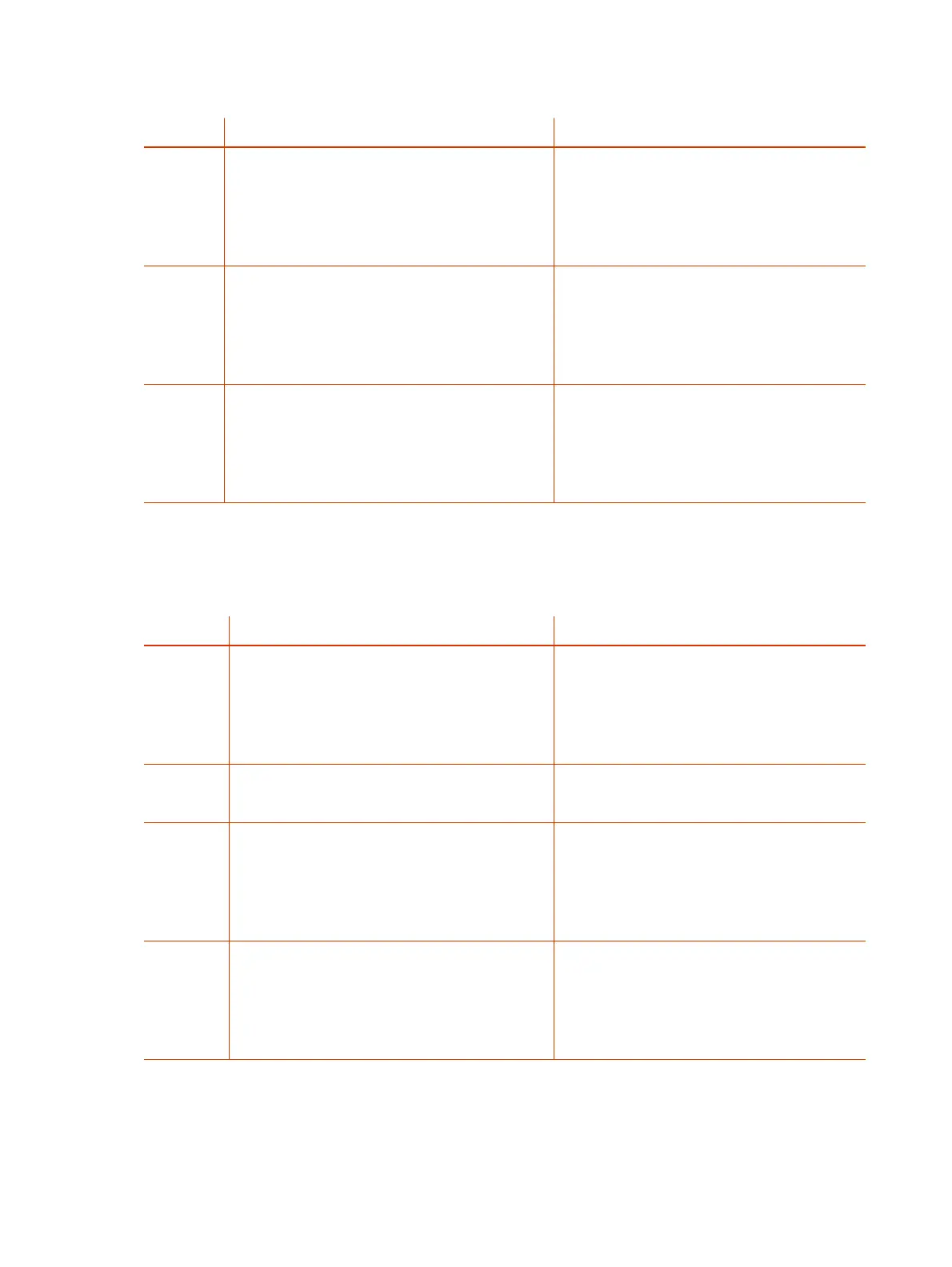Table 3-5 SP1 Configuration Options (continued)
Selection Announcement What Can You Do?
175 SP1 Call Forward on Busy Number Press 1 to enter a new value.
Press 2 to set the default value.
Press 0 to repeat the information.
Press # to enter another configuration selection.
176
SP1 Call Forward on No Answer - Enable / Disable Press 1 to enter a new value.
Press 2 to set the default value.
Press 0 to repeat the information.
Press # to enter another configuration selection.
177
SP1 Call Forward on No Answer Number Press 1 to enter a new value.
Press 2 to set the default value.
Press 0 to repeat the information.
Press # to enter another configuration selection.
Additional configuration options are available with the device IVR after pressing * * * 0 for SIP service
provider 2 (SP2).
Table 3-6
SP2 Configuration Options
Selection Announcement What Can You Do?
200 Enable Service Provider Two (SP2).
Reads the current value.
Press 1 to enter a new value.
Press 2 to set the default value.
Press 0 to repeat the information.
Press # to enter another configuration selection.
201
Registration State of SP2.
Reads the current value.
Press 0 to repeat the information.
Press # to enter another configuration selection.
202
SP2 User ID.
Reads the current value.
Press 1 to enter a new value.
Press 2 to set the default value.
Press 0 to repeat the information.
Press # to enter another configuration selection.
267
SP2 Block Caller ID Enable. Press 1 to enter a new value.
Press 2 to set the default value.
Press 0 to repeat the information.
Press # to enter another configuration selection.
16 Chapter 3Configuration and Management Interfaces
