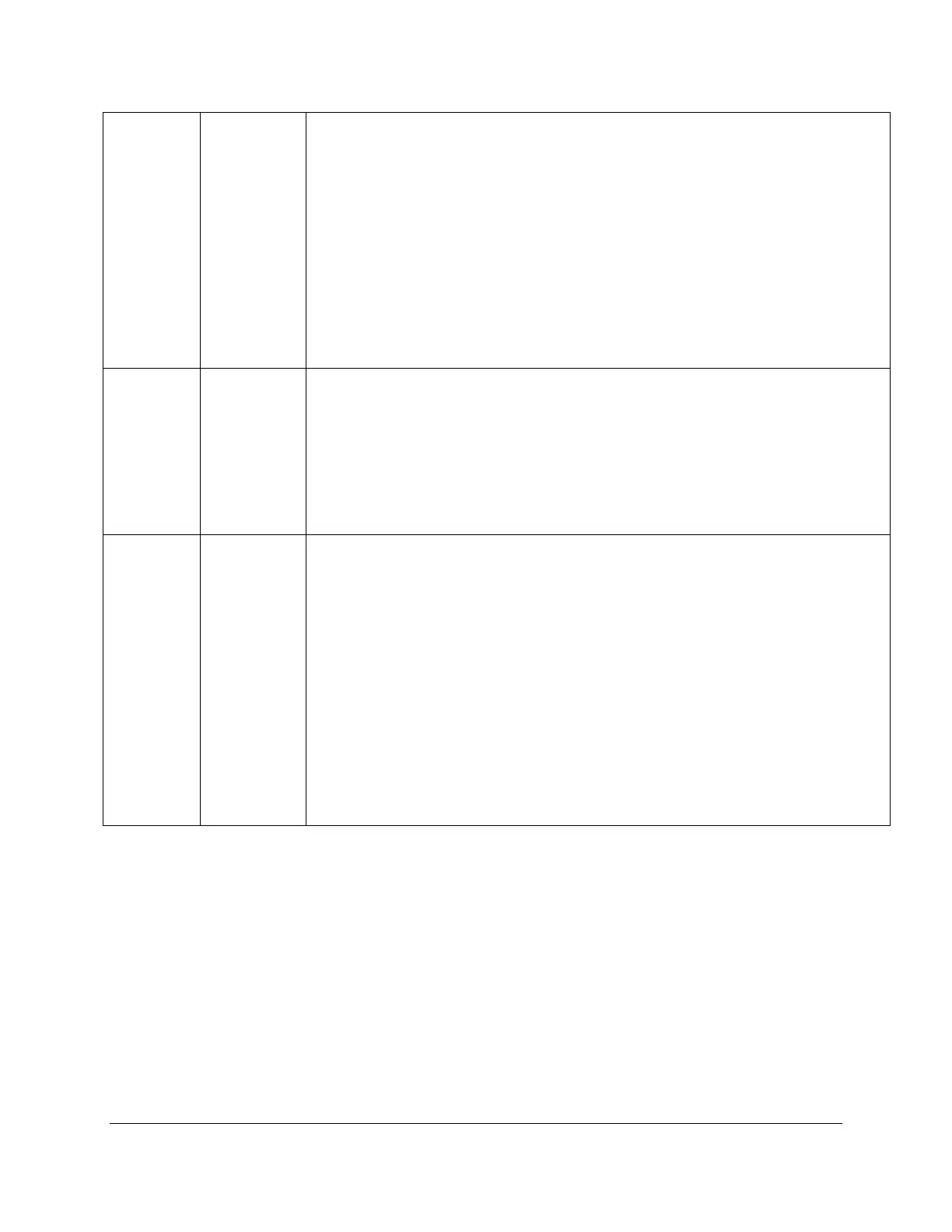EGM-5 Operation Manual V. 1.04 105 support@ppsystems.com
This command returns the serial numbers and software versions of the EGM-5
controller, the IRGA and the Display.
Example:
Sent from Host: V<CR>
Received from EGM-5:
+<CR>
V,EGM500007,01.02,IRGA00001,01.02<CR>
Where, in this example,
EGM-5 serial number= EGM500007
EGM-5 firmware version number=01.02
IRGA serial number=IRGA00001
IRGA firmware version number=01.02
This command retrieves the A/D counts for the last seven zeros performed
Example:
Sent from Host: X<CR>
Received from EGM-5:
+<CR>
X, 44200, 44223, 49971, 49972, 49976, 49981, 49973<CR>
This command initiates a zero. During a zero operation, the EGM-5 transmits a Z
string every second until the end of the zero operation. No “M” strings are sent
during this time. This command can be initiated by the user or by the EGM-5 itself.
Example:
Sent from Host: Z<CR>
Received from EGM-5:
+<CR>
Z, 025<CR>
Z, 024<CR>
…
A zero has been initiated by the user. In this example, 025 and 024 indicate the
number of seconds remaining in the zero operation.