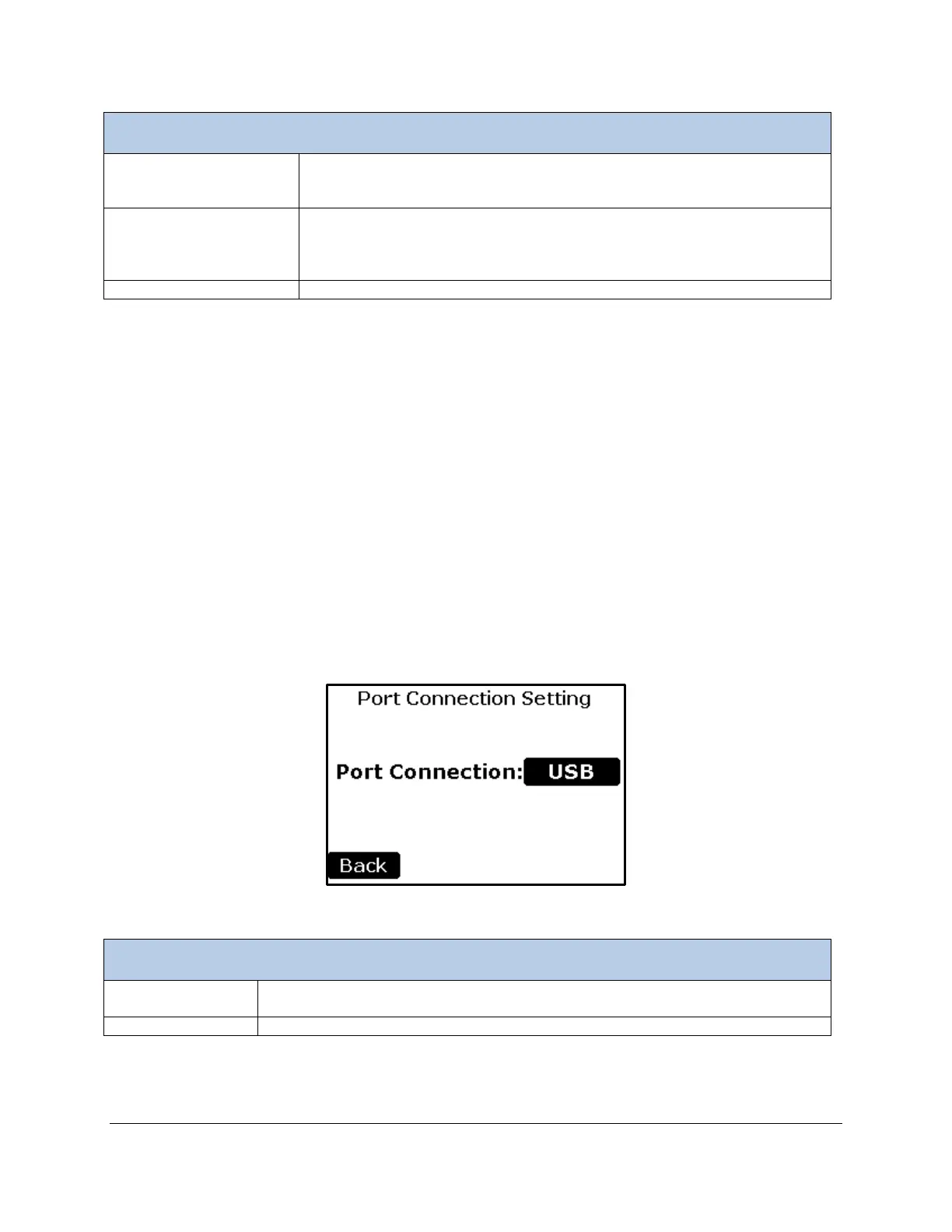EGM-5 Operation Manual V. 1.04 49 support@ppsystems.com
Determines the measure data format. All data formats are available (M1-
M6). The default is M3. See the Measure Format Settings Table on page
93 for a detailed description of each format.
Determines the time interval, in seconds, in which data will be transmitted.
A value of 0 disables automatic transmission of measurement data, but
zero operations and Process operations will still be reported. The
maximum value is 3600 seconds (1 hour). Default is 1 second.
Returns to the Settings 3 Menu.
Memory Measure Format
To change the Memory Measure Format, select the button to the right of the “Format:” text. The Measure
Format Settings screen will be displayed, with the current selection indicated. See Measure Format
Settings Table on page 93 for more details.
Memory Measure Interval
To change the Memory Measure Interval, select the button to the right of the “Interval:” text. The
numerical keypad will appear allowing a new number to be entered. See numerical keypad description
under Zero Time on page 36 for more details.
Press the “Back” button to return to the Settings 3 Menu.
Host Port
This function allows the user to change/view the settings of the port connection used by the EGM-5. This
parameter sets the port connection to either USB or WiFi. Refer to the Digital Communication Protocols
and Software on page 96 for more information on this topic.
Sets the Port Connection to USB or WiFi. The default Port Connection setting is
USB.
Returns to the Settings 3 Menu.
Port Connection