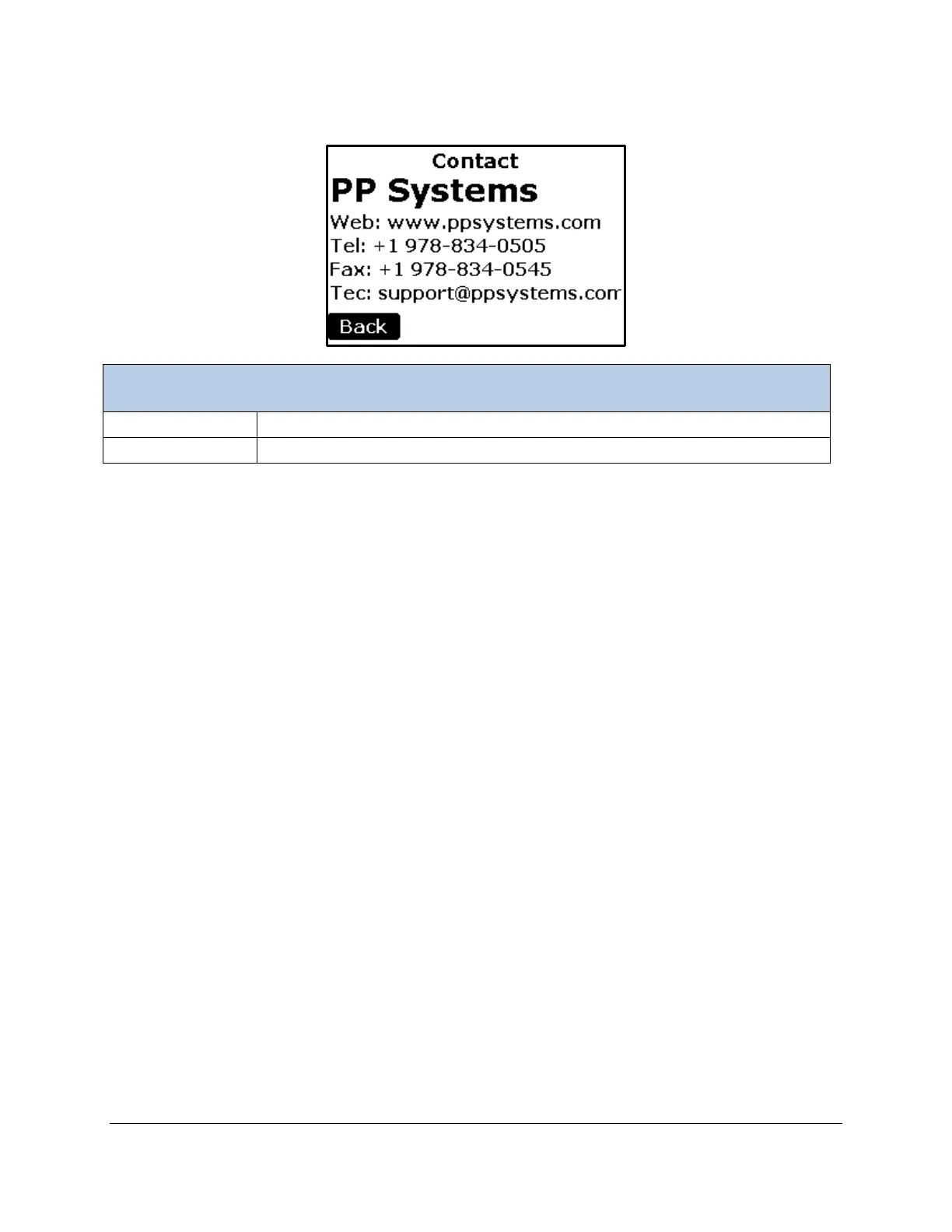EGM-5 Operation Manual V. 1.04 89 support@ppsystems.com
Contact
Contact information for PP Systems.
Returns to the Information Menu.
Data Storage
Data is stored directly to a USB Flash Drive for convenience. Generally speaking the data format will
default to the proper M type format required for the specific sensor/chamber being used. All data is stored
as a .txt file in standard ASCII format making it very easy to open and view in Excel. See the following
sections for more information on data storage and measurement formats.
USB Flash Drive (Memory Stick)
The USB Type A port on the back panel is designed specifically for a USB flash drive (commonly referred
to as a memory stick or thumb drive). Most memory sticks can be used and one is provided with the
EGM-5. If you are using your own memory stick, ensure it is formatted as FAT32 with a 512-byte sector
size for best performance.
Data recording begins when a flash drive is inserted into the USB port on the EGM-5 unless the Interval is
set to 0 seconds under “Memory Measure Settings”. Data recording ends when the flash drive is removed
from the USB port. The data format depends on what has been defined for the Measure Memory Format
in the Memory Measure Settings screen. The recording interval is defined in the Memory Measure
Settings screen, under “Memory Measure Interval”. For more information about data format and recording
interval see Memory Measure Settings on page 48.
When the memory stick is inserted for the first time, a directory named “EGM5” is created. A filename is
created within the directory using the following format:
YYMMDDWI.txt
Where:
• YY is the last 2 digits of the calendar year.
• MM is the 2 digit month.
• DD is the 2 digit day.
• W is the EGM ID (0-9).
• I is the increment of the file if there is more than one file created in a day.