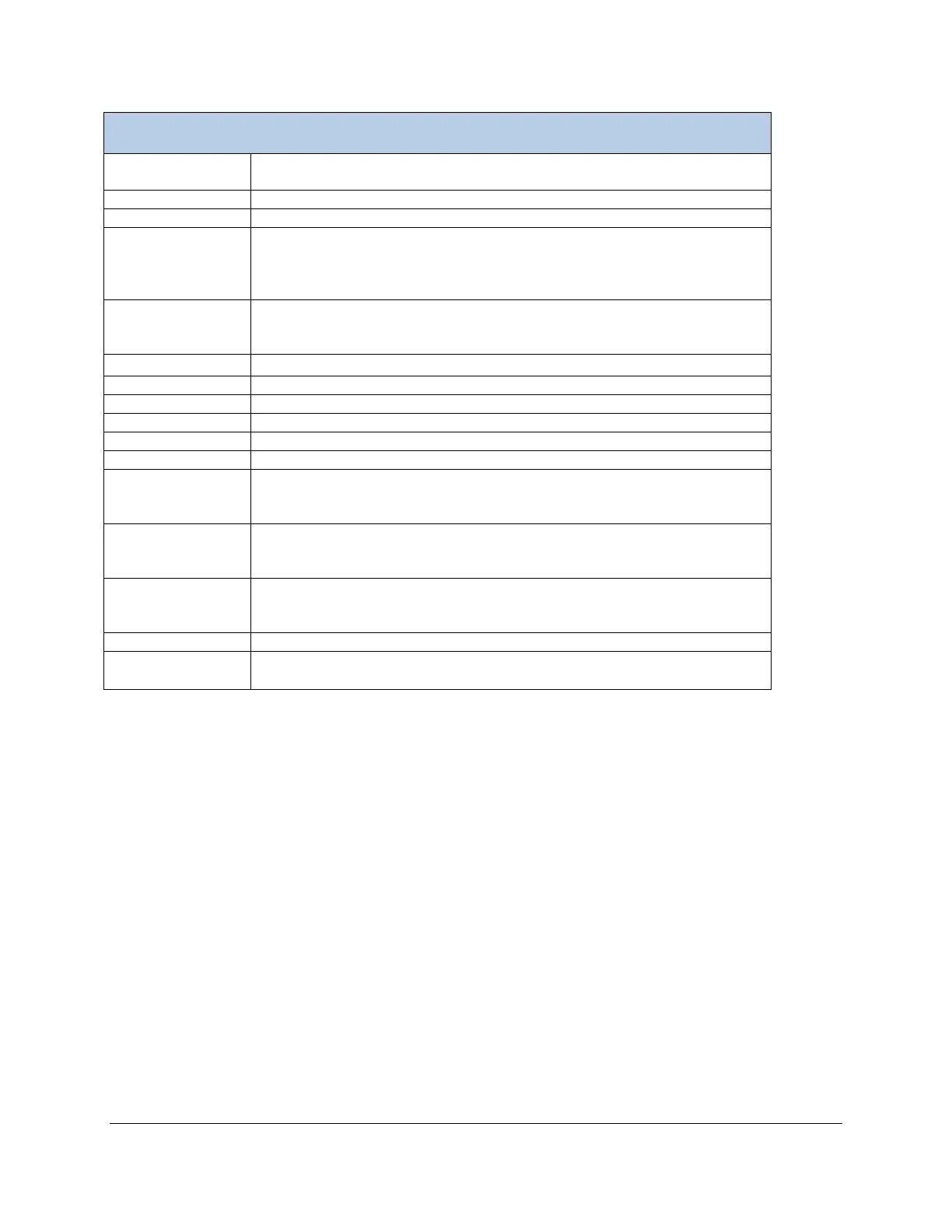EGM-5 Operation Manual V. 1.04 64 support@ppsystems.com
Pulses on and off to indicate that the system is powered on (power
status).
Percentage of battery life remaining.
Current measurement of CO
2
Concentration (ppm).
Delay is the countdown in seconds from x to 0, where x is the Delay
value specified in CPY – Termination Settings (Step 3). CAL is the active
CO
2
concentration calculating phase. END indicates calculations have
The current difference in CO
2
concentration (ppm) from time = 0
seconds. Normally in assimilation, CO
2
concentration is decreasing, but
for display purposes the negative values are inverted.
Elapsed time (seconds) for the current session (i.e., change in time).
Linear assimilation rate (μmol m
-2
s
-1
).
Quadratic assimilation rate (μmol m
-2
s
-1
).
Plot number defined by user in CPY – Other Settings (Step 4).
dC (change in CO
2
concentration)(ppm)
Maximum negative change in CO
2
concentration (ppm) allowed in a
given session. This value is defined in CPY – Termination Settings (Step
Maximum time for which changes in the chamber CO
2
monitored in a given session. This value is defined in CPY – Termination
Stops the CPY process and returns to CPY – Other Settings (Step 4).
Only the individual CO2 measurements are saved to the USB flash drive.
Process data is discarded.
Any information or error messages are displayed here.
Stops the CPY process and returns to CPY – Other Settings (Step 4).
Results are saved to the USB flash drive.
The measurement sequence will terminate when the maxDC or maxDT is reached. If maxDT is reached
first, the message “Time limit” will appear in the status box. If maxDC is reached first, the message “CO2
limit” will appear in the status box.
For more information on the theory and calculation of soil respiration/canopy assimilation, please refer to
Appendix 1. Soil CO
2
Efflux and Net Canopy CO
2
Flux on page 124.
Custom Process
This process is available for users that want to use their own custom chambers with the EGM-5. Since it
is assumed that you are using your own chambers there are no “defaults” built into the system. It is your
responsibility to make sure that you enter the appropriate values where required in order to ensure proper
calculations.