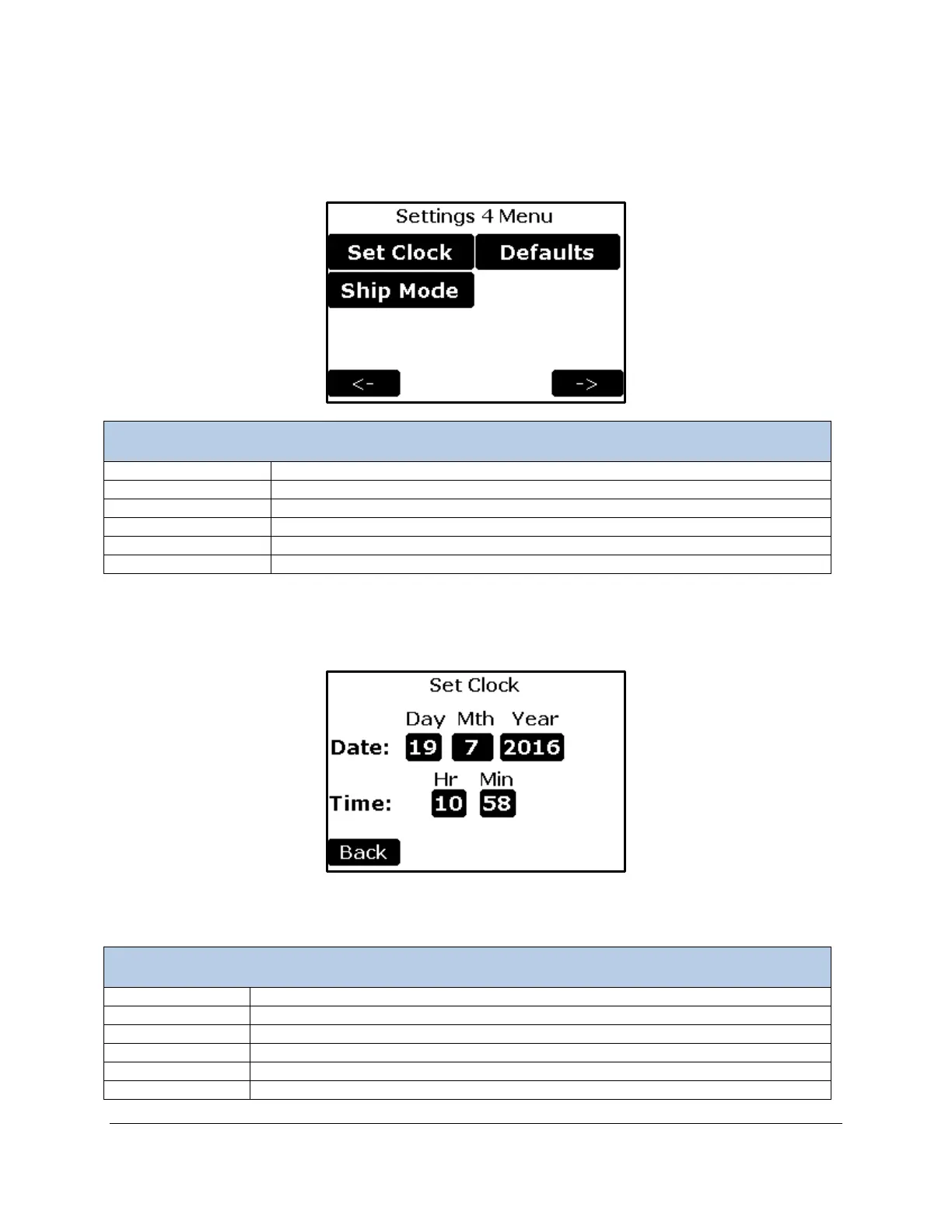EGM-5 Operation Manual V. 1.04 52 support@ppsystems.com
Settings 4 Menu
This menu contains a number of settings for the EGM-5 including the Set Clock, Defaults, and Ship Mode
settings.
Set/Check the system clock (date and time).
Initializes EGM-5 back to factory default settings.
Sets the EGM-5 to ship mode.
Returns to the Main Menu.
Any information or error messages are displayed here.
Returns to the Settings 1 Menu.
Set Clock
This function allows the user to change/view the EGM-5 real time clock.
The date is displayed as day/month/year and the time is display on a 24-hour format. Selecting one of the
buttons will cause the numerical keypad to appear, which will allow a new number to be entered.
Sets the current day of the month (1-31).
Sets the current month of the year (-12).
Sets the current year (20XX).
Sets the current hour (0-23) (24 hour format).
Sets the current minute (0-59).
Returns to the Settings 4 Menu.