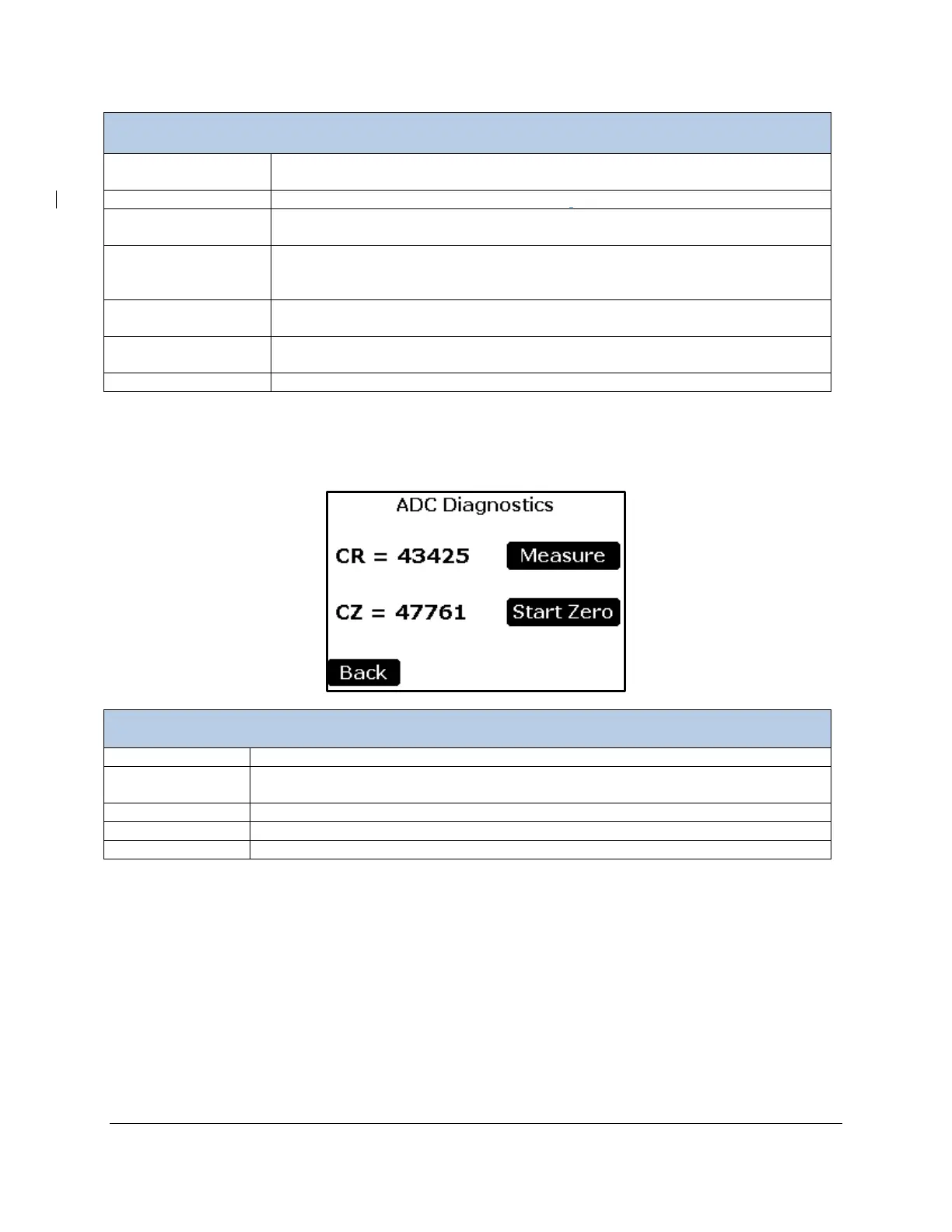EGM-5 Operation Manual V. 1.04 84 support@ppsystems.com
ADC (analog digital
converter)
Initiate zeros and view readings from the Analog to Digital (A/D) Converter,
which are digital representations of CO
2
values.
Displays the A/D counts for the last 7 zero operations.
Displays the amount of time (in hours) that the controller and IRGA have
operated over their lifetime.
Displays the percentage of battery remaining, the voltage and current of the
battery, and an estimate of time remaining before the battery is completely
Displays the external voltage, the flow sensor voltage, the Aux (Analog Out)
voltage and the O
2
sensor voltage.
Displays more advanced diagnostics functions. These functions are password
protected, and are for PP Systems use only.
Returns to the Main Menu.
ADC (Analog Digital Converter) Diagnostics
This function allows the user to change/view the Diagnostic Mode, initiate a zero and view A/D count
readings.
This is the reading from the 16 bit A/D converter for the CO
2
detector.
Diagnostics
Mode (Measure)
Modify the Diagnostic Modes setting. The options are Measure or Zero. The text
on the button indicates the current mode.
This is the A/D count reading from the last zero.
Returns to the Diagnostics Menu.