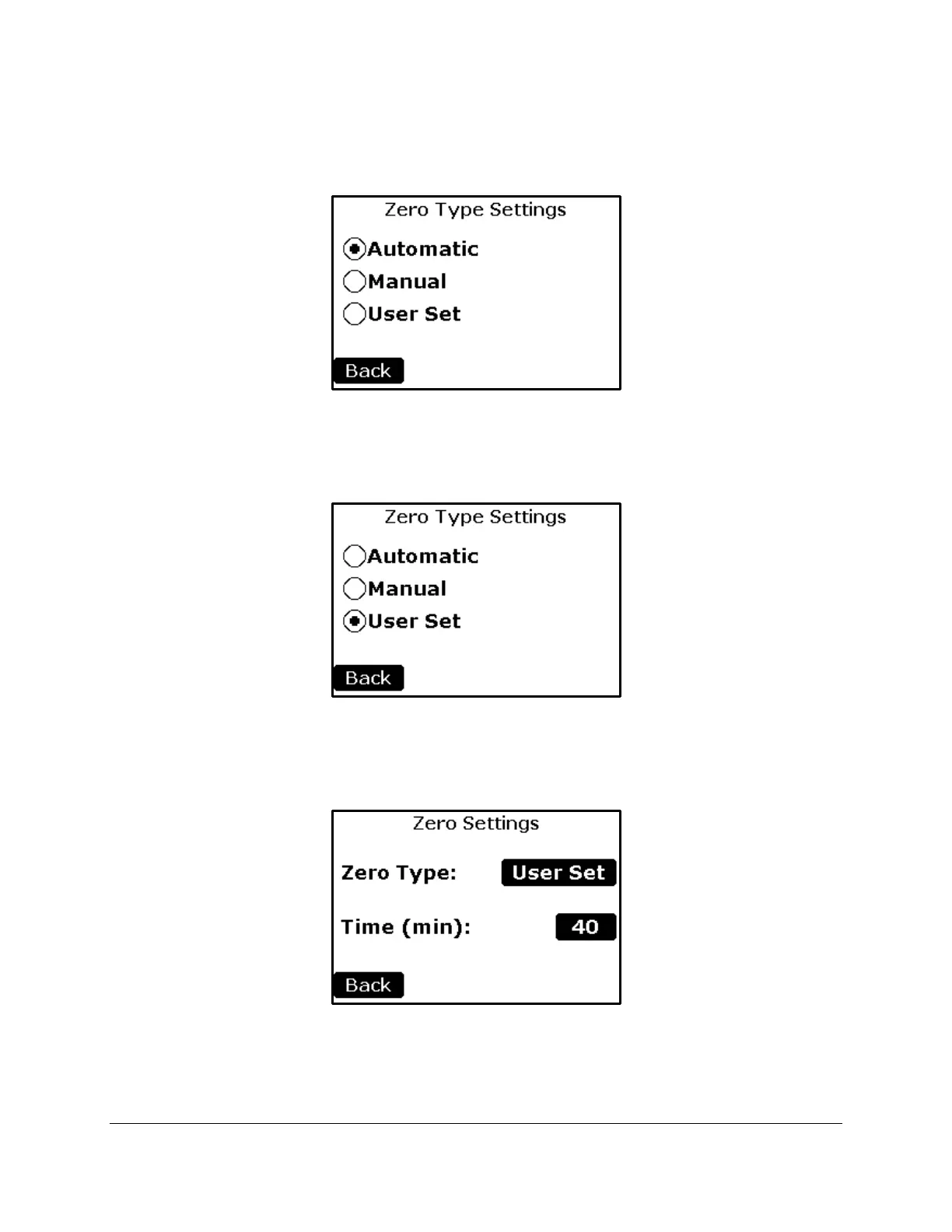EGM-5 Operation Manual V. 1.04 35 support@ppsystems.com
Zero Type
To change the Zero Type, select the button to the right of the “Zero Type:” text in the Zero Settings
screen. The Zero Type Settings will display radio buttons with the current selection indicated.
Press the desired setting (in this case, User Set) either directly on the radio button or on the text to the
right of the radio button.
Then select the Back button to return to the Zero Settings screen. The Zero Settings screen will return
with the updated Zero Type value in the button box.
Press the “Back” button to return to the Settings 1 Menu.