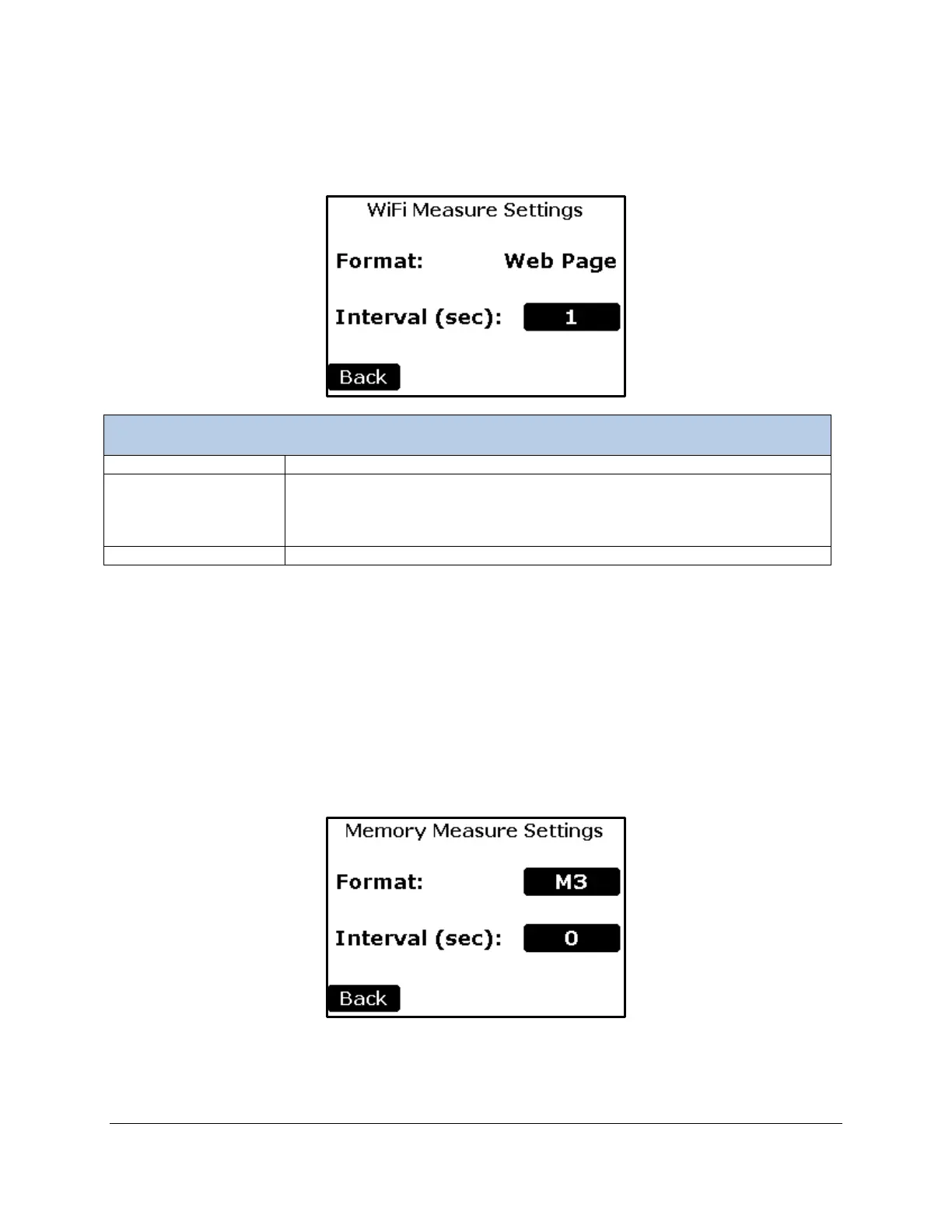EGM-5 Operation Manual V. 1.04 48 support@ppsystems.com
WiFi Measure Settings
These settings control the interval at which it is transmitted via WiFi. See Wireless Network Settings on
page 113 for more details.
The WiFi data is served as formatted web pages.
Determines the time interval, in seconds, in which data will be transmitted. A
value of 0 disables automatic transmission of measurement data, but zero
operations and Process operations will still be reported. The maximum value
is 3600 seconds (1 hour). Default is 1 second.
Returns to the Settings 3 Menu.
WiFi Measure Interval
To change the WiFi Measure Interval, select the button to the right of the “Interval:” text. The numerical
keypad will appear, allowing a new number to be entered. See numerical keypad description under Zero
Time on page 36 for more details.
Press the “Back” button to return to the Settings 3 Menu.
Memory Measure Settings
These settings control the format of measurement data, as well as the interval at which it is saved to the
flash drive. See USB Flash Drive (Memory Stick) on page 89 for more details.