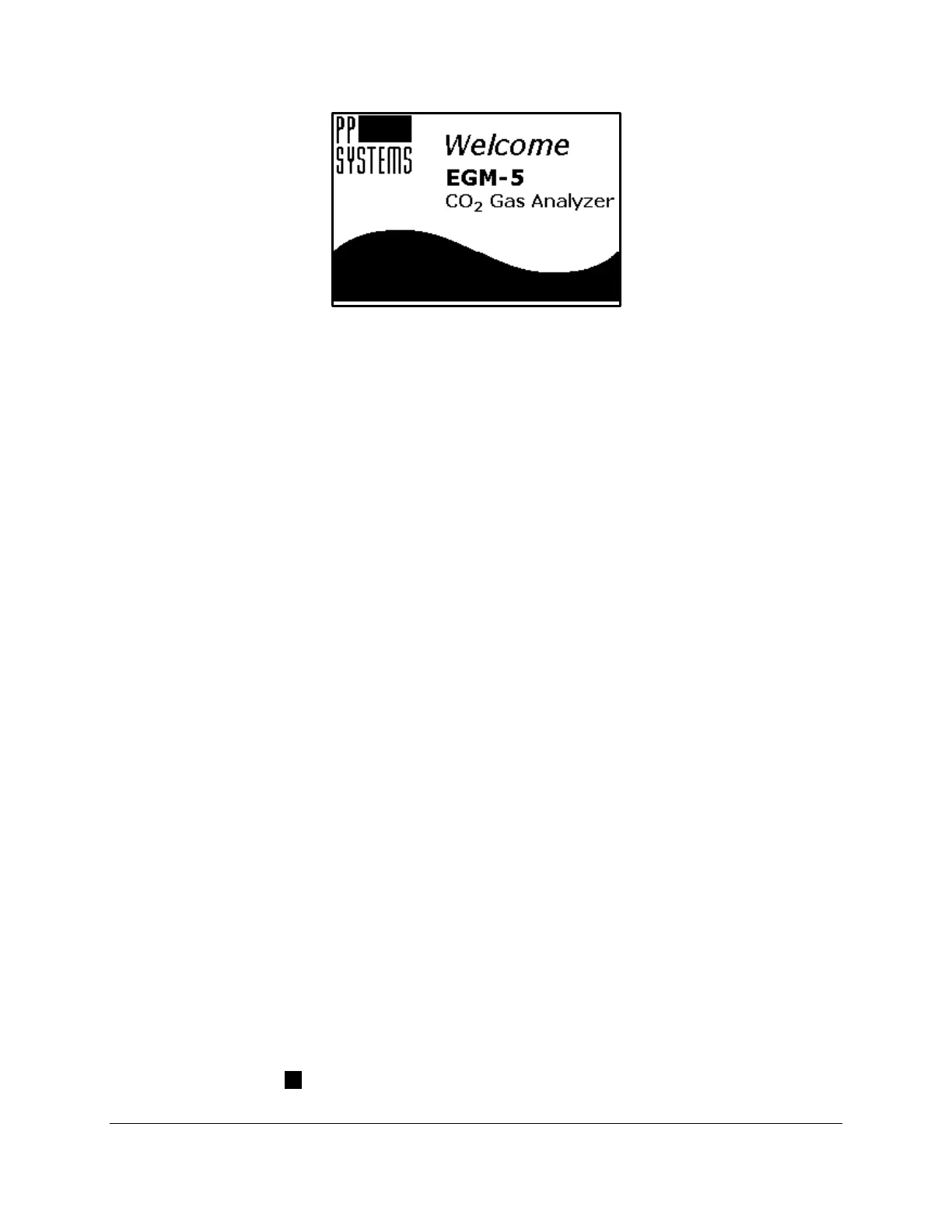EGM-5 Operation Manual V. 1.04 20 support@ppsystems.com
When the EGM-5 is turned off you must wait at least 5 seconds before powering up the instrument. If you
do not wait long enough the system will not power up properly.
Please note that the EGM-5 will turn off when the battery capacity reaches 0%. If this happens we
recommend connecting up to the charger to recharge the internal battery.
If the EGM-5 was put into ship mode, it will not power on until external power is applied. To bring the
EGM-5 out of ship mode, first connect external power to the instrument, and then turn it on by pressing
the “ON/OFF” button. See Ship Mode on page 53 for more information.
Ext Power Jack
When external power is present, the system will charge the internal battery. A power supply/charger is
supplied with the EGM-5 as standard. When the power supply/charger is connected to the EGM-5 it will
both operate the instrument continuously and recharge the internal battery when the EGM-5 is powered
on. If connected to the EGM-5 with power off it will recharge the internal battery faster.
Ext Power LED
The amber LED is illuminated whenever the power supply/charger is connected to the EXT POWER jack
on the back panel.
Gas Ports
There are two gas ports on the EGM-5. Each port is designed for use with 1/8” (.125”) ID tubing or a
mating quick disconnect. When using the EGM-5 as a stand-alone CO2 analyzer, the sampling line
should be fitted to the GAS IN port and the GAS OUT port should be left open to atmosphere to allow the
sample air to exhaust without restriction. This does not apply when using some optional accessories (e.g.,
the SRC-2 Soil Respiration Chamber or the CPY-5 Canopy Assimilation Chamber).
Flow Rate
The EGM-5 features an internal electronic flow sensor for controlling flow rate between 100-500 cc/min.
The flow rate is adjustable by changing the Pump Power percentage in Flow Setting. To set/change the
flow rate from the Main menu, touch Main, Settings and Flow.
Flow Setting
Flow (cc/min): 323
Pump Power (%): 40