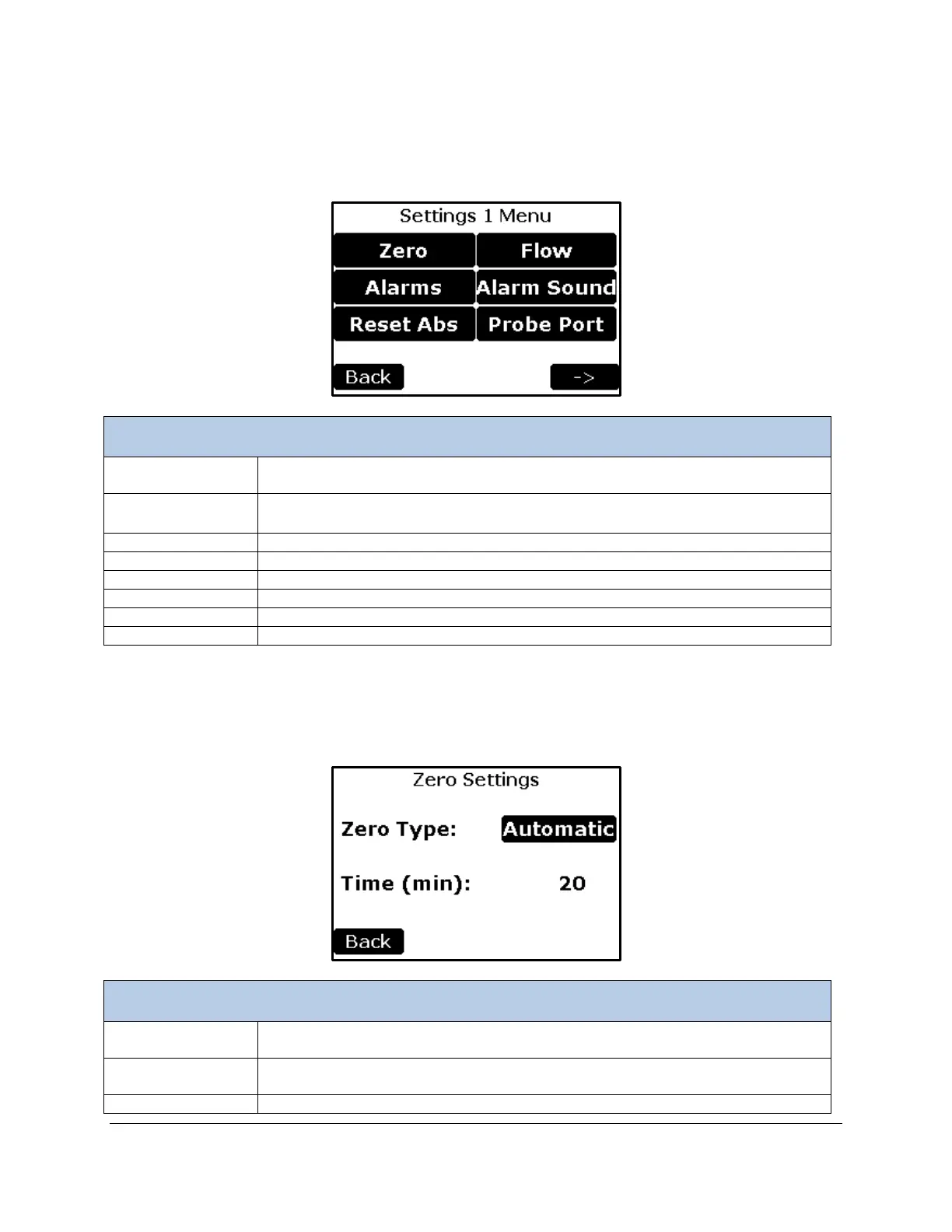EGM-5 Operation Manual V. 1.04 34 support@ppsystems.com
Settings 1 Menu
This menu contains the first tier and most common settings for the EGM-5 including the Zero, Alarms,
Reset Abs (Reset Absorber Column), Flow, Alarm Sound and Probe Ports settings.
Change/view the settings of the zero parameters (zero type and time interval for
performing zeros).
Change/view the high and low alarm settings built into the EGM-5. The alarm
parameters are low and high CO
2
alarm set points.
Indicate that absorber material has been replaced.
Change/view the pump power and view the flow rate.
Change/view the alarm sound. This setting enables/disables the alarm sound.
Change/view the settings of Probe Ports 1 and 2.
Returns to the Main Menu.
Continues to the Settings 2 Menu screen.
Zero Settings
This function allows the user to change/view the settings of the zero parameters used by the EGM-5.
There are three types of zeros that can be performed; Automatic, Manual and
User Set. See Zero Type below for more details. We recommend Automatic.
Zero time is the interval between zeros in minutes when Zero Type is set to User
Set. See Zero Time on page 36 for more details.
Returns to the Settings 1 Menu.