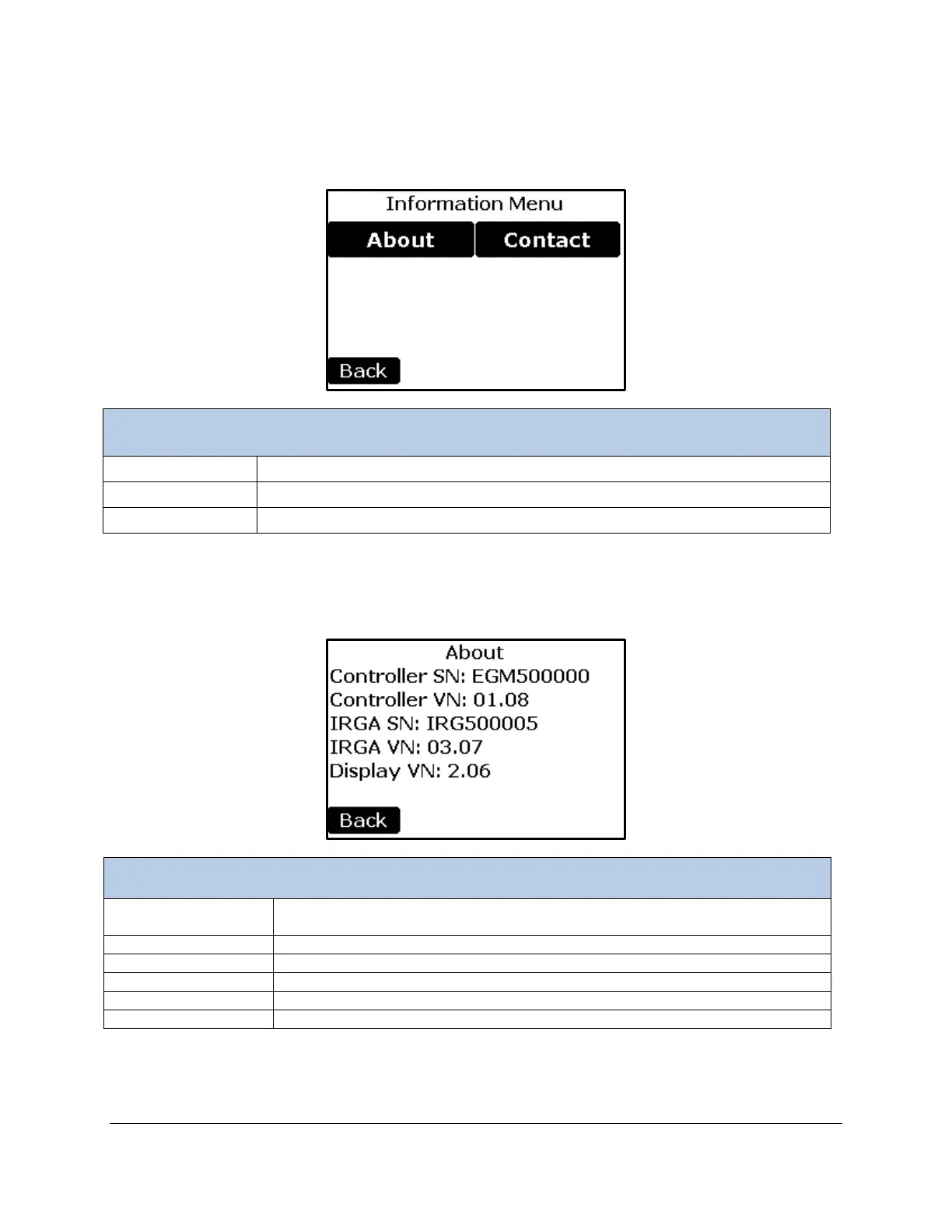EGM-5 Operation Manual V. 1.04 88 support@ppsystems.com
Information Menu
Provides information about serial numbers and the firmware versions
Information to contact PP Systems
Returns to the Main Menu.
About
This function allows the user to view hardware and software serial and version numbers.
Displays the Controller serial number. This is the also the instrument serial
number.
Displays the Controller version number.
Displays the IRGA serial number.
Displays the IRGA version number.
Displays the Display version number.
Returns to the Settings 2 Menu.
Press “Back” to return to the Info Menu.