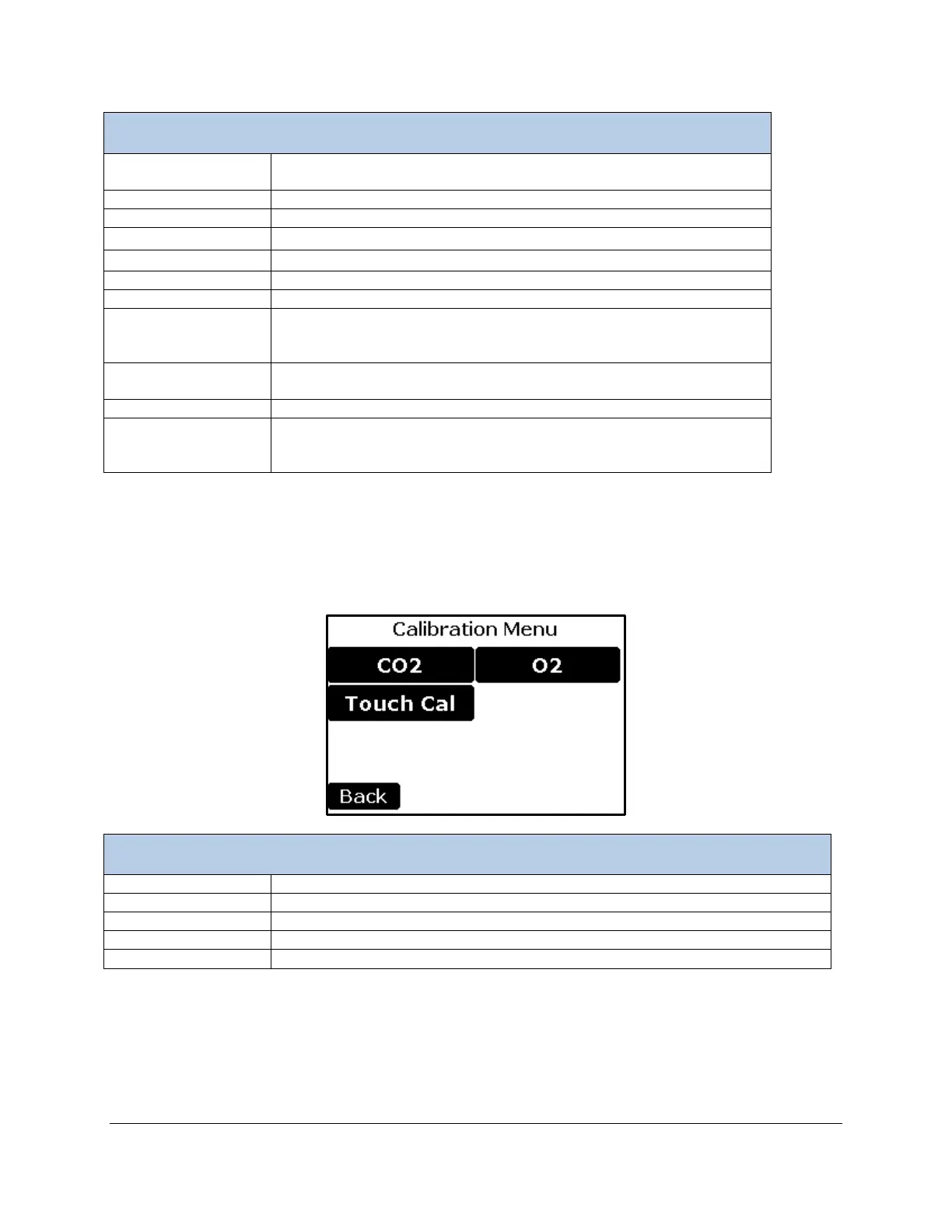EGM-5 Operation Manual V. 1.04 77 support@ppsystems.com
Pulses on and off to indicate that the system is powered on (power
status).
Percentage of battery life remaining.
2
concentration in the IRGA (ppm).
Atmospheric pressure (mb).
Time, 1 second interval. It is fixed at 180 seconds.
CO
2
concentration in the IRGA (ppm).
2
maximum. This is the same value as the Max CO
2
value for the Graph setting and can be modified under Main >
Settings > Settings 2 > Graph.
Stops the Injection process and returns to the Processes Menu. Static
Process results are not saved to the USB flash drive.
Any information or error messages are displayed here.
Stops the current Static process and saves results to the USB flash
drive. Clears graph to begin another Static process. No zero is
Calibration
This menu handles the calibration of CO
2
IRGA, the O
2
Sensor and the Touch Screen.
Initiates CO
2
calibration.
Initiates O
2
calibration.
Calibrates the touch screen display.
Returns to the Main Menu.
Any information or error messages are displayed here.