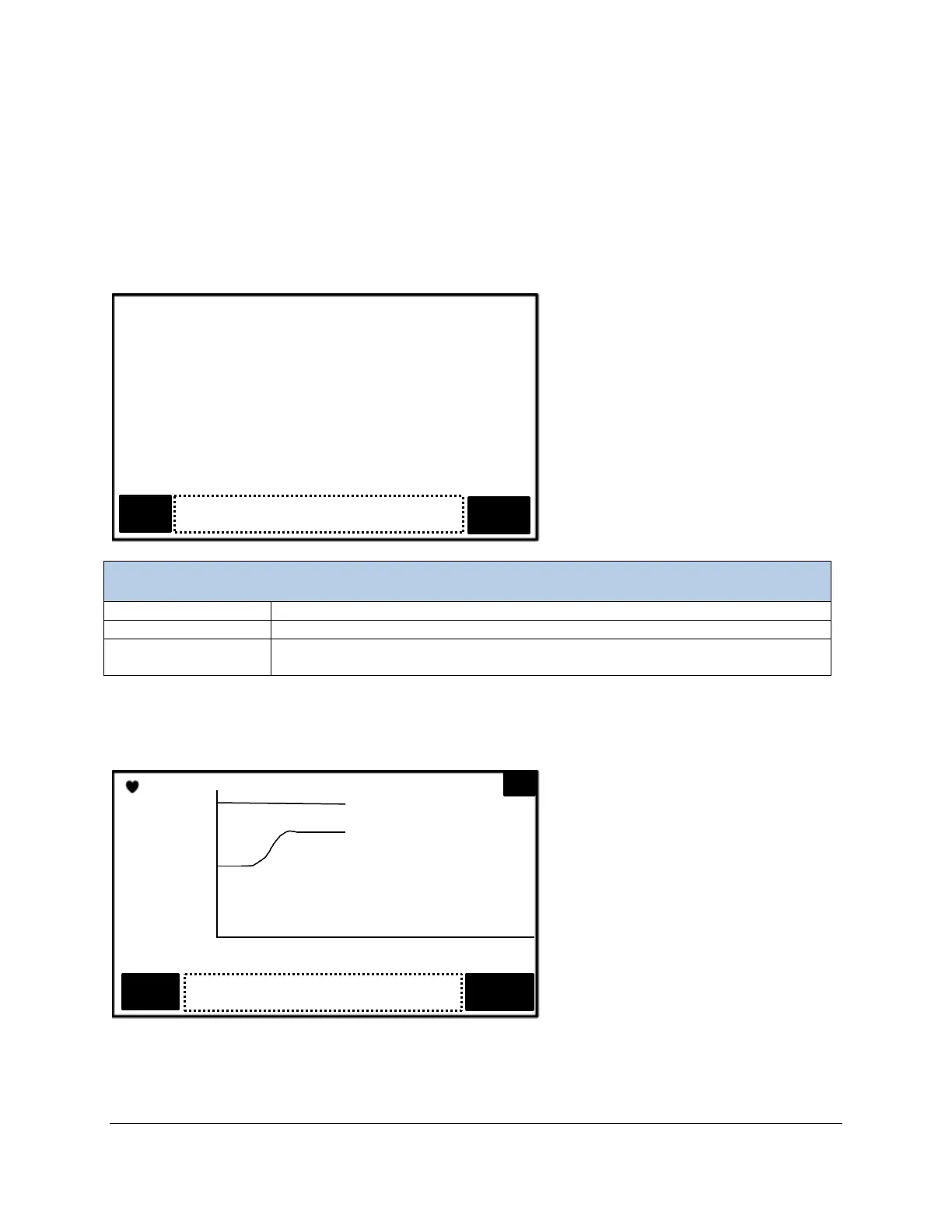EGM-5 Operation Manual V. 1.04 76 support@ppsystems.com
5. Inject your sample (minimum of 5 ml) directly into the GAS OUT port. We recommend a slow,
steady injection rate of approximately 6 ml/second. Initially, the CO
2
concentration will be higher
(due to pressure) and then will drop to the actual concentration and should remain stable. Once
the reading stabilizes, take note of the value. This value is also recorded on the USB memory
stick, if a memory stick has been inserted. To start a new measurement, press New. Remove the
syringe from the GAS OUT port to allow the system to flush properly.
Static – Start Process (Step 1)
The first screen asks the user to confirm that they would like to start the Static process.
Static – Start Process Menu
Returns to the Processes Menu.
Any information or error messages are displayed here.
Confirms and starts the Static process by displaying the Static Data Plot
screen (Step 2).
Static Data Plot (Step 2)
Upon entry to this screen, a zero will be performed.
Would you like to start the Static
process or go back?
