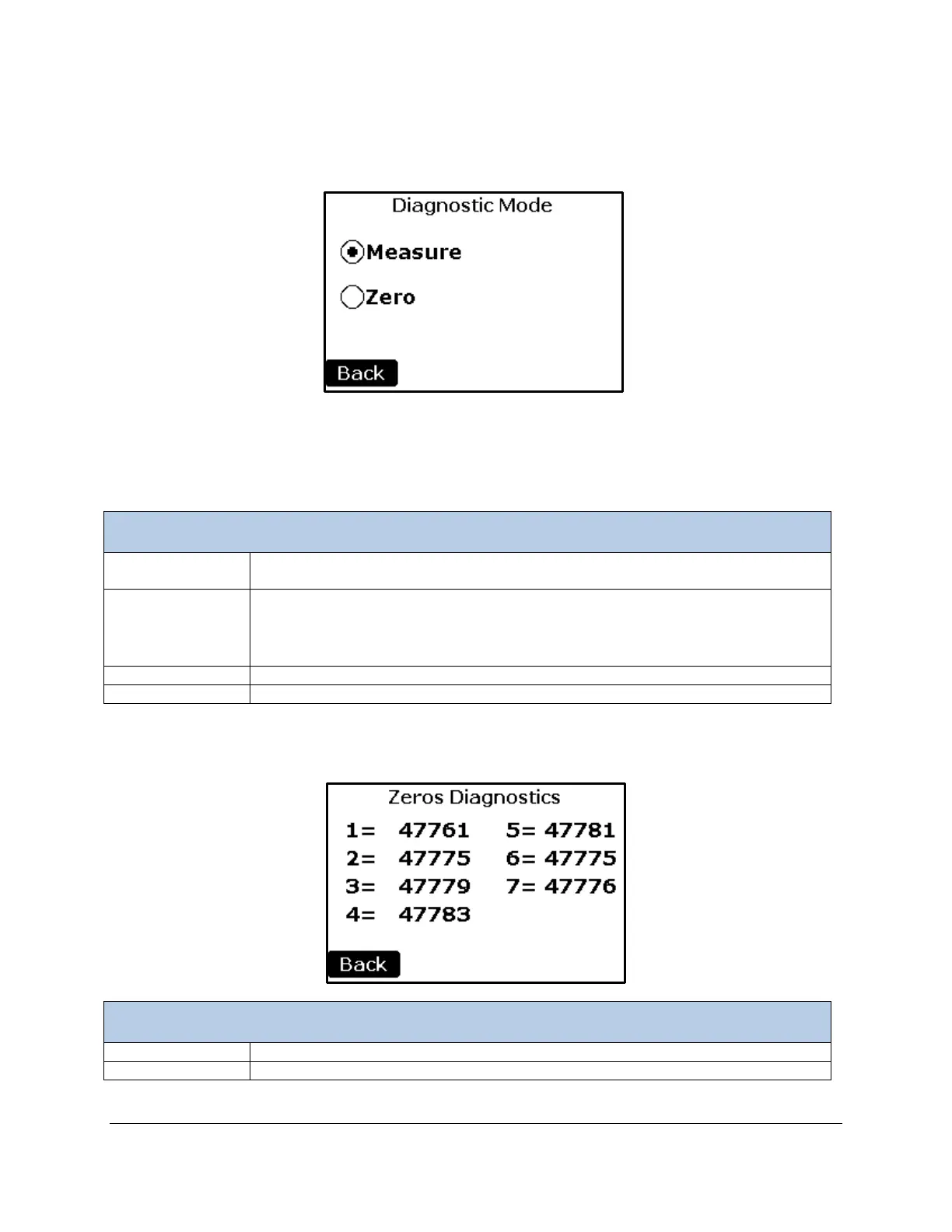EGM-5 Operation Manual V. 1.04 85 support@ppsystems.com
Diagnostic Mode
To change the Diagnostic Mode, select the button to the right of the CR reading. The Diagnostic Mode
Setting screen will be displayed, with the current selection indicated.
.
Press the desired Diagnostic Mode setting and then the Back button. The Diagnostics screen will return
with the updated Diagnostics Mode value in the button text. In Zero mode, sample gas is continuously
passed through the absorber column until the user returns to Measure Mode, or until the unit performs an
Auto Zero.
Puts the EGM-5 into “Measure” mode. In Measure mode, the CR value should
read approximately 35000-45000 for CO
2
concentrations around 400 ppm.
Puts the EGM-5 into “Zero” mode. In “Zero” mode, the A/D value for CR should
read approximately 40000-50000 if fresh soda lime is present in the absorber
column. The CR value in “Zero” mode should always be greater than the CR
value in “Measure” mode.
Returns to the Diagnostics display.
Any information or error messages are displayed here.
Zeros Diagnostics
This screen displays the last 7 zero values.
The zero ADC value of the last seven zeros.
Returns to the Diagnostics Menu.