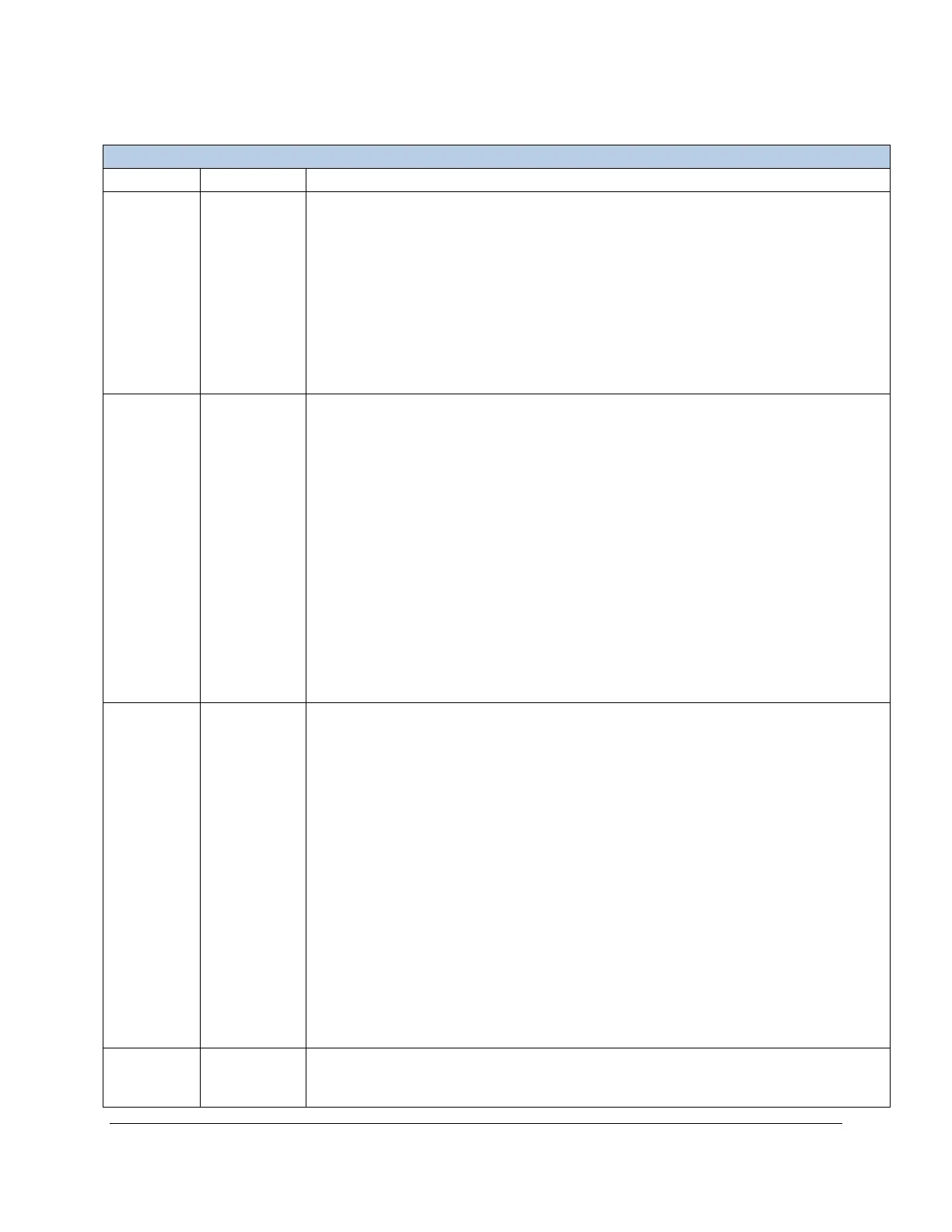EGM-5 Operation Manual V. 1.04 100 support@ppsystems.com
EGM-5 Command Set Table
EGM-5 Standard Command Set
This command ignores any characters between the quote and <CR>.
This is useful for documentation; for example, it allows comments in a
configuration file to be ignored when the file is uploaded.
Example:
Sent from Host: ‘ This file sets all the default values<CR>
Received from EGM-5:
with
Parameters
“A” Command (Relays on/off)
This command is the diagnostic toggle for the alarm relay.
x=’1’ for ALARM1 Relay
x=’2’ for ALARM2 Relay
y=’0’ for Relay Off
y=’1’ for Relay On
Example:
Sent from Host: A,1,1<CR>
Received from EGM-5:
+<CR>
A,1,1
In this example, ALARM1 relay would be set to on.
“B” Command (Status info)
This command returns 5 Parameters: Battery Capacity (%), Battery Voltage
(Volts), Battery Current (Amps), Battery time remaining (minutes), and Absorber
remaining (%).
Example:
Sent from Host: B<CR>
Received from EGM-5:
+<CR>
B,100, 7.2, 0.546, 752, 99.1<CR>
In this example,
Battery Capacity (%) = 100%
Battery Voltage (Volts) = 7.2 Volts
Battery Current (Amps) = 0.546 Amps
Battery time remaining = 752 minutes
Absorber remaining (%) = 99.1%
with
“C” Command (Calibration)