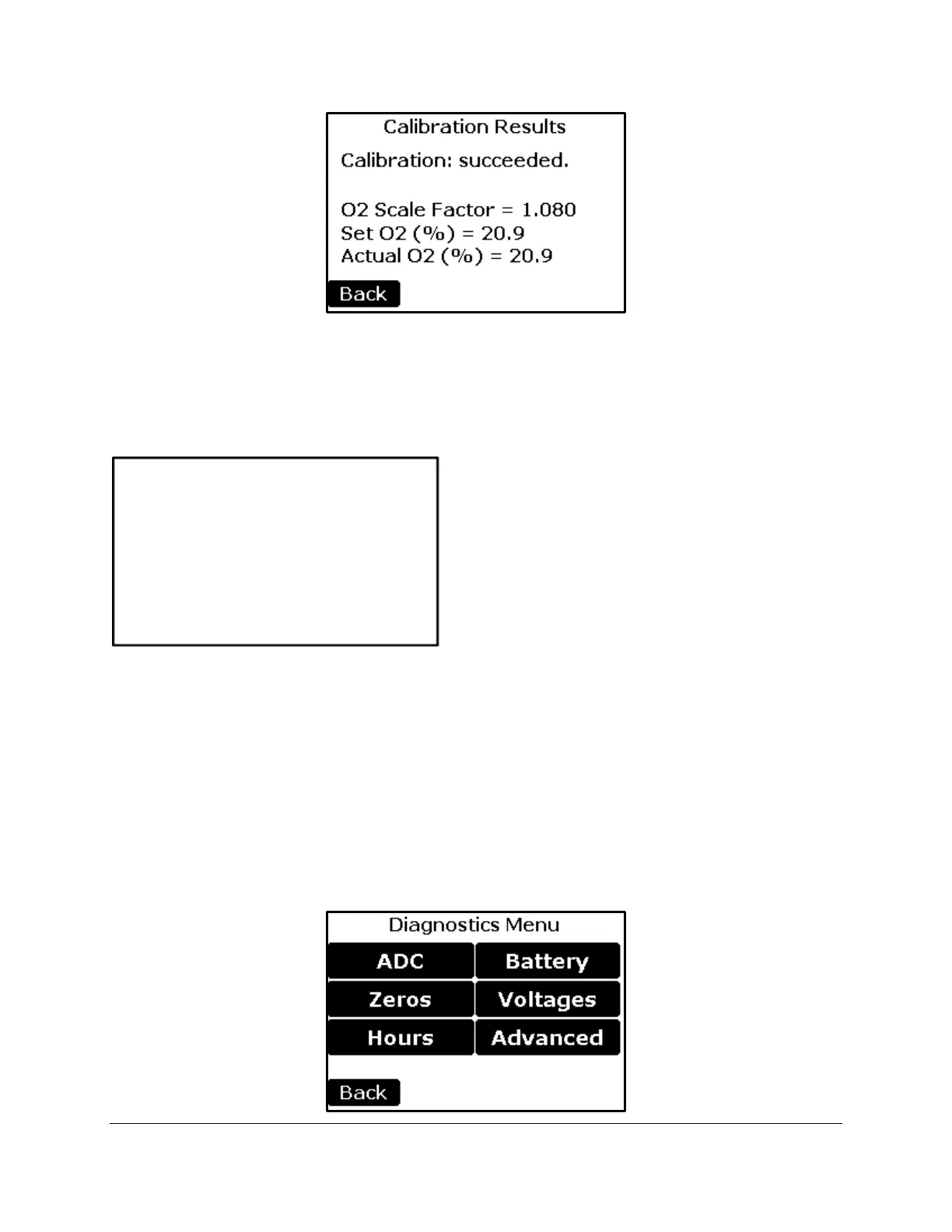EGM-5 Operation Manual V. 1.04 83 support@ppsystems.com
The Main button returns the user back to the Main Menu.
Touch Calibration
This function allows the user to calibrate the touch screen display. Follow the on-screen prompts to
complete the process.
NOTE: This function can also be initiated by holding a finger on the screen while powering up the EGM-5.
If your touch screen is not reacting to your touch:
1. Turn the instrument off.
2. Place your finger anywhere on the touch display and turn system power on and wait for the next
screen to appear.
3. Proceed as directed with the touch screen calibration.
Diagnostics
This menu monitors and reports key system diagnostics associated with EGM-5 hardware. It is generally
used for troubleshooting and diagnosing potential problems associated with the instrument.
screen calibration.
continue.