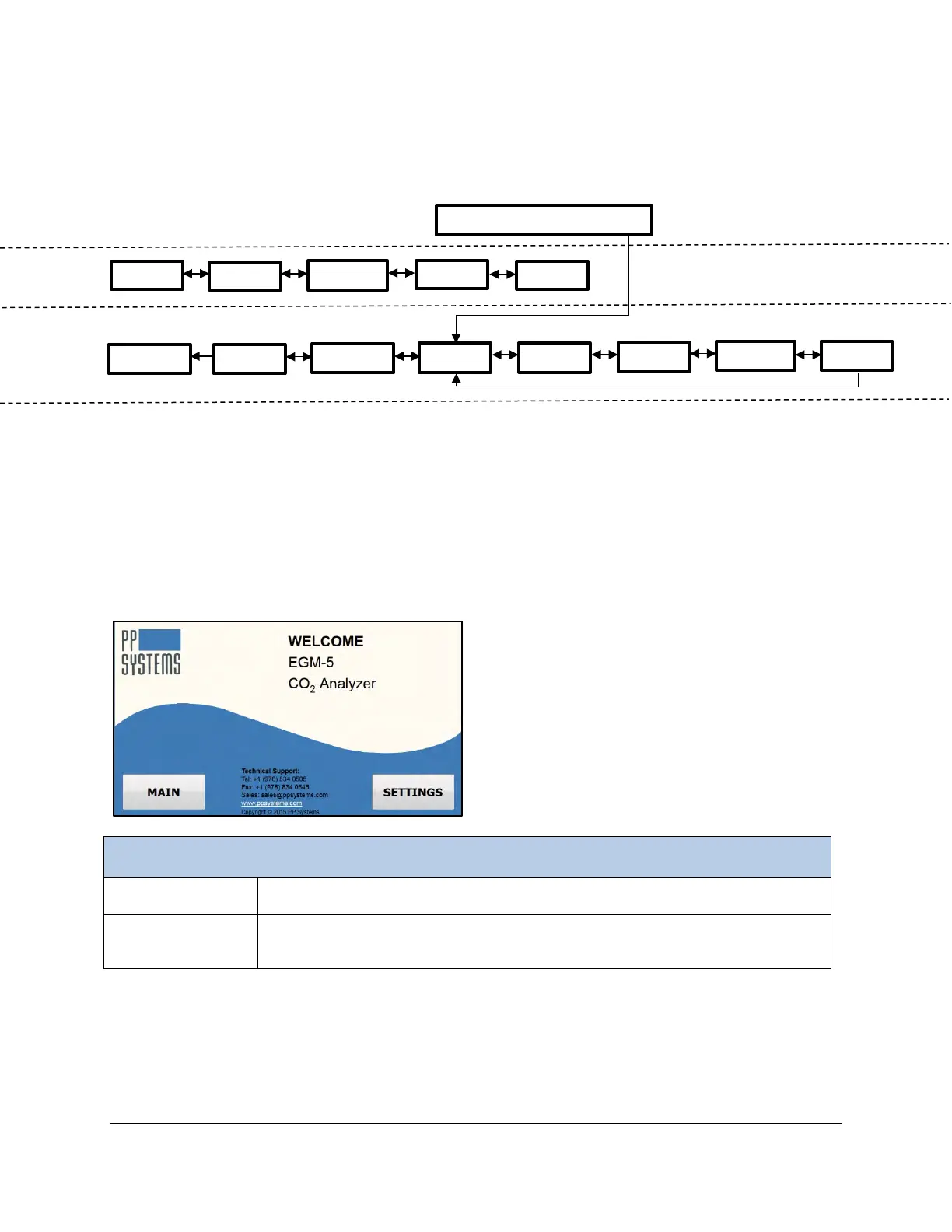EGM-5 Operation Manual V. 1.04 110 support@ppsystems.com
Web Pages
The WiFi option adds the ability for the EGM-5 to ‘serve’ web pages to most browsers. The simple
browser-based interface is similar to the EGM-5’s display. An overview of web pages is shown below.
This capability allows users to continuously monitor CO
2
readings and set certain values from any device
with a browser (such as iPhones, Android phones, tablets, laptops, and PCs), potentially anywhere in the
world.
Splash Screen
The Splash Screen is the first screen displayed. There are two buttons the user can choose from: Main
and Settings. To return to the Splash screen while in any other screen, click the PP Systems logo in the
top left corner of the screen.
Displays the Measurement Mode screens. These screens include Main
(Measure), Graph, Readings, Sensors and Process.
Displays the Settings screen, which offers a subset of the Settings available on
the instrument. These screens include Zero, Alarms, Flow, Avg Limit, About,
Measurement
Mode
