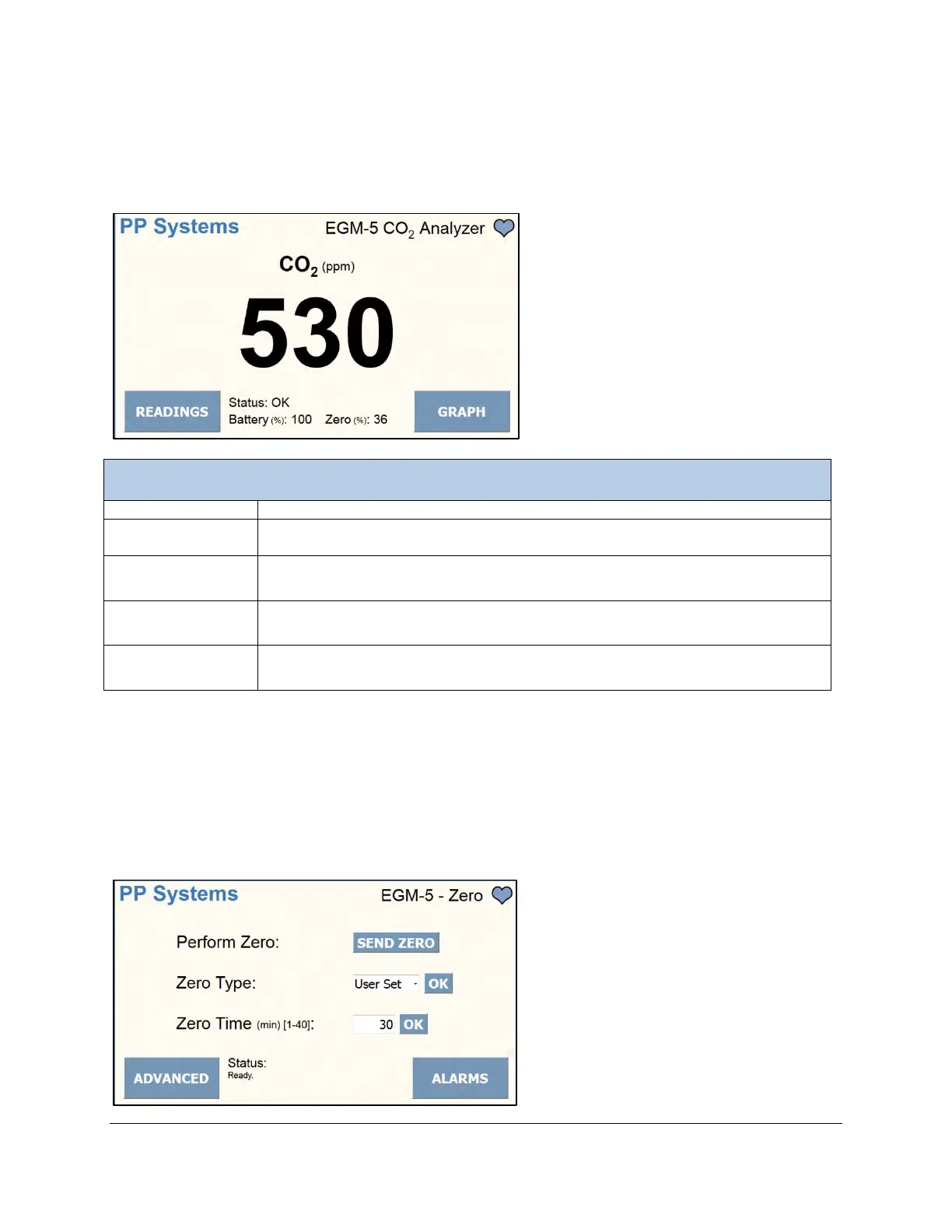EGM-5 Operation Manual V. 1.04 111 support@ppsystems.com
Measurement Mode Screens
The Measurement Mode screens are purely informational screens that allow the user to monitor data in a
number of different ways. Below is the Main display, similar to the Measure screen on the instrument
display. Refer to the Measurement Mode Screens table below for other screen descriptions.
Displays the CO
2
concentration.
2
concentration graphically over time.
Displays the values of six parameters in real time; CO
2
2
2
2
Temperature, Flow Rate and Air Pressure.
Displays the values of six parameters in real time; CO
2
(Tsoil), air temperature (Tair), Aux (Analog Out), and soil moisture (Msoil).
Depending on the probe type, different information will be displayed. CO
2
always be displayed.
Settings Screens
The Settings screens are interactive and allow the user to make changes to a number of EGM-5 settings.
Note: For this to work properly, the EGM-5 needs to be configured with Host set to WiFi (Main > Settings
> Settings 3 > Port). Also, the Host Measure Interval should be 0 (Main > Settings > Settings 3 > Host).
Below is the first Setting screen, the Zero screen, which is similar to the Zero Settings screen in the user
display of the EGM-5. Refer to the Setting Screens table below.