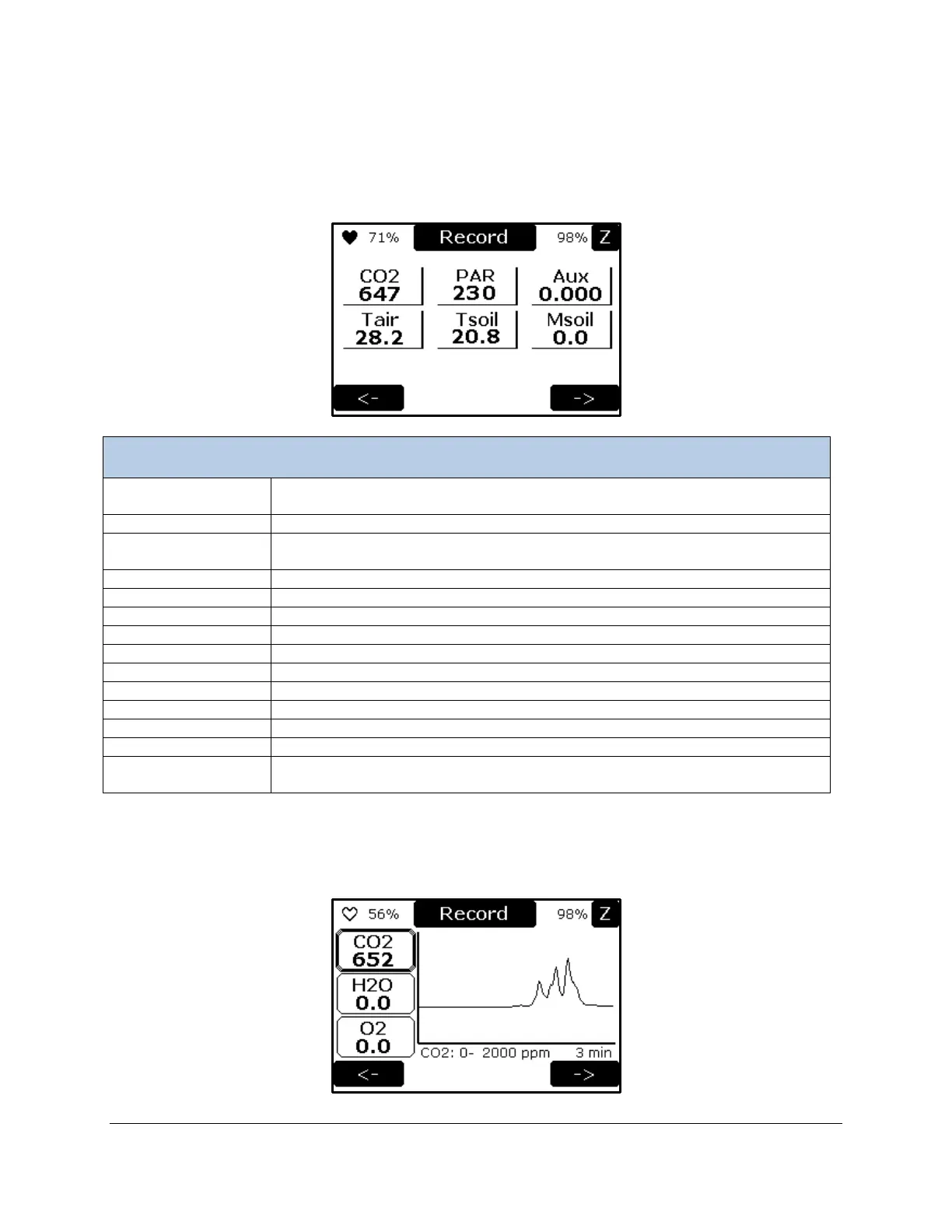EGM-5 Operation Manual V. 1.04 31 support@ppsystems.com
Probe Screen
The Probe Screen displays the values of six parameters in real time; CO
2
, PAR, Aux(ANALOG IN), air
temperature (Tair), soil temperature (Tsoil) and soil moisture (Msoil). All readings, with the exception of
CO
2
, are based on optional external sensors which may be used with the EGM-5.
Pulses on and off to indicate that the system is powered and operating. Press
to return to normal 1 second display updates.
Percentage of battery life remaining.
Saves current data as a marked record in the USB Memory stick and also
sends the record to the host and WiFi ports
Percentage of absorber column remaining.
CO
2
concentration reading (ppm).
PAR sensor reading (μmol m
-2
s
-1
).
Aux input, also referred to as Analog In (V).
Soil temperature reading (°C).
Air temperature reading (°C).
Displays the previous Measurement Mode screen (the Readings screen).
Any information or error messages are displayed here.
Continues to the next Measurement Mode screen (the Graphics Display
screen).
Graphic Display Screen
The Graphic display screen shows a real-time display of the CO
2
concentration data.