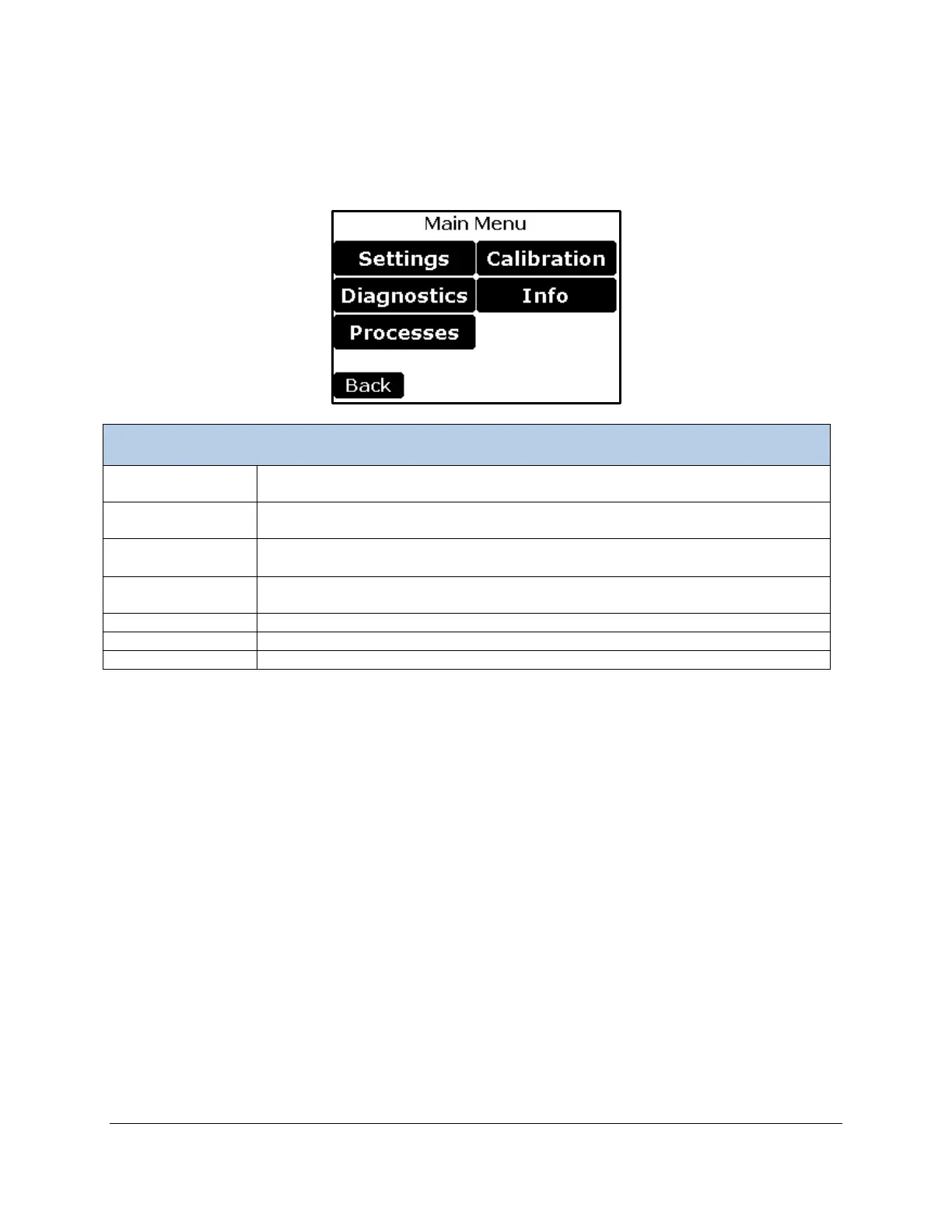EGM-5 Operation Manual V. 1.04 33 support@ppsystems.com
Main Menu
The Main Menu screen is displayed when the Main button is selected in the Measure screen. This menu
is the top level menu for all settings and user functionality of the system.
Controls major settings of the EGM-5. There are four sub menus under Settings.
See Settings on page 33.
Performs system diagnostics for troubleshooting purposes. See Diagnostics on
page 83 for more details.
Performs the EGM-5 Processes available depending on probe/sensor used with
the EGM-5. See Processes on page 54 for more details.
2
2
sensor and the Touch Screen.
See Calibration on page 77.
Contains version information and contact information.
Returns to the Measure screen.
Any information or error messages are displayed here.
Settings
There are four settings menus; Settings 1-4. Generally, the settings have been grouped related to their
common functionality. For example, Settings Menu 1 contains the first tier of major settings for the EGM-
5. Settings Menu 2 contains the second tier set of settings for the EGM-5. Settings Menu 3 contains
options for adjusting the Measurement Format and Interval for the Host, WiFi, and Memory data outputs.
Settings Menu 3 also contains settings for the Host Port, resetting WiFi configuration, and turning WiFi
power on or off. Settings 4 handles the less common settings of the EGM-5.