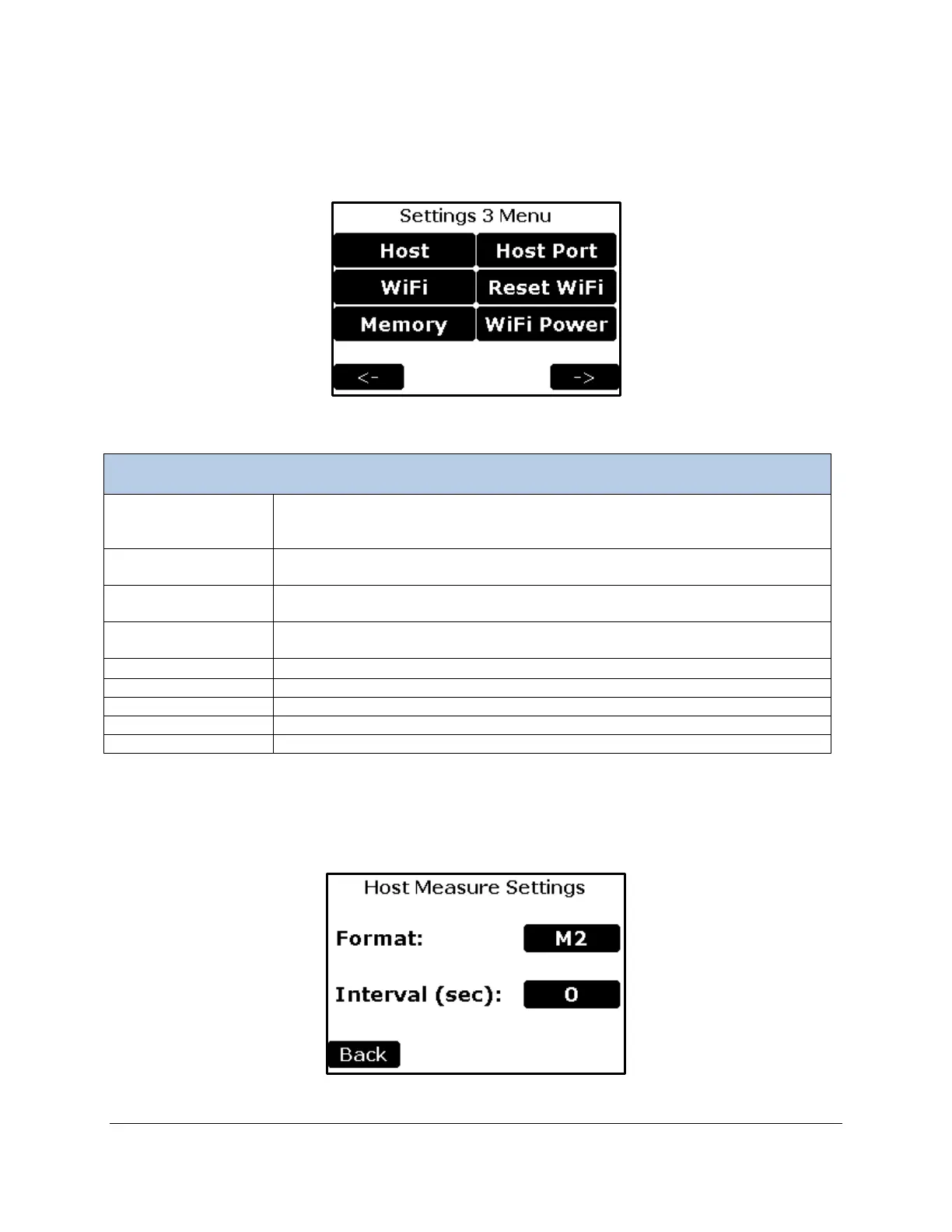EGM-5 Operation Manual V. 1.04 46 support@ppsystems.com
Settings 3 Menu
This menu contains a number of settings for the EGM-5, including the Host, WiFi, Memory, Host Port,
Reset WiFi, and WiFi Power settings.
Configures the data format and time interval at which measurement data is
sent to the Host via a terminal emulation program (e.g., HyperTerminal or
Configures the data format and time interval at which measurement data is
transmitted via the wireless connection and to the Internet.
Configures the data format and time interval at which measurement data is
sent to the USB memory stick.
Change/view the settings of the port connection used by the EGM-5. The
options are USB and WiFi.
Restore default factory WiFi settings (if WiFi option is installed).
Turns the WiFi power on or off.
Returns to the Settings 2 screen.
Any information or error messages are displayed here.
Continues to the Settings 4 Menu screen.
Host Measure Settings
These settings control the format of measurement data, as well as the interval at which it is sent to the
Host (e.g., a PC running HyperTerminal).