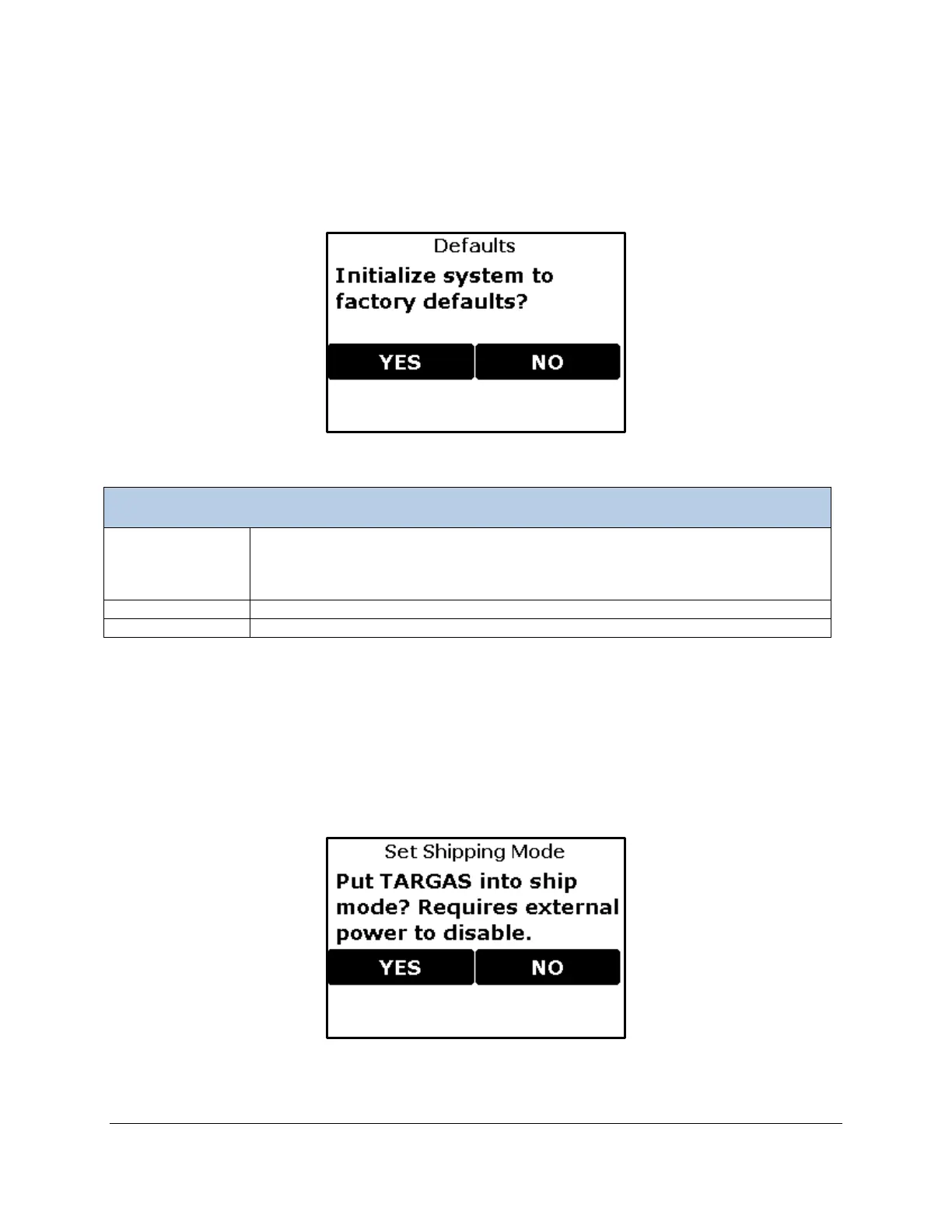EGM-5 Operation Manual V. 1.04 53 support@ppsystems.com
Press the “Back” button to return to the Settings 4 Menu.
Defaults
This function allows the user to initialize the EGM-5 to its factory default values. This feature may be
needed to correct an erroneous calibration, or to simply undo undesirable configuration changes.
Resets EGM-5 to original factory settings then returns to Settings 4 Menu.
This function allows the user to initialize the WMA-5 to its factory default values.
This feature may be needed to correct an erroneous calibration, or to simply undo
undesirable configuration changes.
Cancels the initialization process and returns to Setting 4 Menu.
Any information or error messages are displayed here.
After initialization is complete, the EGM-5 system settings will be restored to the predefined factory
defaults. Refer to the Get/Set Parameter Values Table on page 106 for more details.
Ship Mode
This function allows the user to put the EGM-5 into ship mode. The EGM-5 will not respond to presses of
the On/Off button. This mode ensures that the unit is not inadvertently powered on during shipment. In
order to take it out of ship mode, the EGM-5 needs to be connected to the power supply/charger provided
with the instrument.