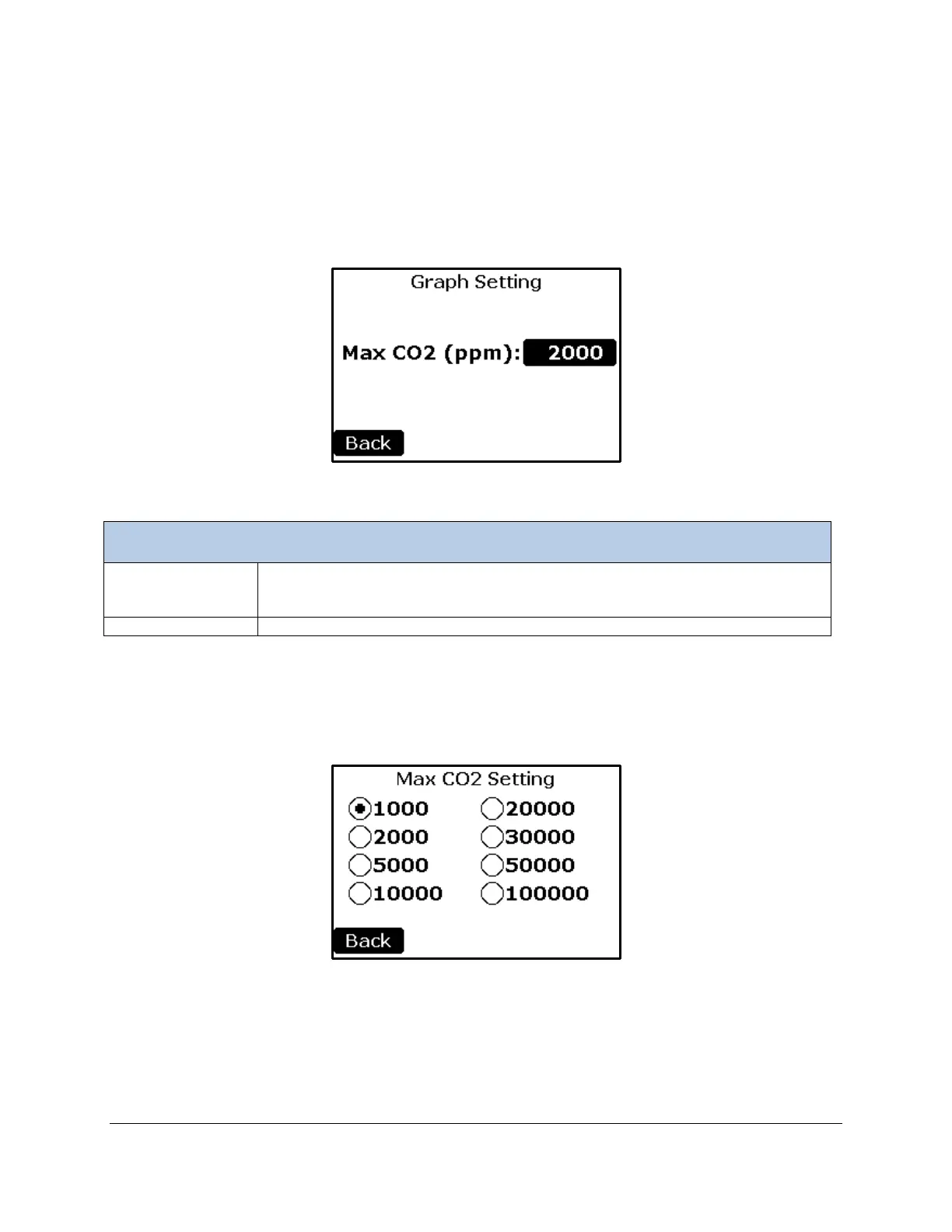EGM-5 Operation Manual V. 1.04 45 support@ppsystems.com
Press the desired setting and then the Back button and the EGM ID Settings Menu will return with the
updated EGM ID setting in the button box.
Press the “Back” button to return to the Settings 2 Menu.
Graph Settings
This function allows the user to change/view the Graph Settings in the Graphic Display screen.
Max CO
2
To change the Max CO
2
value, select the button to the right of the “Max CO2 (ppm):” text. The Max CO
2
settings will be displayed, with the current selection indicated.
Press the radio button for the desired setting and then the Back button. The Graphic Settings screen will
return with the updated Max CO
2
value in the button text.
Once the Max CO
2
Setting is as desired, press the “Back” button to return to the Settings 2 Menu.
This setting determines the maximum CO
2
value to be displayed on the y-axis of
the graph in the Graphic Display screen. This value is also displayed in the final
Returns to the Settings 2 Menu.