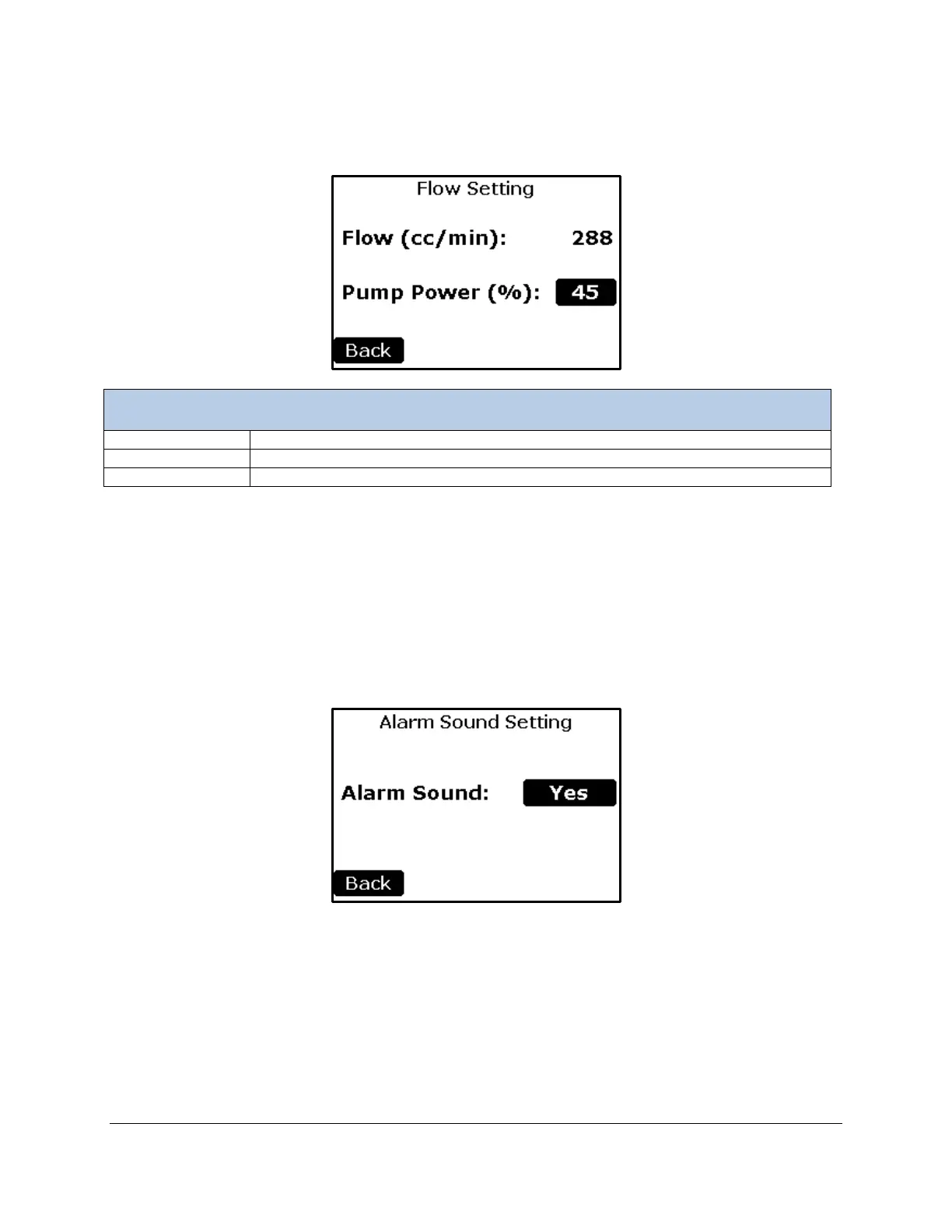EGM-5 Operation Manual V. 1.04 39 support@ppsystems.com
Flow Settings
This function allows the user to change/view the Flow rate of the EGM-5.
Displays the real-time value of the Flow rate (cc/min).
Sets the % power of the pump. The range is 0-100%.
Returns to the Settings 1 Menu.
Pump Power
To change the Pump Power value, select the button to the right of the “Pump Power (%):” text. The
numerical keypad will appear allowing a new number to be entered. After entering the desired value,
press the “S1” button to return to the Settings 1 Menu.
Alarm Sound
This function allows the user to change/view the settings associated with the built-in alarm. This
parameter sets the alarm sound (beep) to either be audible (Yes) or mute (No).