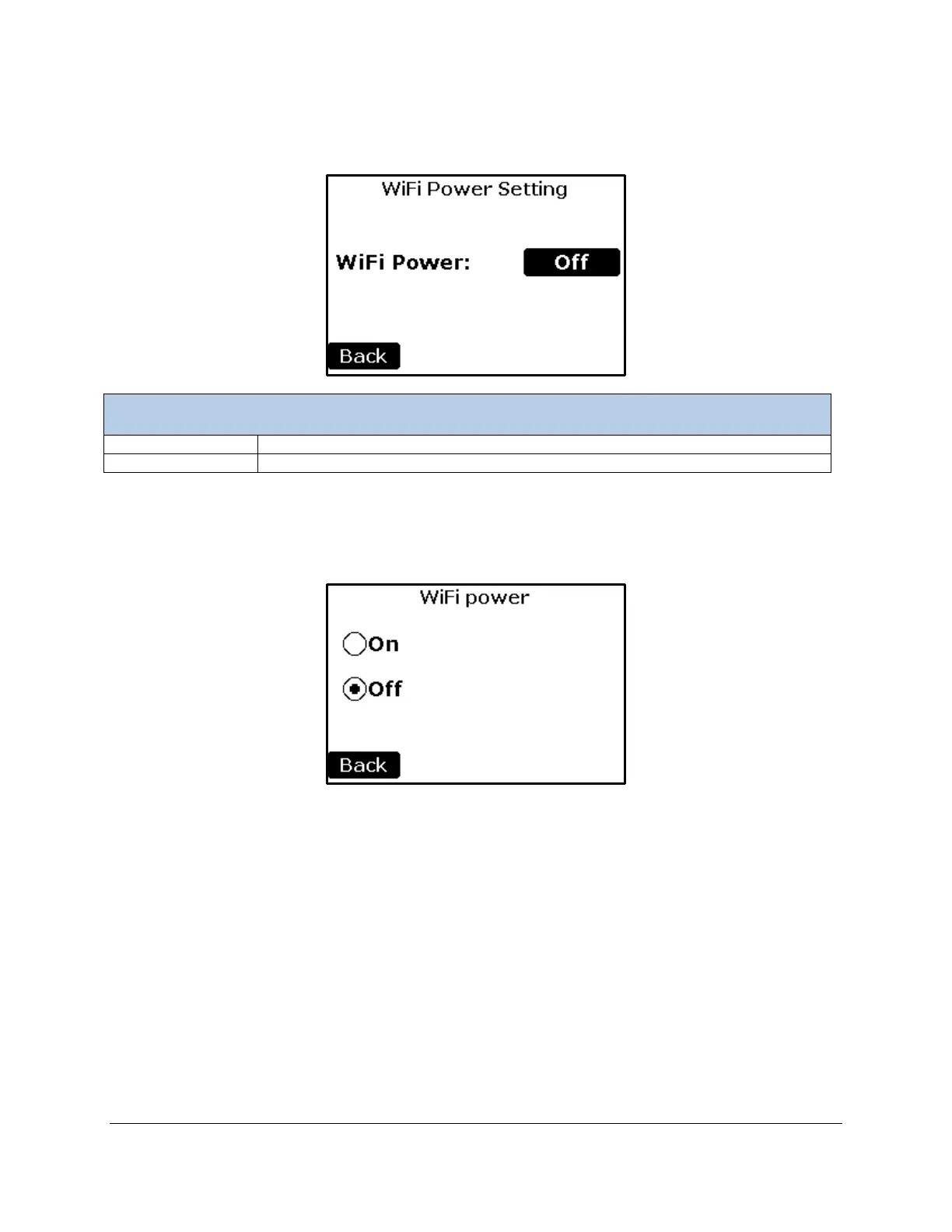EGM-5 Operation Manual V. 1.04 51 support@ppsystems.com
WiFi Power
This function allows the user to turn WiFi power on or off.
Enables (On) or disables (Off) the WiFi device. Default is Off.
Returns to the Settings 3 Menu.
WiFi Power Setting
To change the WiFi Power value, select the button to the right of the “WiFi Power:” text. The WiFi Power
settings will be display, with the current selection indicated.
Press the desired setting and then the Back button. The WiFi Power screen will return with the updated
WiFi Power value in the button text.
Press the “Back” button to return to the Settings 3 Menu.