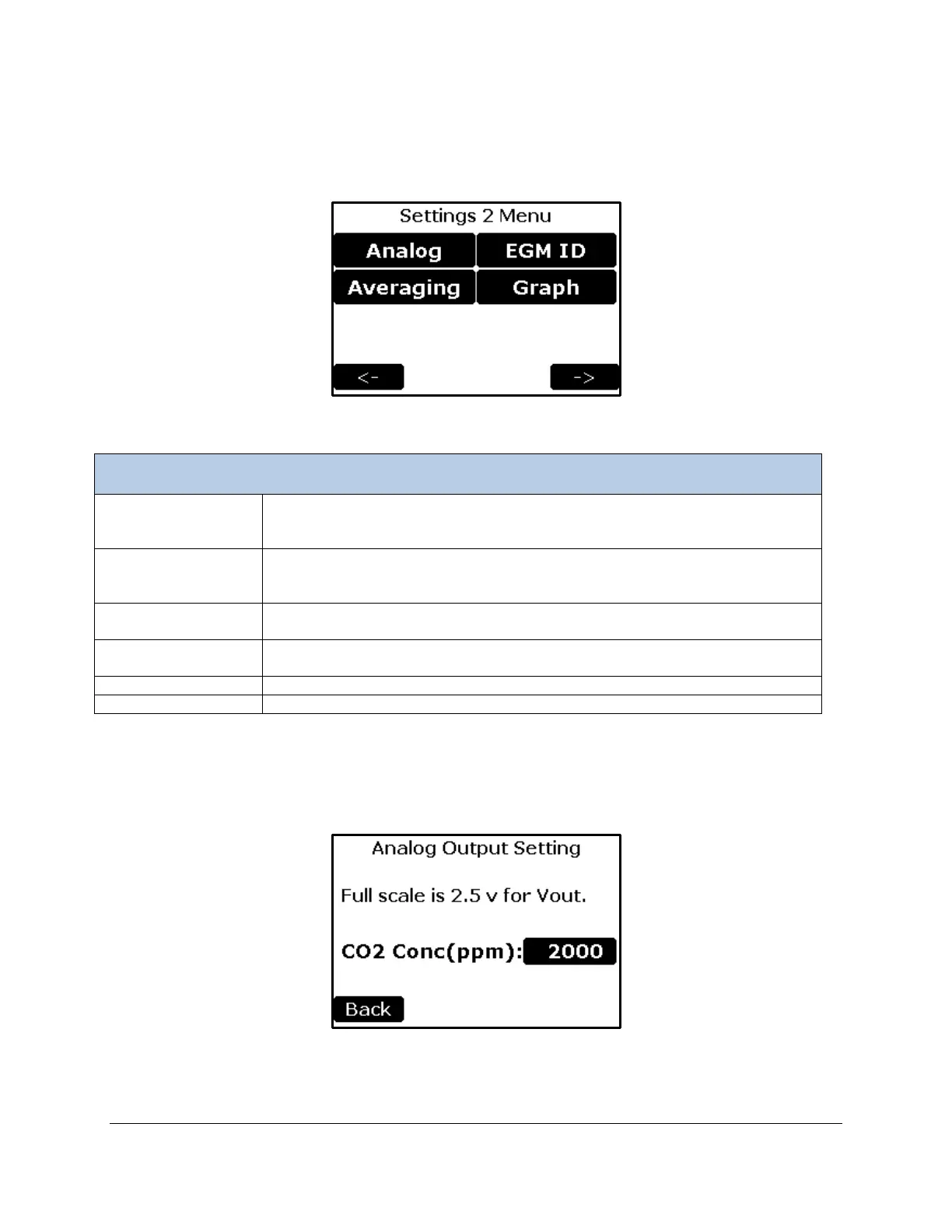EGM-5 Operation Manual V. 1.04 42 support@ppsystems.com
Settings 2 Menu
This menu handles the second tier of settings for the EGM-5 including the Analog, Averaging, Graph,
EGM ID, About and Display settings.
Change/view the analog output. This parameter controls the voltage output of
the Digital to Analog (D/A) converter in the EGM-5. The maximum output
voltage is fixed at 2.5V.
2
averaging method used by the EGM-5. The CO
2
Averaging Limit parameter can be modified in this screen. The default value is
Change/view the settings of the CO
2
concentration maximum value on the
Graphic display screen. The default value is 1000 ppm.
Assigns an ID number to the EGM-5, useful for situations in which more than
one EGM-5 is used simultaneously. The default ID is 1.
Returns to the Settings 1 Menu.
Continues to the Settings 3 Menu screen.
Analog Output Settings
This function allows the user to change/view the analog output. This setting controls the voltage and
current output from the D/A converter in the EGM-5.