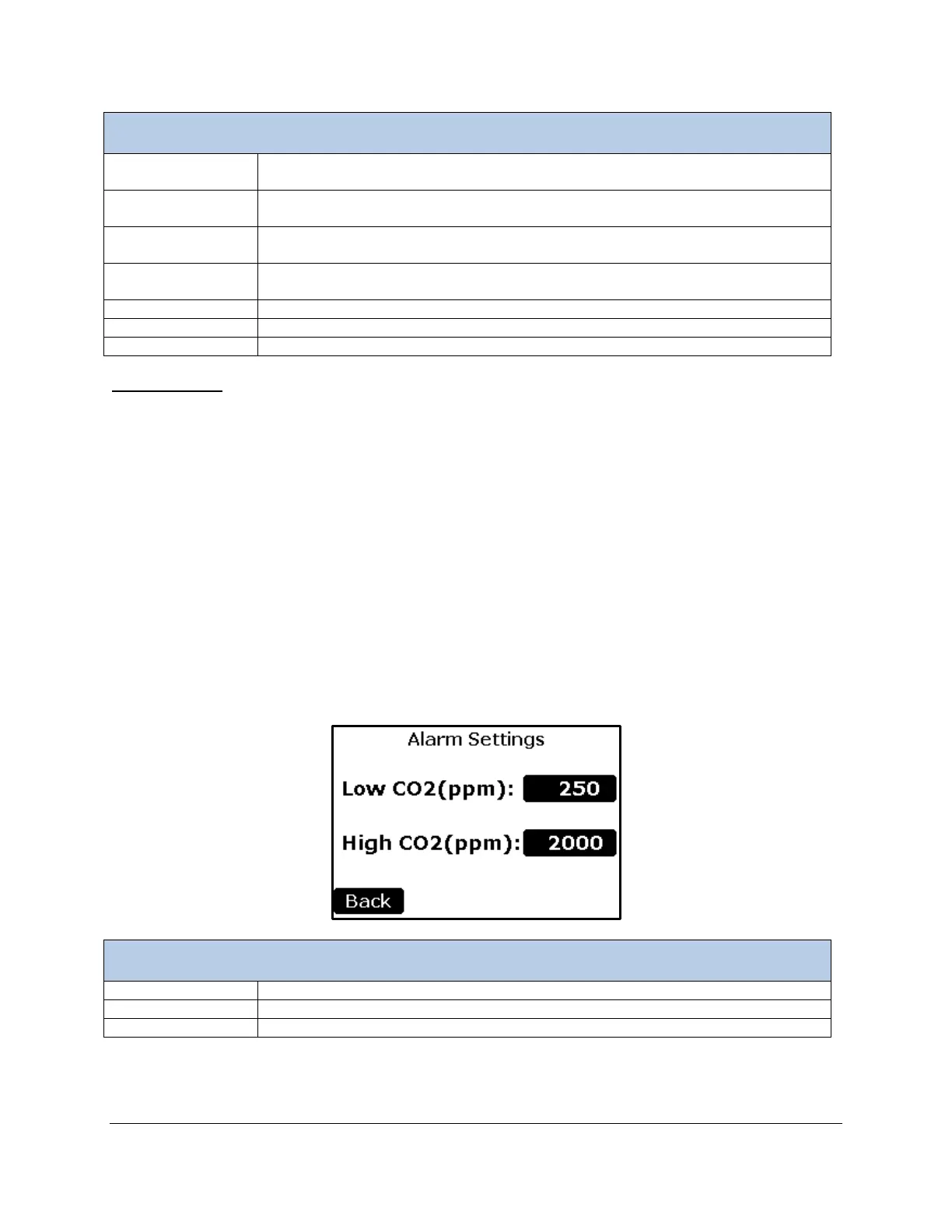EGM-5 Operation Manual V. 1.04 37 support@ppsystems.com
This is the title of the parameter being modified. In this case, Zero Time is the
title of the parameter.
The units of the parameter are displayed in parentheses. In this case, min or
minutes are the units for this parameter
The valid range of parameter values is displayed in brackets. In this case, the
Zero Time parameter have valid values from 1-40.
The updated value of the parameter is displayed after the “=” sign. In this case,
the Zero Time parameter is set to 30.
These buttons are used to input a numerical value.
The OK button accepts the entered value and returns to the previous screen.
The Cancel button returns to the previous screen without saving any changes.
Important Note
PP Systems recommends Zero Time to be set to 40 minutes or less. Without frequent auto-zeroing, the
EGM-5 could potentially drift and lose calibration accuracy beyond the 1% specification.
For those customers who are in a very stable environment and where the auto-zero sequence
causes experimental problems, higher than 40 minutes can be used, but it should be used with
extreme caution.
Once the desired values are displayed in the Zero Settings screen, the “Back” button is selected to return
to the Settings 1 Menu.
Alarms Settings
This function allows the user to change/view the low (ALARM1) and high (ALARM2) alarm functions that
are built into the EGM-5. An alarm consists of an audio beep (if enabled in the Alarm Sound Setting
screen), an information message in the Status Box in the Measurement Mode screens and a relay switch
closure. There is a relay switch for each alarm: low (ALARM1) and high (ALARM2).
Sets the low CO
2
alarm setting. The default low alarm setting is 250 ppm.
Sets the high CO
2
alarm setting. The default high alarm setting is 2000 ppm.
Returns to the Settings 1 Menu.