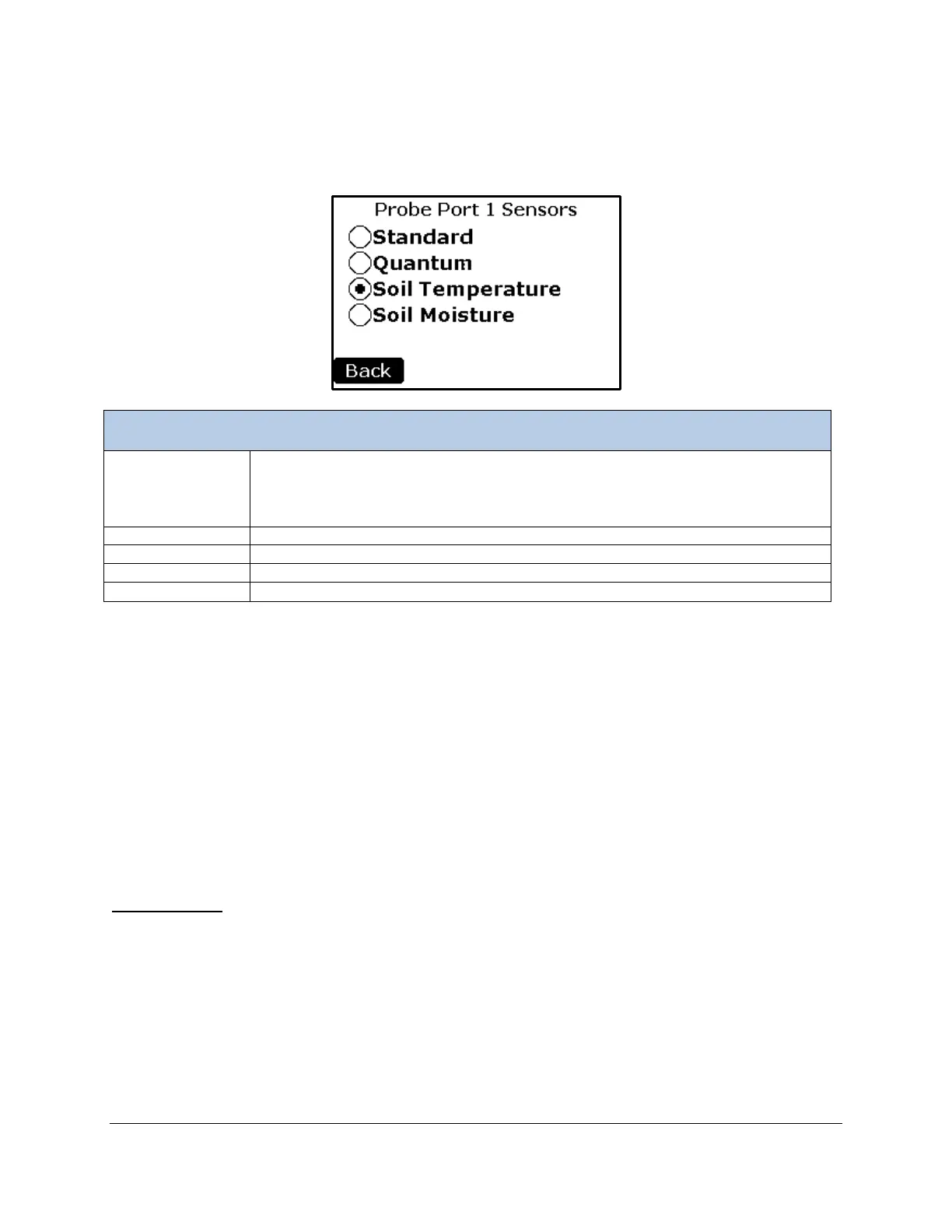EGM-5 Operation Manual V. 1.04 41 support@ppsystems.com
Probe Port 1 Settings
To change the Port 1 probe type, select the button to the right of the “Probe Port 1:” text. The Probe Port
1 settings will be displayed, with the current selection indicated.
For use with the following probes manufactured by PP Systems:
• SRC-2 Soil Respiration Chamber
• CPY-5 Canopy Assimilation Chamber
• TRP-3 Temperature/PAR Probe
For use with the Apogee Quantum Sensor
For use with the STP-2 Soil Temperature Probe.
For use with the Stevens Soil Moisture Sensor.
Returns to Probe Port Settings.
Press the desired setting and then the Back button. The Probe Port Settings screen will return with the
updated Probe Port 1 value displayed.
Probe Port 2 Settings
Probe Port 2 is for use only with the following 'Standard' probes manufactured by PP Systems:
• SRC-2 Soil Respiration Chamber
• CPY-5 Canopy Assimilation Chamber
• TRP-3 Temperature/PAR Probe
There is no need to change or set the Probe Port type, the EGM-5 will recognize the Probe that is
attached to the Probe Port 2 and make the appropriate setting internally.
Important Note
If you are connecting two probes to the EGM-5 simultaneously, any non-PP Systems manufactured
sensors probes must be connected to Probe Port 1. For instance, if you are using both the SRC-2 Soil
Respiration Chamber and Quantum sensor manufactured by Apogee Instruments, the Quantum sensor
should be connected to Probe Port 1 and the SRC-2 Soil Respiration Chamber to Probe Port 2.