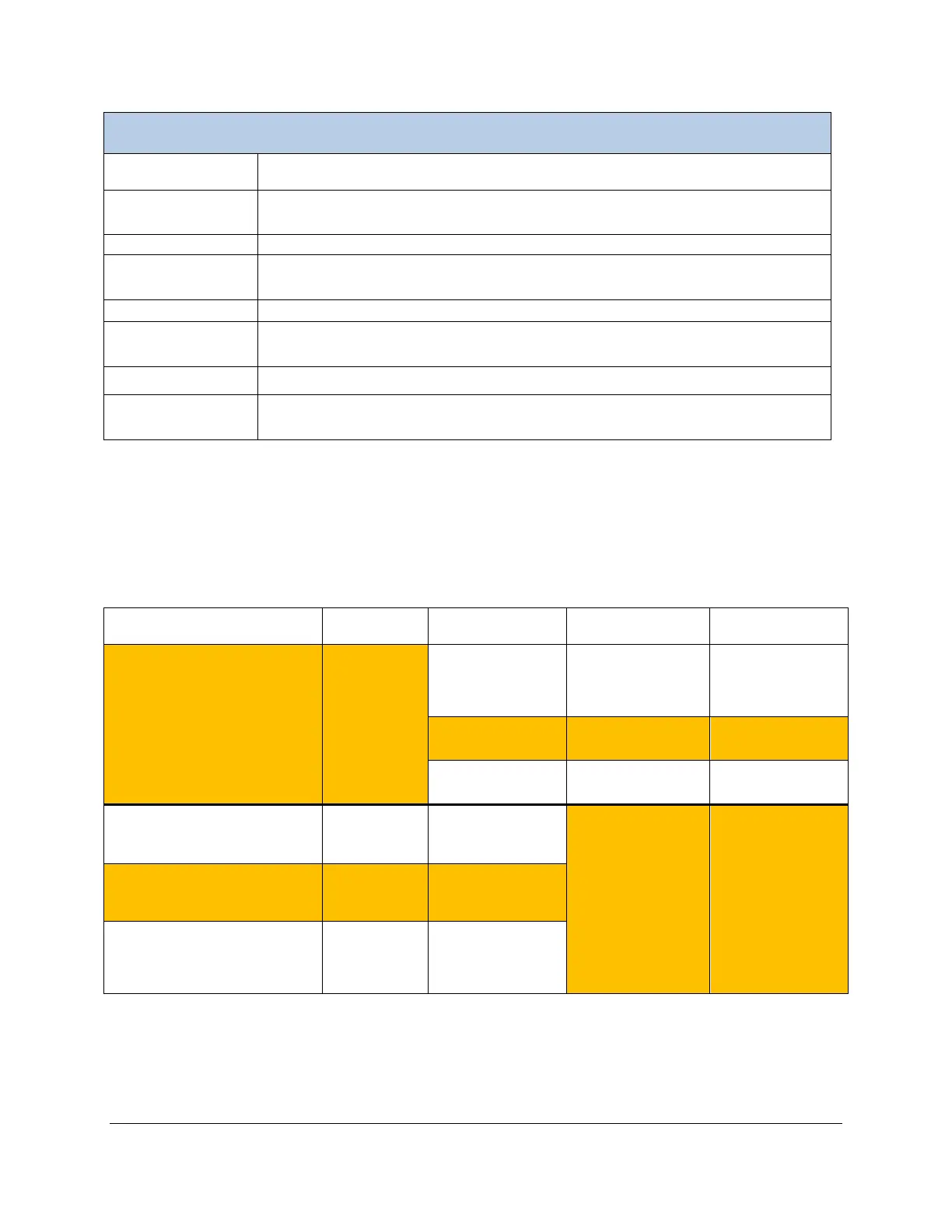EGM-5 Operation Manual V. 1.04 112 support@ppsystems.com
Change/view the settings of the zero parameters (zero type and time interval for
performing zeros).
Change/view the high and low alarm settings.
Change/view the pump power and view the flow rate.
2
averaging method used by the EGM-5, as well as the CO
2
Averaging Limit.
View the serial and version numbers of the hardware and software.
Allows the user to send and receive commands directly to and from the EGM-5
device.
Password protected screen to allow IT to access Lantronix WiFi parameters.
This screen is for IT purposes to set up the network configuration of the
Lantronix WiFi component.
Communication Summary
The following table summarizes the communication methods and protocols described in the preceding
sections. In addition, other capabilities exist within the WiFi option that may be useful to some users
attempting to write custom code on a wireless connection – please contact PP Systems for more
information.
USB 0-2 meter
Any USB host device
(PC, laptop, tablet)
Any terminal emulation
program such as
HyperTerminal or
PuTTY
displayed in real time,
Able to change EGM-
5 settings with simple
above computer with
(Gas Analysis
data, and data
Any USB host device Custom user code
user equipment or
Wireless (WiFi) – Soft Access Point
(no router required)
0-15 meter
with a browser (PC,
tablet, iPhone,
Any browser (Internet
Explorer, Firefox,
Chrome, Safari)
View EGM-5 web
pages with live data
and trend. Able to
change wireless
settings.
Wireless (WiFi) – Client Mode
(EGM-5 connected to LAN via
existing router)
LAN extent
LAN with a browser
(PC, tablet, iPhone,
Wireless (WiFi) – Client Mode
(EGM-5 connected to LAN via
existing router, AND the router
firewall is configured to allow
Worldwide
Any device in the
world with a browser
Notes: Highlighted blocks are the methods that most customers typically use.