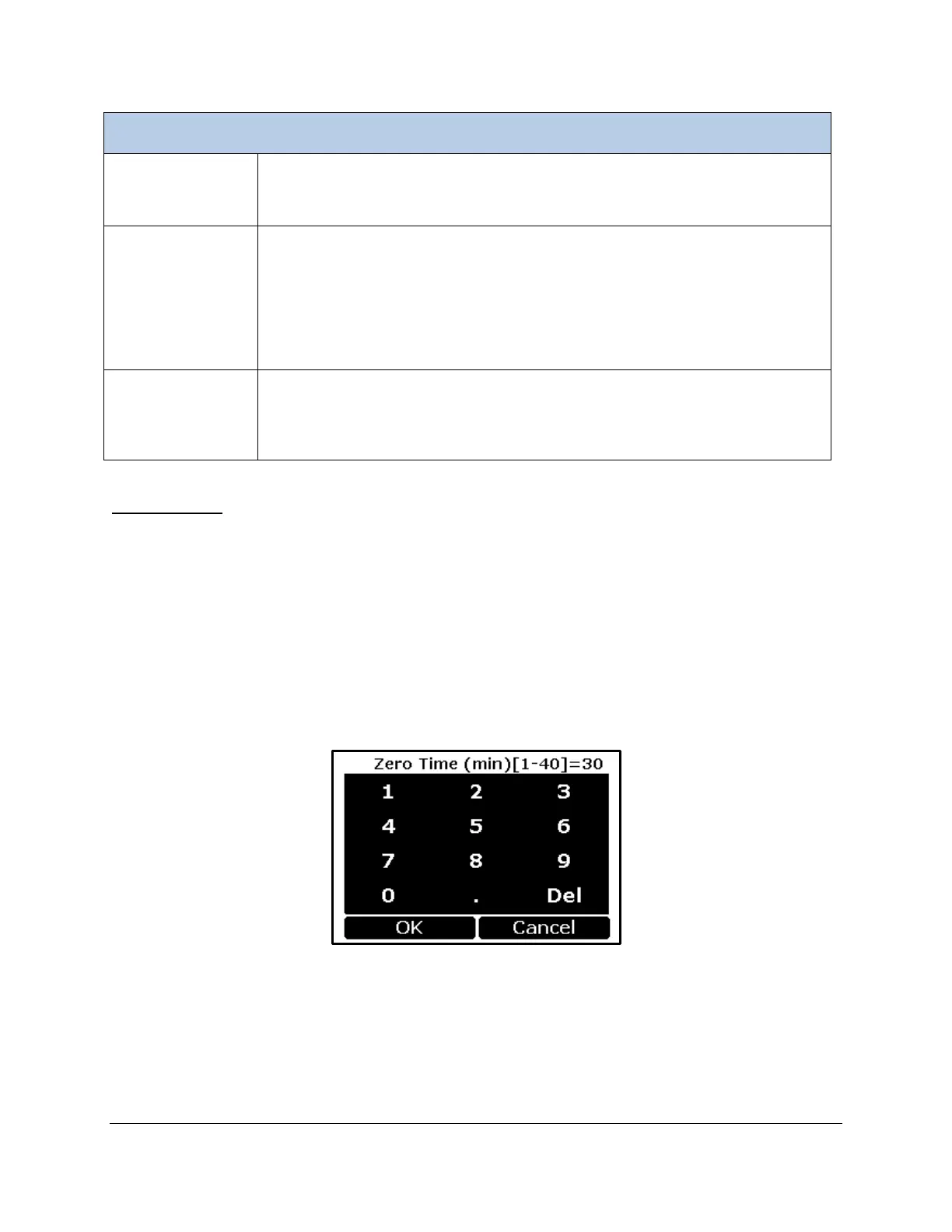EGM-5 Operation Manual V. 1.04 36 support@ppsystems.com
This is the recommended Zero Type. The EGM-5 performs a zero on start up,
then again after 3 minutes, then again after 6 more minutes, then after 12
minutes, then every 20 minutes thereafter. The Zero Time interval is fixed at 20
minutes. This is the default mode upon initialization.
A zero can be initiated at any time and regardless of the Zero Type Setting by
pressing the Z button in the upper right hand corner of the display. It can also be
initiated externally if required.
In this mode, a zero is performed when a high level signal between 0.7 V and
5.0 V is present on the ANALOG IN pin on the on the terminal block for 3
seconds. The ANALOG IN pin is normally 0 V. A contact closure between the
ANALOG IN pin and the +5V Out pin will initiate a zero. In this mode, no startup
When selected, the EGM-5 performs a zero on start up, then again after 3
minutes, then again after 6 more minutes, then after 12 minutes, then finally after
20 minutes. It then performs zeros at the user-specified interval. It can be set
from 1 to 11,000 minutes (~7 days). For a setting greater than 40 minutes, see
Zero Time on page 36 for more details.
Important Note
An Auto Zero can be performed at any time either automatically or using the “Z" button in the Measure,
Graphic Display, Readings or Probe screens. In this case, the timer resets back to zero and will perform
another zero when the Zero Time interval has elapsed.
Zero Time
To change the Zero Time, select the button to the right of the “Time (min):” text in the Zero Settings
display (see display above). A numerical keypad will appear. This setting is only available when Zero
Type is in User Set mode.
This numerical keypad will be displayed for any parameter requiring numerical input. A description of the
numerical keypad components, using the example of the Zero Time parameter, is shown in the table
below. In this example, if the OK button is selected, the value of 30 will replace 40 in the Zero Time
parameter in the Zero Settings screen. If Cancel is selected, Zero Time will continue to display 40
minutes.