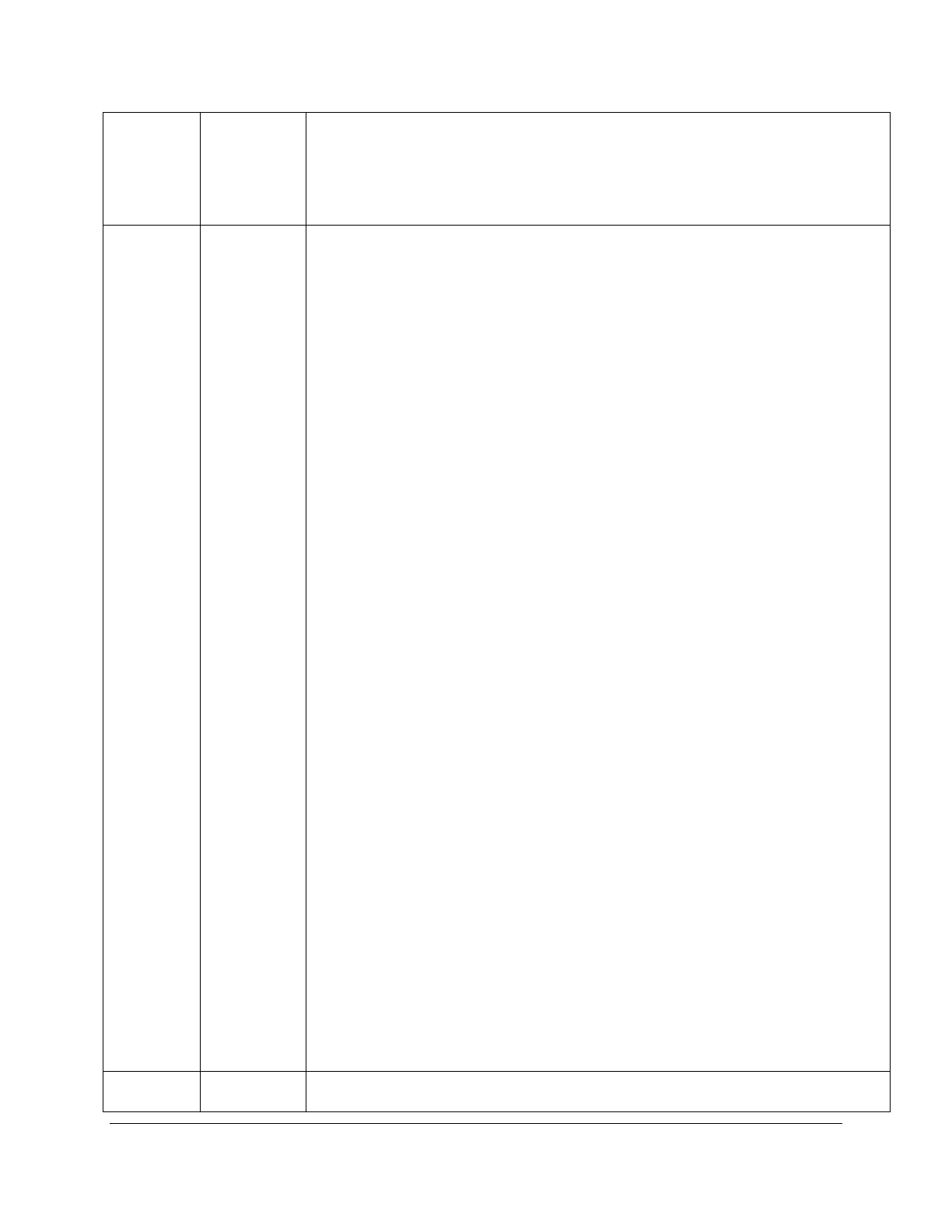EGM-5 Operation Manual V. 1.04 104 support@ppsystems.com
Sent from Host: S,1,1<CR>
Received from EGM-5:
+<CR>
G,1,1.00<CR>
In this example, Zero Type is set to 1 (Automatic).
&
Character
with
Parameters
This command gets and sets the time in 24-hour format. The command can be
implemented in three different ways:
1. Get values: The ‘T’ command is used to get the complete set of day/time
values.
Example:
Sent from Host: T<CR>
Received from EGM-5:
+<CR>
T,04,42,15,05,01,15<CR>
In this example, seconds=04, minutes=42, hour=15, day=05, month=01 and
year=(20)15.
2. Set All Parameters: The ‘T’ command can be used to set all of the day/time
values at once.
Example:
Current time: 05/01/2015 15:42:04
Sent from Host: T,04,42,10,05,02,15<CR>
Received from EGM-5:
+<CR>
T,04,42,10,05,02,15<CR>
In this example, hour is changed from 15 to 10 and month is changed from 1
to 2. If any one of the attributes is different from the current the value, it will be
updated.
3. Partial Parameter Set: The ‘T’ command can be used to set particular
attributes of the day/time values using 1-6, where 1=seconds, 2=minutes,
3=hour, 4=day, 5=month and 6=last 2 digits of year.
Example:
Sent from Host: T<CR> (Get current time)
Received from EGM-5:
+<CR>
T,04,42,15,05,01,15<CR>
Sent from Host: T,3,11<CR>
Received from EGM-5:
+<CR>
T,4,42,11,05,02,15<CR>
In this example, the hour was changed from 10 to 11. All other values stayed
“V” Command (Get Versions)