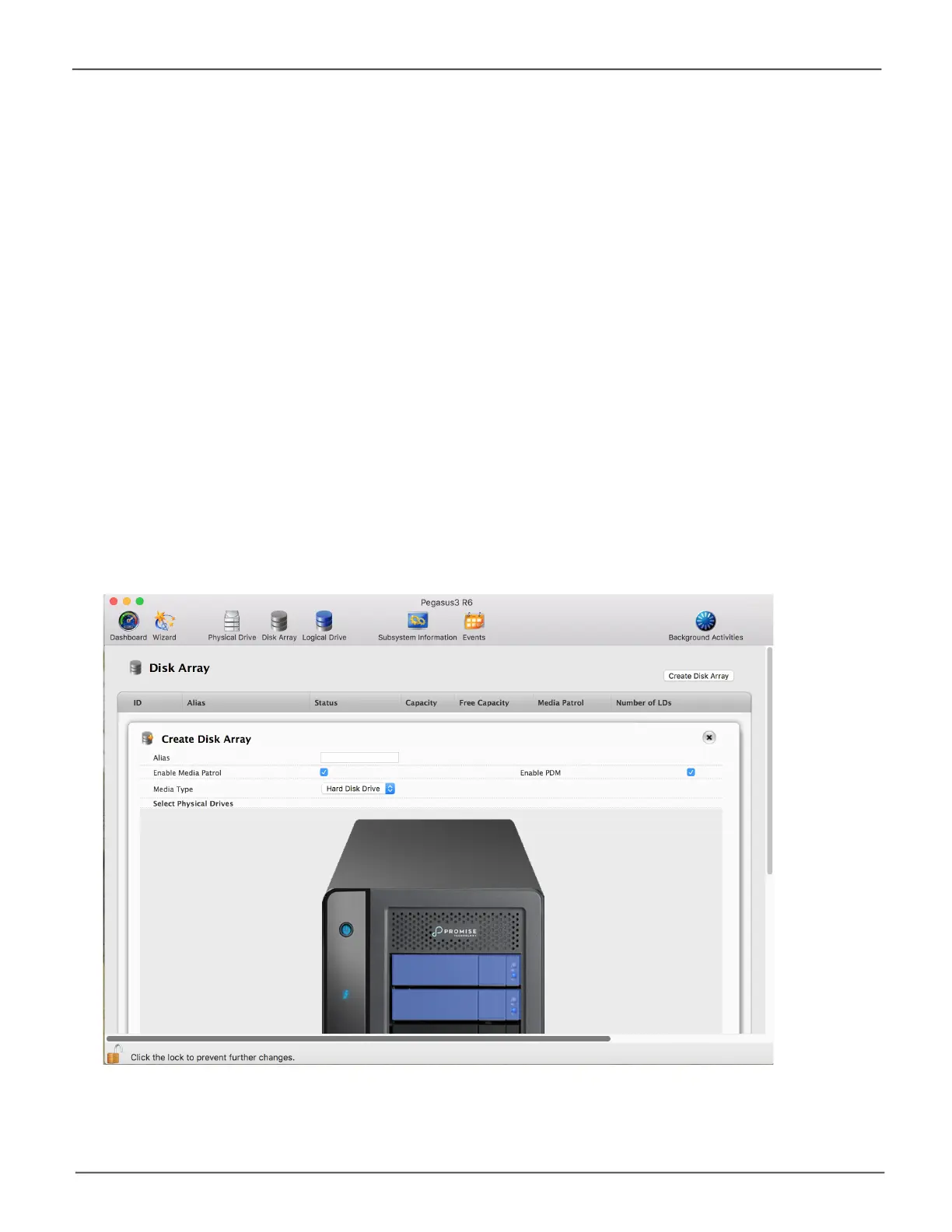106
Promise Technology
Pegasus3 Series
Creating a Disk Array Manually
This feature creates a disk array only. You can also use the Wizard to create a disk array with logical
drives and spare drives at the same time.
To create a disk array:
1. From the Dashboard menu, click the Disk Array link.
2. Click the Create Disk Array button.
3. Accept the defaults or make changes:
• Enter an alias in the Alias eld
Maximum of 32 characters; letters, numbers, space between characters, and underscore.
• Enable Media Patrol – Uncheck to disable on this array.
For more information, see “Media Patrol” on page 81.
• Enable PDM – Uncheck to disable on this array.
For more information, see “PDM” on page 87.
Create Disk Array
