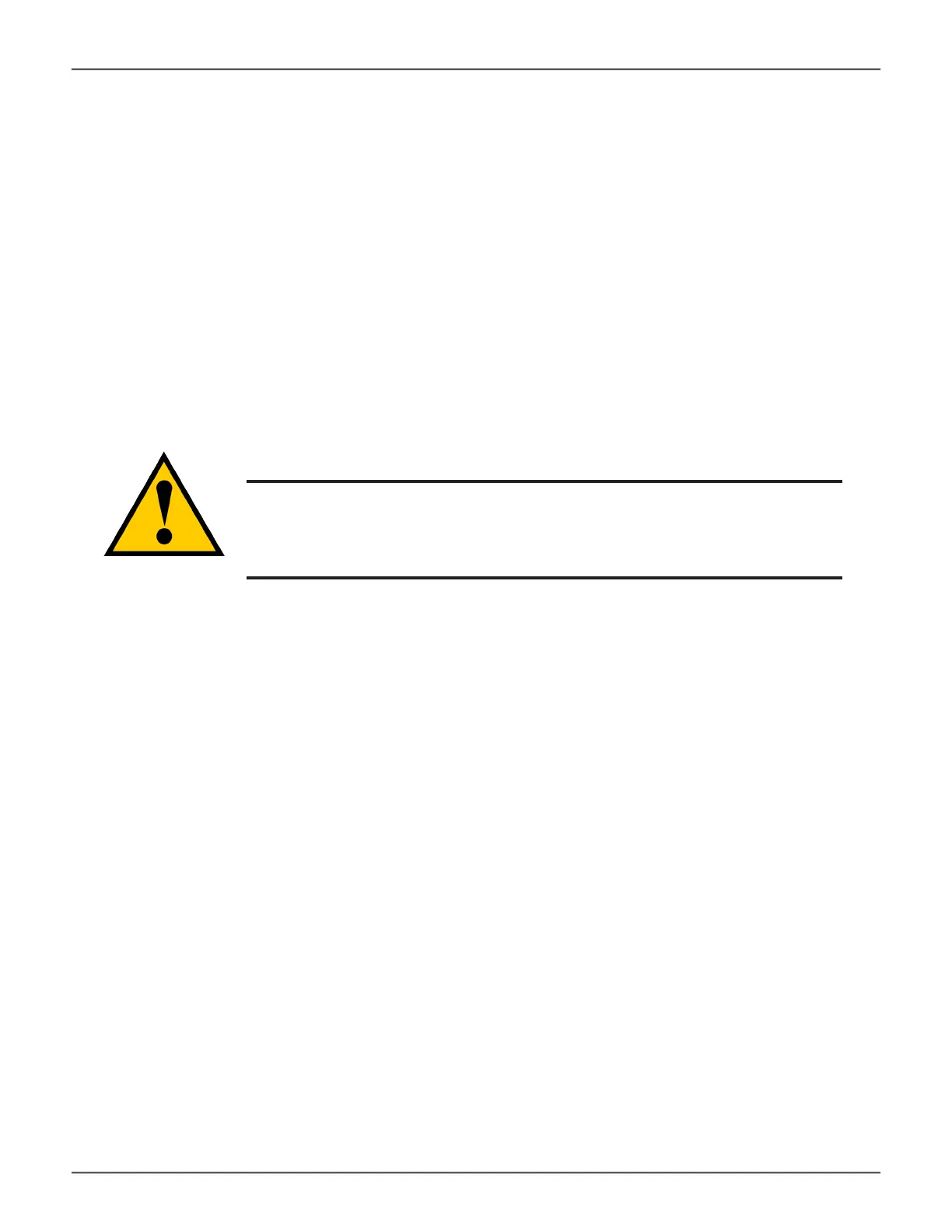Buzzer Settings
To make buzzer settings:
1. Click the Device tab.
2. Click the Component List icon.
3. Choose the Enable Buzzer / Disable Buzzer option to enable or disable the buzzer.
4. Choose the Turn on Buzzer / Turn off Buzzer option to turn the buzzer on or off. Note that while the buzzer
is on, the status reads Sounding; when the buzzer is off, the status reads Silent.
Caution
If you disable the buzzer, it is disabled for all events. To stop the
buzzer from sounding, you can use either the Mute Alarm button
located on the front of the subsystem hardware, or follow the
instructions below.
Silencing the Buzzer
To silence the buzzer, you can press the Mute Alarm button on the front of the Vess enclosure hardware,
located on the left side under the power button and USB ports. Or, click on the virtual Mute Buzzer button at the
top of the user interface in WebPAM PROe. This only appears when the buzzer is sounding.
105
Promise Technology
Management with WebPAM PROe
