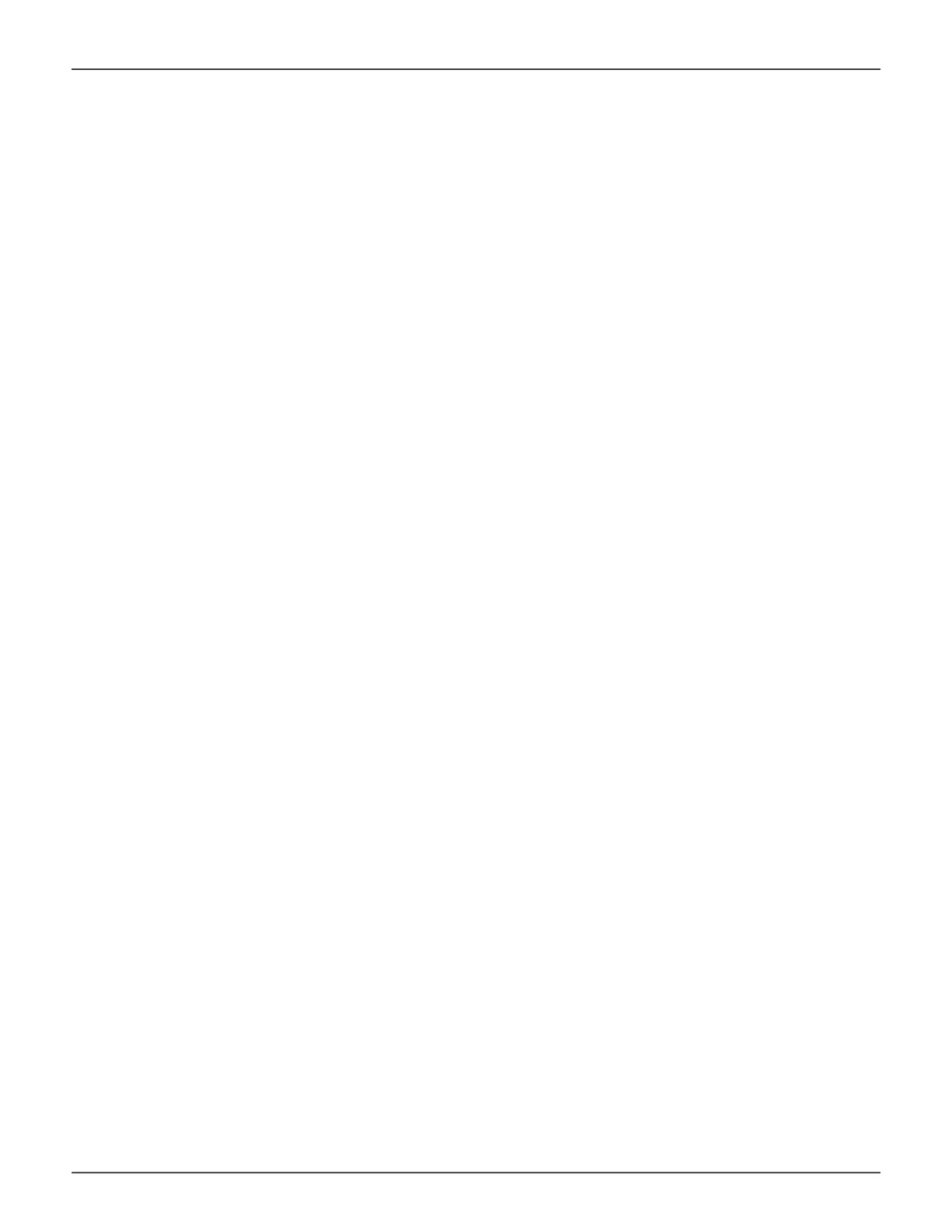Restarting Webserver Service
1. Click the Administration tab.
2. Click the Service icon.
3. Click the gear icon for SLP service and select the Restart option.
4. Type “CONFIRM” in the popup menu and click the Conrm button.
Making Webserver Settings
To change Webserver service settings:
1. Click the Administration tab.
2. Click the Service icon.
3. Click the gear icon for SLP service and select the Settings option.
4. Make settings changes as required:
• Choose a startup type,
* Automatic – (default) Starts and runs with the subsystem.
* Manual – You start the service when you need it.
• Session Time Out – Default is 24 minutes.
5. Click the Save button.
6. Type “CONFIRM” in the popup menu and click the Conrm button.
145
Promise Technology
Management with WebPAM PROe